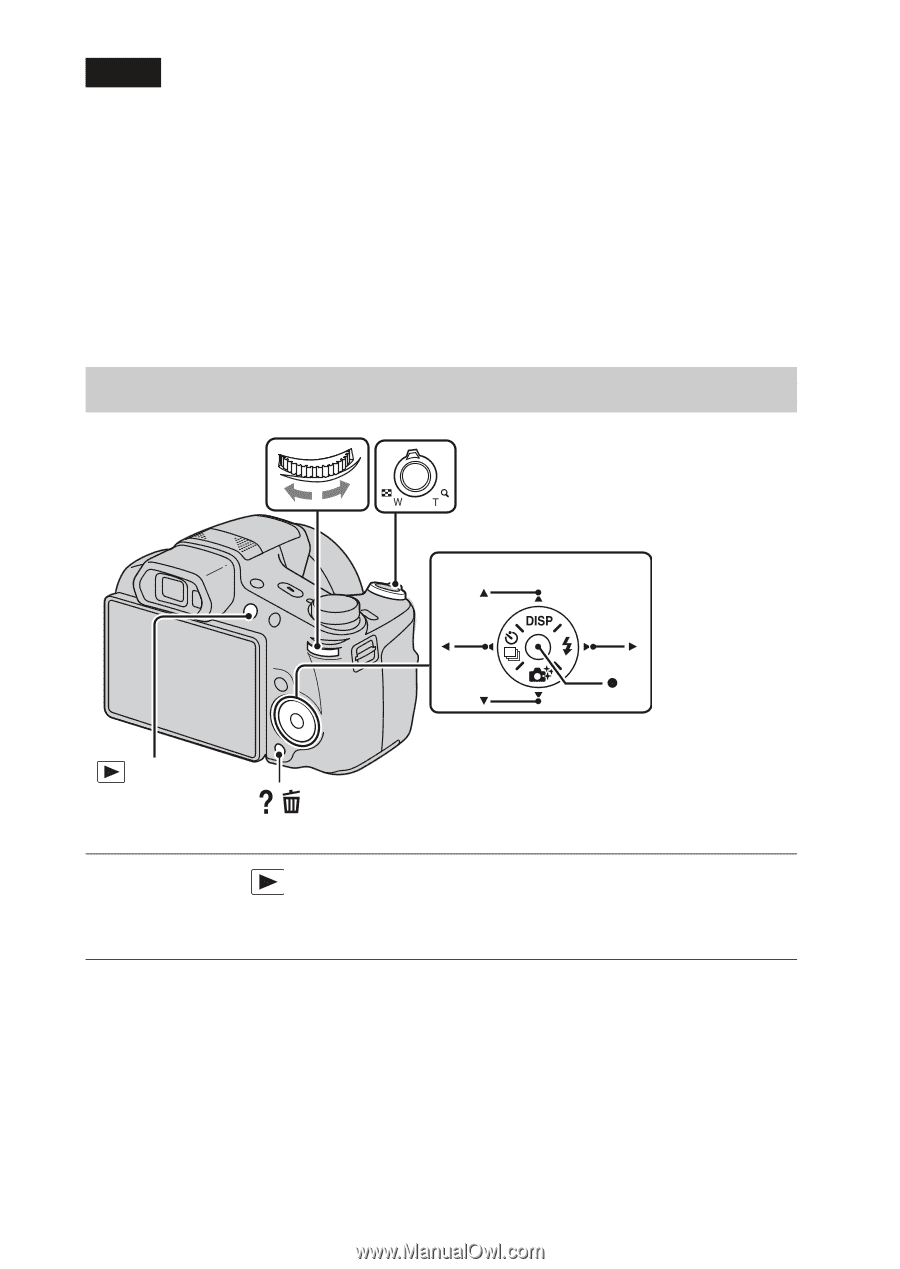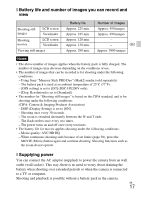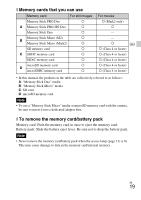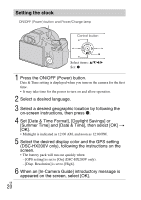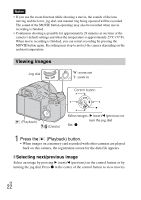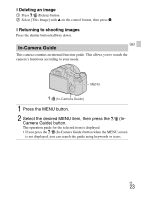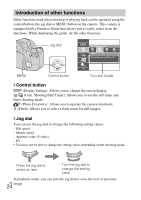Sony DSC-HX200V Instruction Manual - Page 22
Viewing images, Selecting next/previous image - lens
 |
View all Sony DSC-HX200V manuals
Add to My Manuals
Save this manual to your list of manuals |
Page 22 highlights
Notes • If you use the zoom function while shooting a movie, the sounds of the lens moving and the lever, jog dial, and manual ring being operated will be recorded. The sound of the MOVIE button operating may also be recorded when movie recording is finished. • Continuous shooting is possible for approximately 29 minutes at one time at the camera's default settings and when the temperature is approximately 25°C (77°F). When movie recording is finished, you can restart recording by pressing the MOVIE button again. Recording may stop to protect the camera depending on the ambient temperature. Viewing images Jog dial W: zoom out T: zoom in Control button (Playback) / (Delete) Select images: B (next)/b (previous) or turn the jog dial Set: z 1 Press the (Playback) button. • When images on a memory card recorded with other cameras are played back on this camera, the registration screen for the data file appears. x Selecting next/previous image Select an image by pressing B (next)/b (previous) on the control button or by turning the jog dial. Press z in the center of the control button to view movies. GB 22