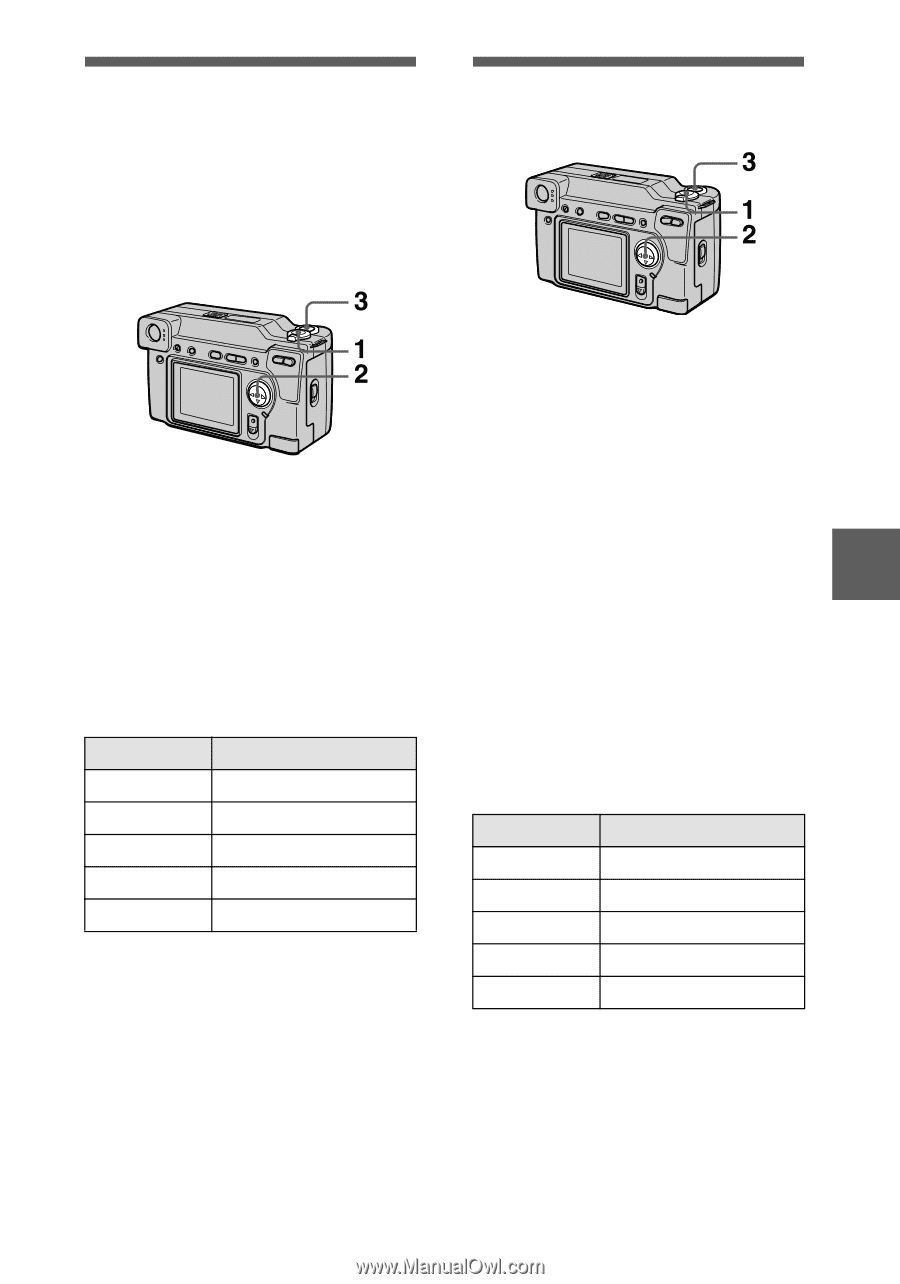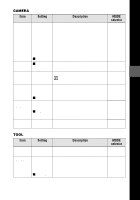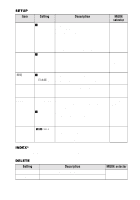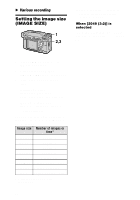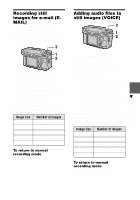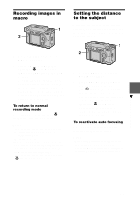Sony DSC S70 Operating Instructions - Page 39
Recording still, images for e-mail E, Adding audio files to, still images VOICE
 |
UPC - 027242571433
View all Sony DSC S70 manuals
Add to My Manuals
Save this manual to your list of manuals |
Page 39 highlights
Recording still images for e-mail (EMAIL) E-MAIL mode records a small-size (320×240) image at the same time as a still image. Small-size images are convenient for e-mail transmission, etc. Adding audio files to still images (VOICE) 1 Set the MODE selector to STILL. 2 Select [FILE], [REC MODE], and then [E-MAIL] from the menu. 3 Record the image. The number of images that you can record on a "Memory Stick" (8 MB) in E-MAIL mode. Image size 2048×1536 2048 (3:2) 1600×1200 1280×960 640×480 Number of images Approx. 4 Approx. 4 Approx. 8 Approx. 12 Approx. 95 To return to normal recording mode Select [NORMAL] in step 2. 1 Set the MODE selector to STILL. 2 Select [FILE], [REC MODE], and then [VOICE] from the menu. 3 Record the image. If you press and release the shutter button, sound is recorded for 5 seconds. If you hold down the shutter button, sound is recorded until you release the shutter button for up to 40 seconds. The number of images that you can record on a "Memory Stick" (8 MB) in VOICE mode (when recording sound for five seconds): Image size 2048×1536 2048 (3:2) 1600×1200 1280×960 640×480 Number of images Approx. 4 Approx. 4 Approx. 7 Approx. 11 Approx. 56 To return to normal recording mode Select [NORMAL] in step 2. B Various recording 39