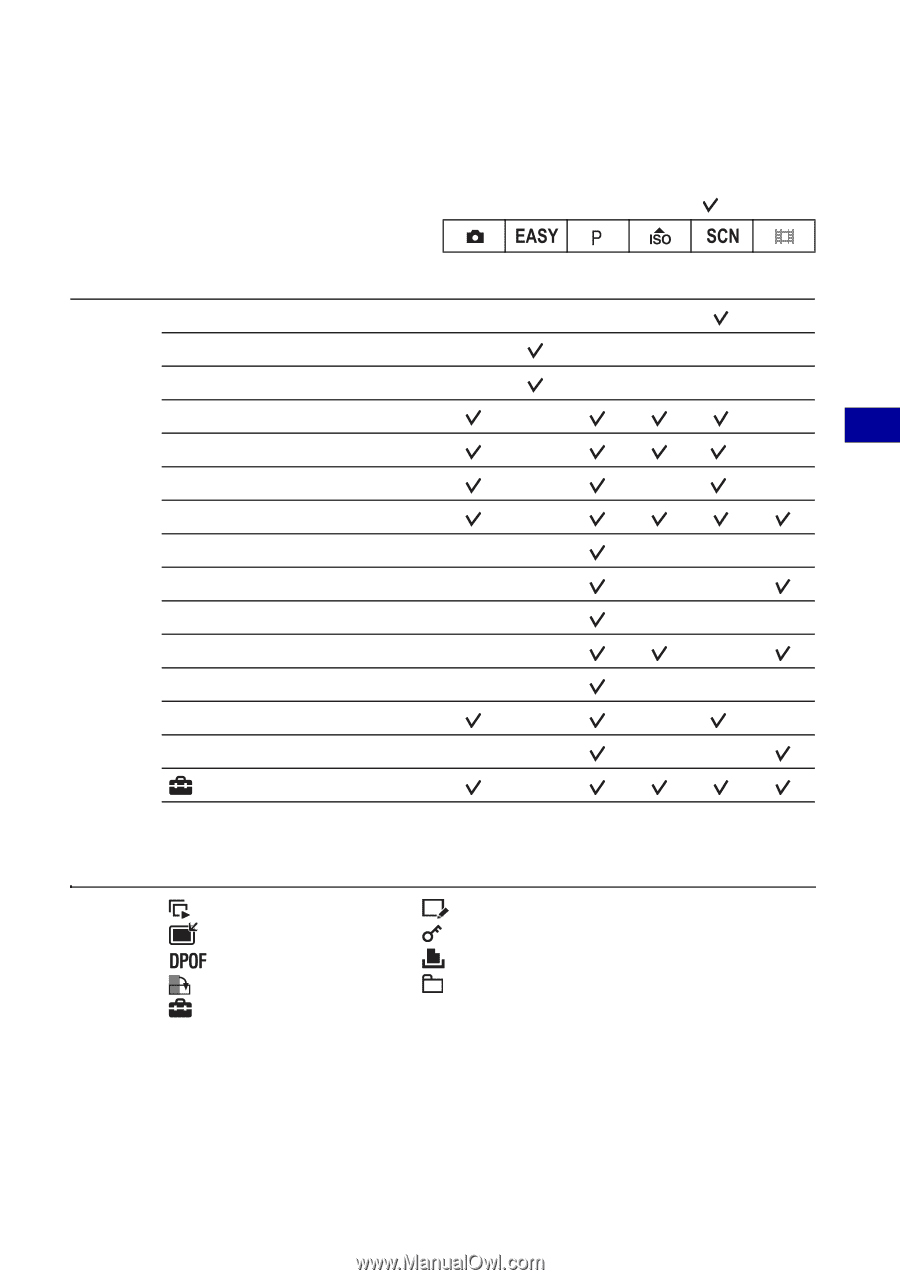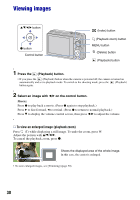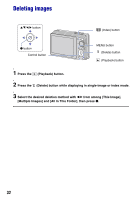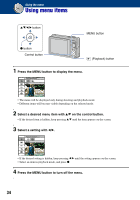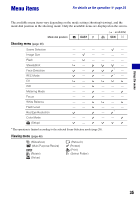Sony DSC-S980/P Cyber-shot® Handbook - Page 35
Menu items
 |
UPC - 027242757264
View all Sony DSC-S980/P manuals
Add to My Manuals
Save this manual to your list of manuals |
Page 35 highlights
Using the menu Menu items For details on the operation 1 page 34 The available menu items vary depending on the mode setting (shooting/viewing), and the mode dial position in the shooting mode. Only the available items are displayed on the screen. Mode dial position: ( : available) Shooting menu (page 36) Scene Selection Image Size Flash SteadyShot Face Detection REC Mode EV ISO Metering Mode Focus White Balance Flash Level Red Eye Reduction Color Mode (Setup) - - - - - - - - - - - - - - - - - - * - - - * - - - - - - - - - -- - - - - - - - - - - - - - - - * - - - -- - * The operation is limited according to the selected Scene Selection mode (page 28). Viewing menu (page 48) (Slideshow) (Multi-Purpose Resize) (Rotate) (Setup) (Retouch) (Protect) (Print) (Select Folder) 35