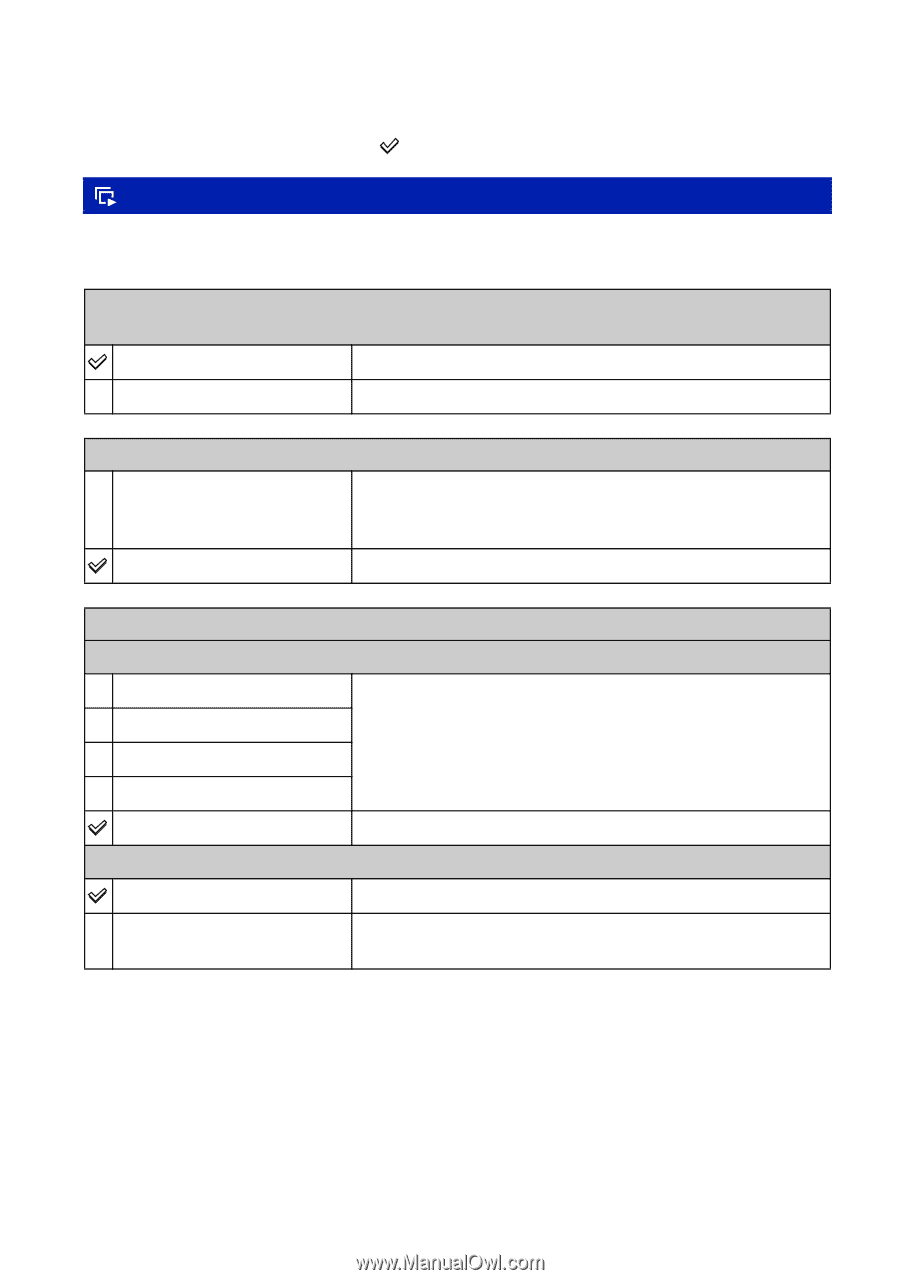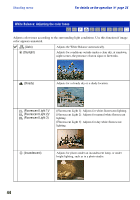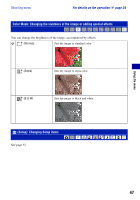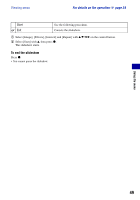Sony DSC-S980/P Cyber-shot® Handbook - Page 48
Viewing menu, (Slideshow): Playing back a series of images
 |
UPC - 027242757264
View all Sony DSC-S980/P manuals
Add to My Manuals
Save this manual to your list of manuals |
Page 48 highlights
Viewing menu For details on the operation 1 page 34 The default settings are marked with . (Slideshow): Playing back a series of images Plays back recorded images in order (Slideshow). Image This setting is fixed to [Folder] if "Memory Stick Duo" media (sold separately) is not inserted. All Plays back all the still images in order. Folder Plays back the still images in the selected folder. Effects Simple Basic A simple slideshow switching still images at a preset interval • The playback interval is adjustable. This effect allows you to enjoy your images at your own set pace. A basic slideshow suitable for a wide range of scenes Other Settings Interval 1 sec 3 sec 5 sec 10 sec Auto Repeat On Off Sets the display interval of images for a [Simple] slideshow. The interval is set to suit [Basic] slideshow. Plays back images in a continuous loop. After all the images have been played back, the slideshow ends. 48