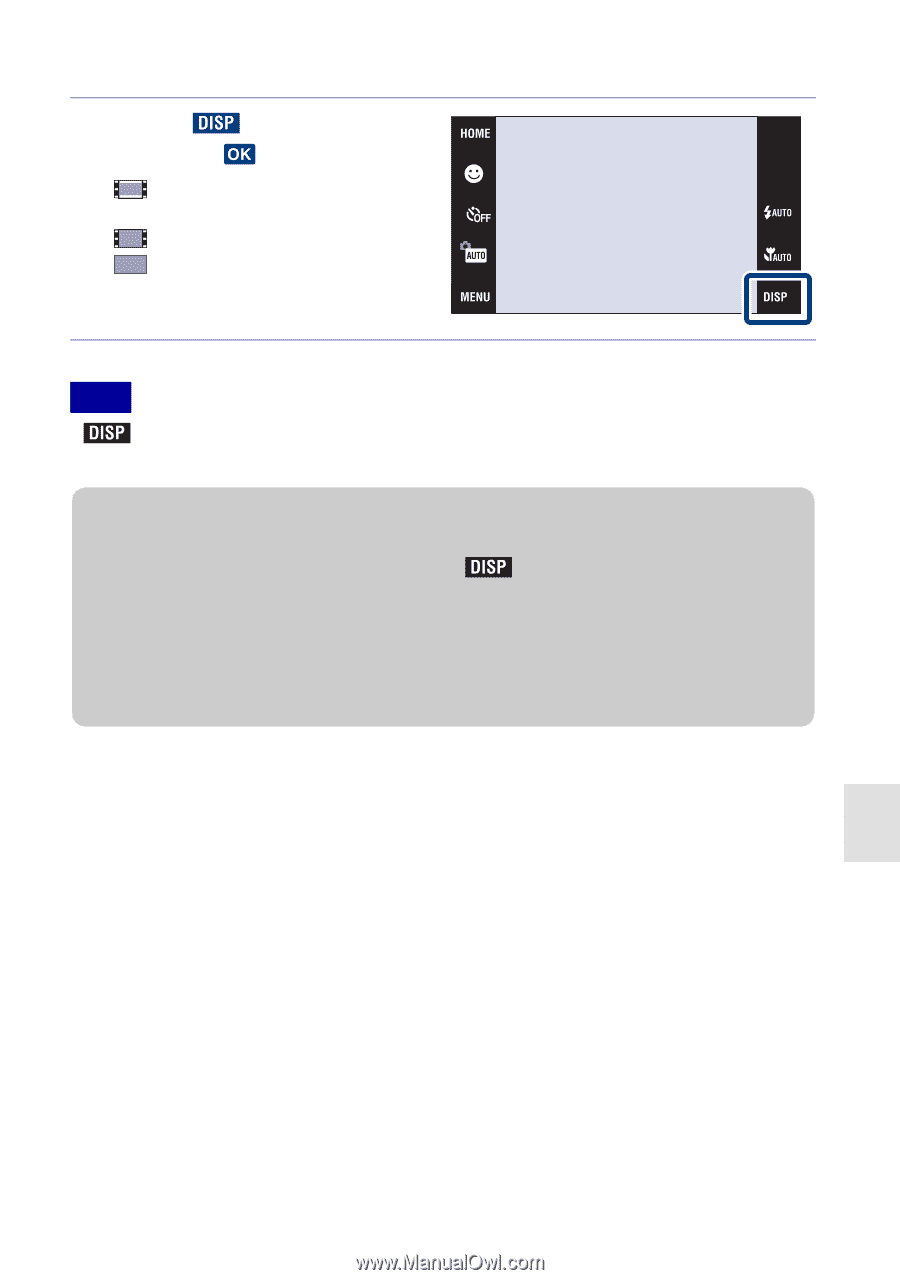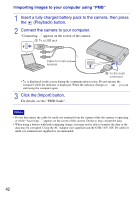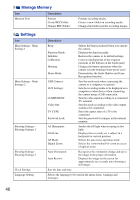Sony DSC T700 Instruction Manual - Page 45
Changing camera settings, Changing the screen display - reset
 |
UPC - 027242735996
View all Sony DSC T700 manuals
Add to My Manuals
Save this manual to your list of manuals |
Page 45 highlights
Changing camera settings Changing the screen display 1 Touch t desired mode t . (Normal): Displays buttons and icons (Simple): Displays only buttons (Image Only): Hides buttons and icons Note • disappears from the screen if [Image Only] playback is selected. To display the buttons, touch the center of the screen. The [Normal] display returns temporarily. zHistogram and brightness settings The following setting can be accessed by touching . Histogram: A histogram is a graph showing the brightness of an image. The graph display indicates a bright image when skewed to the right side, and a dark image when skewed to the left side. Brightness: This sets the backlight brightness ([Normal]/[Bright]). When viewing images in bright outside light, reset to [Bright]. However, the battery power may decrease faster under such condition. Changing camera settings 45