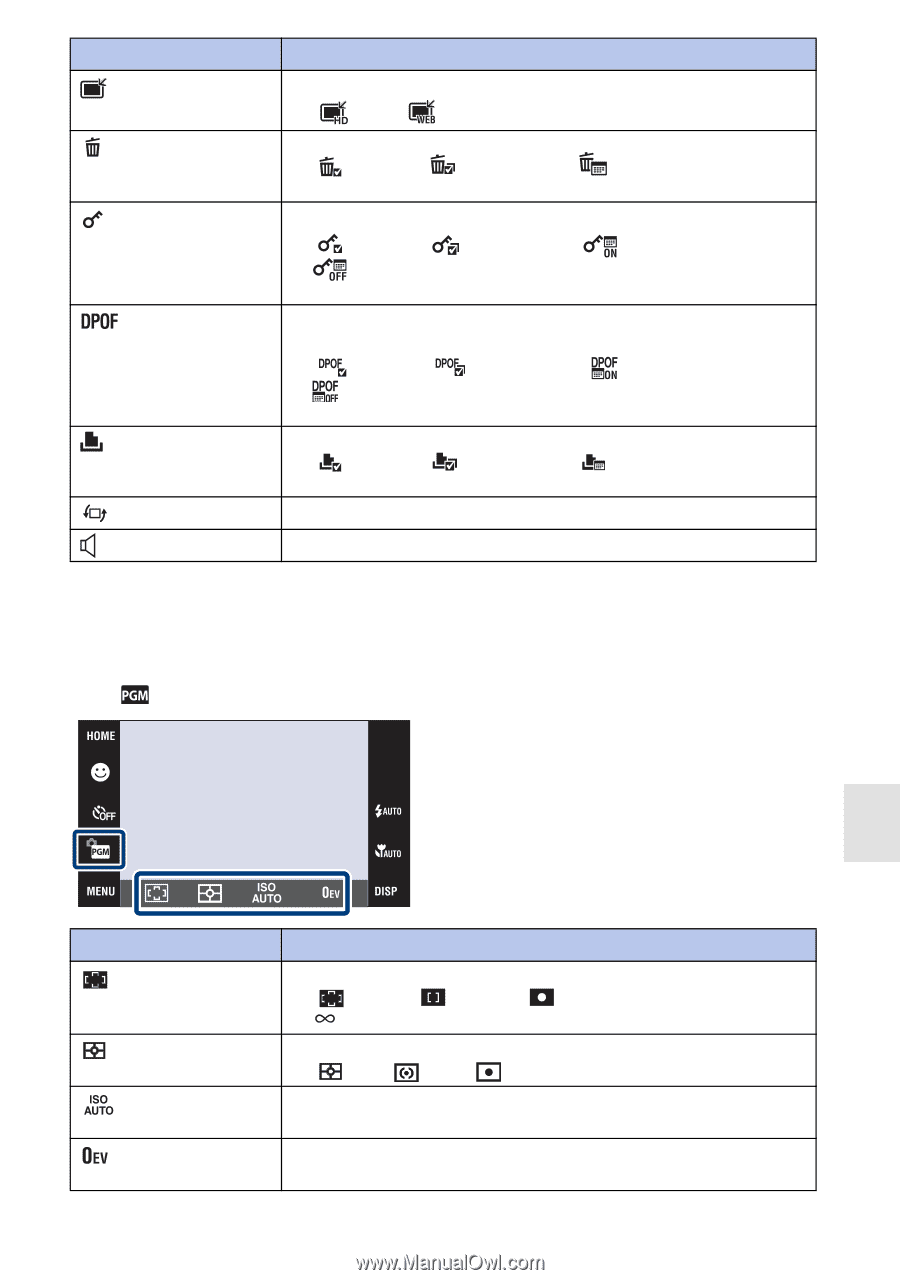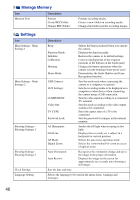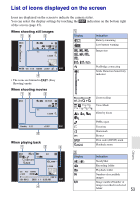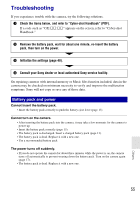Sony DSC T700 Instruction Manual - Page 51
Using functions in Program Auto mode
 |
UPC - 027242735996
View all Sony DSC T700 manuals
Add to My Manuals
Save this manual to your list of manuals |
Page 51 highlights
Item (Multi-Purpose Resize) (Delete) (Protect) (Print) (Rotate) (Volume Settings) Description Changes the image size according to usage. ( HDTV/ Blog/E-mail) Deletes images. ( This Image/ Multiple Images/ All in Date Range*) * The displayed text differs according to each View Mode. Prevents accidental erasure. ( This Image/ Multiple Images/ Set All in Date Range*/ Remove All in Date Range*) * The displayed text differs according to each View Mode. Adds a Print order mark to the image you want to print in a "Memory Stick Duo". ( This Image/ Multiple Images/ Set All in Date Range*/ Remove All in Date Range*) * The displayed text differs according to each View Mode. Prints images using a PictBridge compliant printer. ( This Image/ Multiple Images/ All in Date Range*) * The displayed text differs according to each View Mode. Rotates a still image. Adjusts the volume. Using functions in Program Auto mode You can change the Focus, Metering Mode, ISO, and EV settings when [REC Mode] is set to (Program Auto). Changing camera settings Item Description (Focus) Changes the focus method. ( Multi AF/ Center AF/ unlimited distance) Spot AF/1.0m/3.0m/7.0m/ (Metering Mode) Measures the metering area. ( Multi/ Center/ Spot) (ISO) Sets the ISO sensitivity. (ISO AUTO/ISO80 to ISO3200) (EV) Adjusts the exposure (-2.0EV to +2.0EV) 51