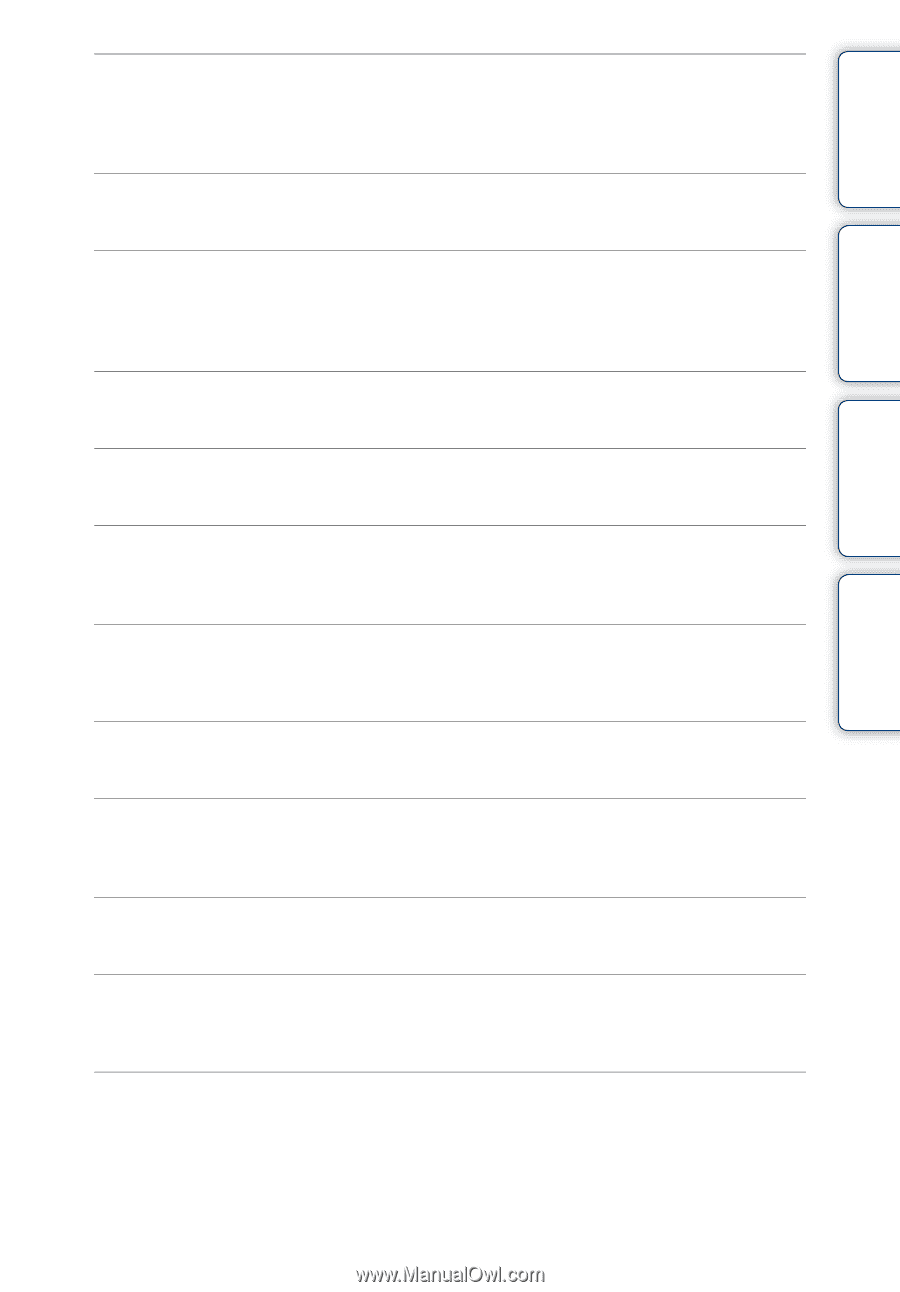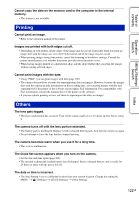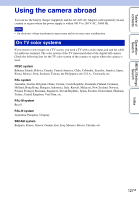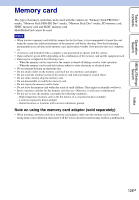Sony DSC-W560 Cyber-shot® Handbook - Page 124
Memory card locked, Read only memory card
 |
UPC - 027242809086
View all Sony DSC-W560 manuals
Add to My Manuals
Save this manual to your list of manuals |
Page 124 highlights
Table of contents Operation Search MENU/Settings Search Index Camera overheating Allow it to cool • The camera temperature has risen. The power may turn off automatically, or you may be unable to record movies. Leave the camera in a cool location until the temperature goes down. Internal memory error • Turn the power off and then on again. Reinsert the memory card • The inserted memory card cannot be used in the camera (page 3). • The terminal section of the memory card is dirty. • The memory card is damaged. Memory card type error • The inserted memory card cannot be used in the camera (page 3). This memory card may not record or play • The inserted memory card cannot be used in the camera (page 3). Error formatting internal memory Error formatting memory card • Format the media again (page 97). Memory card locked • You are using the memory card with the write-protect switch, and the switch is set to the LOCK position. Set the switch to the recording position. Read only memory card • The camera cannot record or delete images on this memory card. No images • No images that can be played back have been recorded in the internal memory. • No images that can be played back have been recorded in this folder of the memory card. No still images • The selected folder or date does not contain a file that can be played back in a slideshow. File found which was not recognized • You tried to delete a folder containing a file that cannot be played on this camera. Delete the file with a computer and then delete the folder. Folder error • A folder with the same first three digit number already exists on the memory card (for example: 123MSDCF and 123ABCDE). Select another folder, or create a new folder (pages 98, 99). 124GB