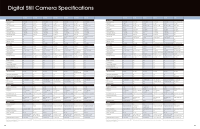Sony DSC-W80/W Sony® Guide to Digital Photography (Spring 2007) - Page 25
The Sony DPP-FP70 and DPP-FP90 are - camera price
 |
View all Sony DSC-W80/W manuals
Add to My Manuals
Save this manual to your list of manuals |
Page 25 highlights
Sharing your pictures where in the world is that beach, that golf course or that mountain lake. With the DSC-G1 camera, you can share pictures wirelessly with other G1 cameras and DLNA-compliant TVs and PCs. Wireless photo sharing The DSC-G1 can share pictures without a cable in sight. Thanks to built-in wireless networking, the DSC-G1 camera can share pictures instantly. At the push of a button, you can send pictures to up to four other DSC-G1 cameras at a time. You can also share pictures with a new generation of DLNA-compliant televisions and personal computers. Imagine coming home from vacation and being able to browse your photos by location, right on a world map! Picture Motion Browser software, working with Internet mapping services such as maps.google.com, compares the creation times of your pictures with the tracking data on the GPS-CS1KA. The result? You can browse your pictures by location. So you'll always be able to remember exactly Data Converter SR software Convert and enhance RAW images from the a100 Digital SLR. Our most powerful RAW application yet, Image Data Converter SR software enables you to tease out the latent beauty of your RAW images. Supplied with the a100 Digital SLR, this software offers a large palette of adjustments for white balance, exposure, sharpness, hue, saturation, contrast and gamma. Convenient before/after windows give you an easy way to compare and judge your changes. And you can make your changes, confident that our non-destructive editing maintains your original image in pristine condition. • Zoom & crop. Cut out the wasted areas and focus on your area of interest. Sony Picture Motion Browser software Don't just upload your pictures, organize them by time and place! To get the full benefit of digital photography, you'll want to upload your pictures to your PC. But you don't need to settle for the same old PC windows and icons. Sony's Picture Motion Browser software, supplied with Cyber-shot cameras, enables you to browse your pictures in a convenient calendar view. And when you take an optional Sony GPS-CS1KA GPS image tracker along on your photo shoots, you can track exactly where you took each shot! 46 Using the optional GPS-CS1KA GPS image tracker, Sony Picture Motion Browser software and an Internet mapping service such as maps.google.com, you can automatically locate your shots on a map of the world. (Sample photo for illustration purposes.) Representative view of the Sony Image Data Converter SR software. (Sample photo for illustration purposes.) • Retouch. Correct flaws and enhance reality. • Sharpen. You can also sharpen or blur specific areas of the picture. • Color balance. Especially with RAW images, you are free to adjust the color temperature long after the picture was taken! The Sony RAW conversion software also delivers multiple levels of un-do and re-do, fast conversion of the large, multi-megabyte files, and superb file compatibility with Adobe® Photoshop® software. The software also processes RAW format pictures from our earlier DSC-F828, V3 and R1 Cyber-shot® digital cameras. PictBridge™ compatibility Print without a computer - just connect the camera directly to the printer! PictBridge™ is an industry standard that enables the camera to control a printer for photo prints without a computer. You first connect the digital camera to a PictBridge compatible printer via USB. Then you can select shots on the camera's LCD monitor and use the camera's controls to initiate printing. What once required a PC is now simplified with a direct connection from camera to a PictBridge compatible printer! PC-free printing is easy when you connect a PictBridge™ compatible Sony camera to any printer that's compatible with the industry-standard PictBridge™ interface. DPOF printing Lets you select images to print in the camera, prior to inserting the media into a printer. If you're taking your Memory Stick media out of the camera and bringing it to a photo printer or retail store print kiosk, you may prefer to select your images for printing first. That's exactly what the Digital Print Order Format - DPOF - enables you to do. Then simply put the media into a compatible printer and your selected pictures will print automatically! The Sony ImageStation.com website Our comprehensive on-line photo resource. As a leader in digital photography, Sony wanted to make it easy to upload your digital pictures and share them with everyone. That's why we established ImageStation.com, the comprehensive photo website. Here you can post your pictures to share them with friends and family. You can participate in a community of like-minded digital enthusiasts. And you can order prints, enlargements and photo specialty items such as greeting cards, calendars, mugs and mouse pads. (For prices, membership conditions and other information, please visit ImageStation.com.) Sony PictureStation™ photo kiosks Our presence in retail stores. Positioned with selected retailers, Sony PictureStation kiosks deliver digital photo prints while you wait. Just plug in your digital media, swipe your credit card and follow the on-screen directions. We'll step you through the process of selecting photos to print, selecting print sizes and quantities, cropping, enhancing and printing. In the end, you'll get Print by Sony™ dye sublimation picture quality. Having exactly the prints you want is a great feeling. And Sony PictureStation kiosks make it happen. PictureStation™ home digital photo printers The Sony DPP-FP70 and DPP-FP90 are the compact, easy, fast solution to digital photo prints at home. The typical color inkjet printer attached to the typical home computer is fine for many tasks. But high-resolution digital photo printing isn't likely to be one of them. In terms of color, resolution, durability and archival life, you're far better off with a dedicated printer optimized for the single task of photo prints! And with a dedicated printer, you can print even without a PC! That's the concept behind Sony's home digital photo printers. TruFast™ printing speed Get a 4 x 6-inch print in about 45 seconds! Our high-sensitivity print paper makes for faster output than with conventional dye sublimation printers. The DPP-FP70 and DPP-FP90 print in about 45 seconds from a Sony camera - and that includes processing time! Printing from a PC takes just a few seconds more. 47