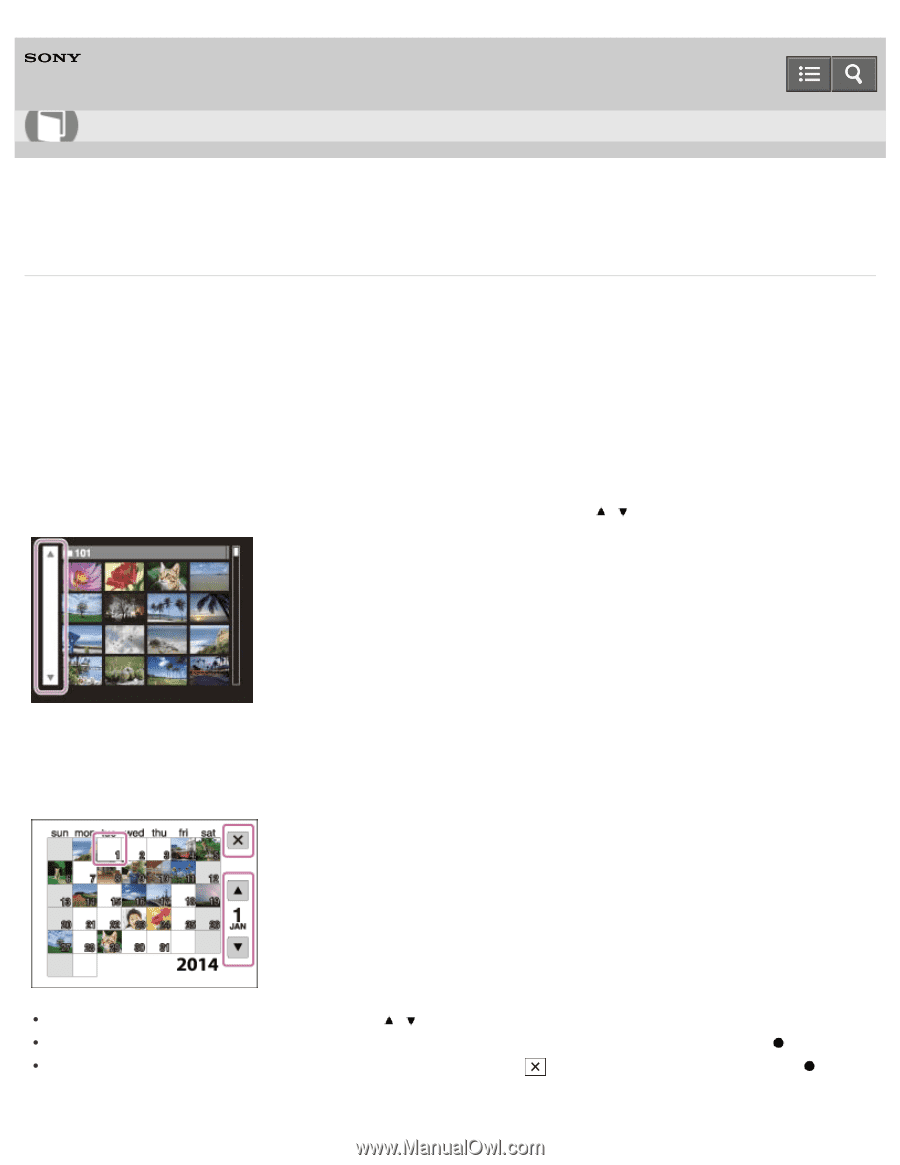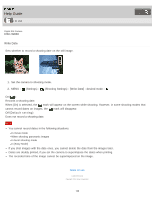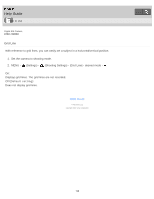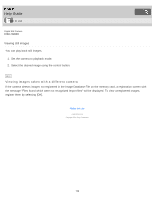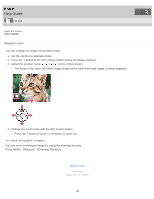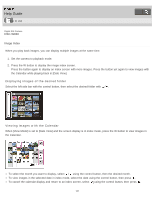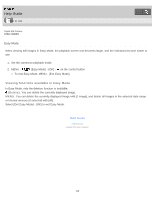Sony DSC-W830 Help Guide (Printable PDF) - Page 141
DSC-W830, Image Index, Displaying images of the desired folder, Viewing images with the Calendar
 |
View all Sony DSC-W830 manuals
Add to My Manuals
Save this manual to your list of manuals |
Page 141 highlights
Help Guide How to use Digital Still Camera DSC-W830 Image Index When you play back images, you can display multiple images at the same time. 1. Set the camera to playback mode. 2. Press the W button to display the image index screen. Press the button again to display an index screen with more images. Press the button yet again to view images with the Calendar while playing back in [Date View]. Displaying images of the desired folder Select the left side bar with the control button, then select the desired folder with / . Viewing images with the Calendar When [View Mode] is set to [Date View] and the screen display is in index mode, press the W button to view images in the Calendar. To select the month you want to display, select / using the control button, then the desired month. To view images in the selected date in index mode, select the date using the control button, then press . To cancel the calendar display and return to an index screen, select using the control button, then press . 141