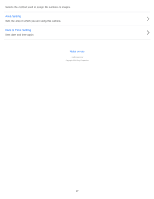Sony DSC-W830 Help Guide (Printable PDF) - Page 46
Delete REC.Folder, USB Power Supply - software
 |
View all Sony DSC-W830 manuals
Add to My Manuals
Save this manual to your list of manuals |
Page 46 highlights
USB Power Supply Sets whether to use the USB power supply function when the camera is connected to a computer or USB device using the dedicated USB cable (supplied). LUN Setting Sets USB connection mode when connecting the camera to a computer, etc. Download Music You can change background music tracks using Music Transfer. Empty Music You can delete all the background music files stored in the camera. It can be used in cases such as when the background music files are damaged and cannot be played. Eye-Fi You can use the upload function by using a commercially available Eye-Fi card. Power Save Sets the length of time until the screen goes dark and the time until the camera turns off. Version Displays the software version installed on this camera. Format Formats the memory card. Create REC.Folder Creates a folder in a memory card for recording images. Change REC.Folder Changes the folder in the memory card that is currently used for recording images. Delete REC.Folder Deletes a folder for recording images in a memory card. Copy Copies all images in the internal memory to a memory card. File Number 46