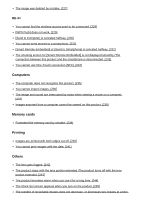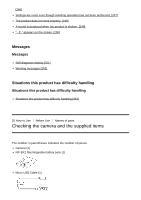Sony DSC-WX500 Help Guide (Printable PDF) - Page 16
Self-timer lamp/AF Illuminator
 |
View all Sony DSC-WX500 manuals
Add to My Manuals
Save this manual to your list of manuals |
Page 16 highlights
2. Shutter button 3. Mode dial 4. For shooting: W/T (zoom) lever For viewing: (Index) lever/Playback zoom lever 5. Self-timer lamp/AF Illuminator 6. Flash Do not cover the flash with your finger. If not using the flash, press it down manually. 7. (N mark) Align this mark when you connect the camera to a smartphone with an NFC function. For details, refer to the operating instructions supplied with your smartphone. NFC (Near Field Communication) is an international standard of the short-range wireless communication technology. 8. Lens 1. Microphone 2. (Flash pop-up) switch When using the flash, slide the (Flash pop-up) switch. 3. Monitor When shooting from low angles or shooting self-portraits, adjust the monitor angle.

2. Shutter button
3. Mode dial
4. For shooting: W/T (zoom) lever
For viewing:
(Index) lever/Playback zoom lever
5. Self-timer lamp/AF Illuminator
6. Flash
Do not cover the flash with your finger.
If not using the flash, press it down manually.
7.
(N mark)
Align this mark when you connect the camera to a smartphone with an NFC function.
For details, refer to the operating instructions supplied with your smartphone.
NFC (Near Field Communication) is an international standard of the short-range
wireless communication technology.
8. Lens
1. Microphone
2.
(Flash pop-up) switch
When using the flash, slide the
(Flash pop-up) switch.
3. Monitor
When shooting from low angles or shooting self-portraits, adjust the monitor angle.