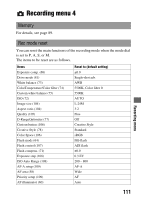Sony DSLRA850 Operating Instructions - Page 110
AF w/ shutter, Long exp.NR, High ISO NR, shutter button halfway down. You can deactivate this action.
 |
UPC - 027242772410
View all Sony DSLRA850 manuals
Add to My Manuals
Save this manual to your list of manuals |
Page 110 highlights
AF w/ shutter In the default setting, adjusting the focus is carried out by pressing the shutter button halfway down. You can deactivate this action. On Adjusts the focus by pressing the shutter button halfway down. Off Does not adjust the focus by pressing the shutter button halfway down. You can adjust the focus by pressing the center of the multi-selector. This is convenient when shooting continuously at the same focus position. Long exp.NR Long exposure makes noise conspicuous. When the shutter speed is one second or slower, noise reduction is activated to reduce the grainy noise that is common in long exposures. On When the shutter speed is one second or slower, the noise reduction process is performed for the duration that the shutter was open. You cannot take the next picture until the process is over. This is suitable when the image quality takes precedence. Off This mode does not perform noise reduction. This is suitable when timing of shooting takes precedence. Note • Noise reduction is not performed on continuous shooting or continuous bracket even when it is set to [On]. High ISO NR When shooting with the ISO set at 1600 or above, the camera reduces the noise that becomes more noticeable when the camera sensitivity is high. High Normal Low When [High] is selected, the noise reduction works more effectively. When you give priority to the details of a subject, select [Low]. Off Does not reduce noise. Note • The speed of continuous shooting becomes slower when set to [High]. 110