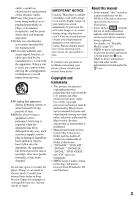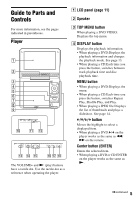Sony DVP-FX750 Operating Instructions - Page 4
Table of Contents - battery
 |
UPC - 027242782518
View all Sony DVP-FX750 manuals
Add to My Manuals
Save this manual to your list of manuals |
Page 4 highlights
Table of Contents WARNING 2 Guide to Parts and Controls 5 Preparations 8 Checking the Accessories 8 Charging the Rechargeable Battery 8 Using the Car Battery Adaptor 9 Connecting to a TV 10 Playback 11 Playing Discs 11 Playing MP3 and JPEG Files 14 Adjusting the Picture Size and Quality 15 Settings and Adjustments 17 Using the Setup Display 17 Additional Information 20 Troubleshooting 20 Precautions 22 Playable Media 25 Specifications 27 Index 28 4
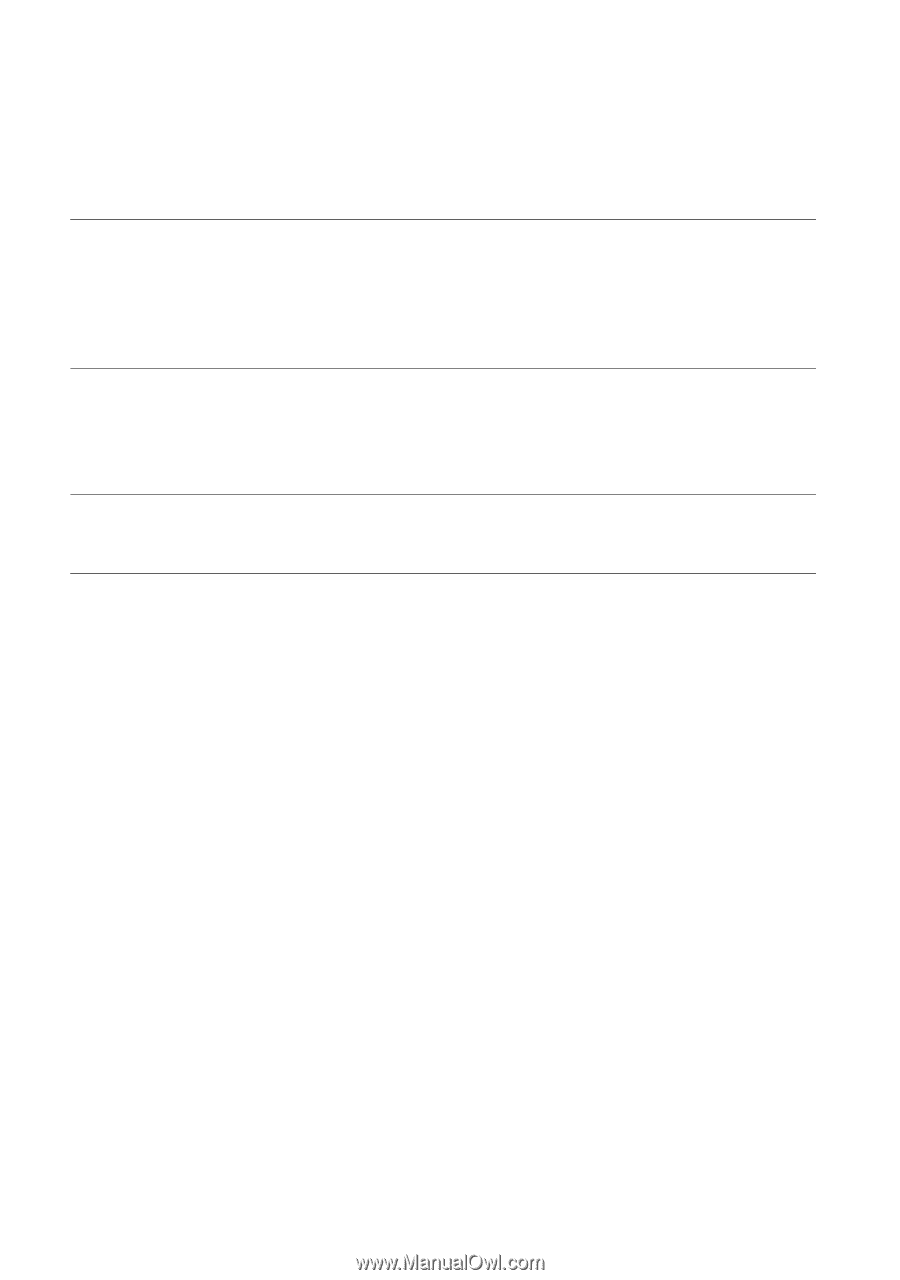
4
Table of Contents
WARNING
. . . . . . . . . . . . . . . . . . . . . . . . . . . . . . . . . . . . . . . . . . . . . .
2
Guide to Parts and Controls . . . . . . . . . . . . . . . . . . . . . . . . . . . . . . . . .
5
Preparations . . . . . . . . . . . . . . . . . . . . . . . . . . . . . . . . . . . . 8
Checking the Accessories
. . . . . . . . . . . . . . . . . . . . . . . . . . . . . . . . . .
8
Charging the Rechargeable Battery . . . . . . . . . . . . . . . . . . . . . . . . . . .
8
Using the Car Battery Adaptor
. . . . . . . . . . . . . . . . . . . . . . . . . . . . . . .
9
Connecting to a TV . . . . . . . . . . . . . . . . . . . . . . . . . . . . . . . . . . . . . . .
10
Playback
. . . . . . . . . . . . . . . . . . . . . . . . . . . . . . . . . . . . . .11
Playing Discs
. . . . . . . . . . . . . . . . . . . . . . . . . . . . . . . . . . . . . . . . . . .
11
Playing MP3 and JPEG Files . . . . . . . . . . . . . . . . . . . . . . . . . . . . . . .
14
Adjusting the Picture Size and Quality . . . . . . . . . . . . . . . . . . . . . . . .
15
Settings and Adjustments . . . . . . . . . . . . . . . . . . . . . . . . . . .17
Using the Setup Display . . . . . . . . . . . . . . . . . . . . . . . . . . . . . . . . . . .
17
Additional Information
. . . . . . . . . . . . . . . . . . . . . . . . . . . . .20
Troubleshooting
. . . . . . . . . . . . . . . . . . . . . . . . . . . . . . . . . . . . . . . . .
20
Precautions . . . . . . . . . . . . . . . . . . . . . . . . . . . . . . . . . . . . . . . . . . . . .
22
Playable Media . . . . . . . . . . . . . . . . . . . . . . . . . . . . . . . . . . . . . . . . . .
25
Specifications . . . . . . . . . . . . . . . . . . . . . . . . . . . . . . . . . . . . . . . . . . .
27
Index . . . . . . . . . . . . . . . . . . . . . . . . . . . . . . . . . . . . . . . . . . . . . . . . . .
28