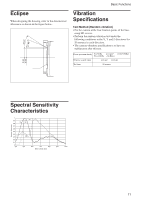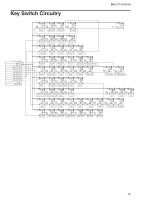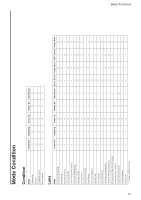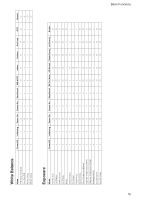Sony FCBIX11AP User Manual (FCB-IX11a_tech_manual) - Page 13
Key Function Specifications
 |
View all Sony FCBIX11AP manuals
Add to My Manuals
Save this manual to your list of manuals |
Page 13 highlights
Key Function Specifications Basic Functions Classification ZOOM D-ZOOM FOCUS AE WB Name Function Button operation Mode display WIDE Move ZOOM to WIDE side quickly. Pressing repeatedly allowed. ZOOM bar displayed for 3 s. WIDE SLOW Move ZOOM to WIDE side slowly. Pressing repeatedly allowed. ZOOM bar displayed for 3 s. TELE SLOW Move ZOOM to TELE side slowly. Pressing repeatedly allowed. ZOOM bar displayed for 3 s. TELE FAST Move ZOOM to TELE side quickly. Pressing repeatedly allowed. ZOOM bar displayed for 3 s. DZOOM Turn on/off the mode for shifting from optical Switch on/off. MAX to electronic ZOOM in combined mode. ZOOM bar displayed for 3 s. DZOOM WIDE Move the electronic ZOOM to WIDE side in separate mode. Pressing repeatedly allowed. ZOOM bar displayed for 3 s. DZOOM TELE Move the electronic ZOOM to TELE side in separate mode. Pressing repeatedly allowed. ZOOM bar displayed for 3 s. DZOOM MAX Switch the electronic ZOOM between 1× and MAX in separate mode. Switch between 1× and MAX ZOOM bar displayed magnification. for 3 s. AF Switch between Auto Focus and Manual Focus. Switch between Auto and Manual F indication Manual. NEAR Move focus to NEAR side in Manual Focus mode. Pressing repeatedly allowed. Near indication FAR Move focus to FAR side in Manual Focus mode. Pressing repeatedly allowed. Far indication ONE PUSH Perform AF operation once in Manual Focus AF mode. Request One Push AF. Manual F indication flashes while request is made. INFINITY Move focus forcibly to Infinity resulting in Manual Focus mode, regardless of the current focus mode. Request Infinity. Far indication AE AUTO Switch to AE FULL Auto mode. Request AE Full Auto. No display BRIGHT Switch to variable brightness mode (BRIGHT), depending on the conditions for mode shifting. Request Bright mode. Pressing Up/Down key repeatedly allowed. Bright bar display SHUTTER Shutter priority AE mode Request shutter priority AE Shutter code display mode. IRIS Iris priority AE mode Request iris priority AE mode. Iris code display BACK LIGHT Switch backlight on/off. Switch on/off. Backlight indication AUTO WB Switch to AUTO WB mode. Request Auto WB mode. No display ONE PUSH Switch to One Push WB mode when pressed WB once and capture data when pressed 2nd time. Request One Push WB mode and trigger. One Push indication flashes at 0.8 Hz before capturing data, at 3.2 Hz during capturing, and stays lit after capturing. ATW Switch to ATW mode. Request AWB mode. ATW display INDOOR Enable WB at 3200K in INDOOR mode. Request Indoor mode. Indoor indication OUTDOOR Enable WB at 5800K in OUTDOOR mode. Request Outdoor mode. Outdoor indication MANUAL WB Switch to Manual WB mode. Enable R control when pressed once and enable B control when pressed 2nd time. Switchable with UP/DOWN key. Switch between R control and B control in manual WB mode./Pressing Up/Down key repeatedly allowed. "WB-MAN" (character display) 13