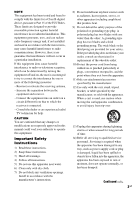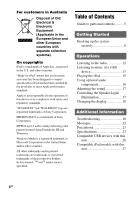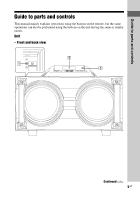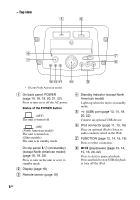Sony FST-GTK2i Operating Instructions - Page 8
Tuner Memory
 |
View all Sony FST-GTK2i manuals
Add to My Manuals
Save this manual to your list of manuals |
Page 8 highlights
F VOLUME +/- (page 12, 14, 15, 16, 19) Press to adjust the volume. G ./> (go backward/go forward) (page 14, 15) Press to select a track or file. +/- (tuning) (page 12, 13) Press to tune in the station you want. H m/M (rewind/fast forward) (page 14, 15) Hold down to find a point in a track or file during playback. I +/- (page 14) Press to select a folder. J AUDIO IN (page 16) Press to select the AUDIO IN function. K TUNER/BAND (page 12) Press to select the TUNER function. Press to select the FM or AM band. L USB (page 14) Press to select the USB function. M iPod (page 15) Press to select the iPod function. N NX (play/pause) (page 14, 15, 16, 20) Press to start or pause playback. Press and hold to stop USB playback or turn off the iPod. O TUNER MEMORY (page 12, 13) Press to preset the radio station. P EQ (page 17) Press to select a preset sound effect. Q GROOVE (page 17) Press to reinforce the bass. R DISPLAY (page 18) Press to change the information on the display. 8GB