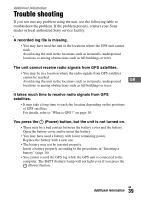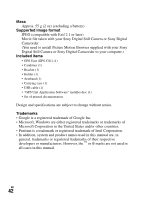Sony GPS-CS1KASP Operating Instructions - Page 37
Media File list, Add Position Information, to Files] button, Main window, Using the software
 |
UPC - 027242731189
View all Sony GPS-CS1KASP manuals
Add to My Manuals
Save this manual to your list of manuals |
Page 37 highlights
To apply the position information to all image files in the list, click [Add Position Information to Files] on the main window, then click [Add]. • When using a computer that is connected to the Internet, you can match the images and the GPS log files while checking on the map. Main window Media File list [Add Position Information GB to Files] button • When using a computer that is not connected to the Internet, you can execute the matching, but you cannot display the map. Caution • When you handle many images at once, the operation of your computer may become slow depending on the system environment of your computer. • When the application of the position information to the images is completed, be sure to exit "GPS Image Tracker". GB Using the software 37