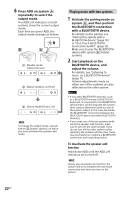Sony GTK-XB5 Operating Instructions - Page 20
To deactivate the Party Chain
 |
View all Sony GTK-XB5 manuals
Add to My Manuals
Save this manual to your list of manuals |
Page 20 highlights
Enjoying the Party Chain 1 Plug in the AC power cord and turn on all the systems. 2 Adjust the volume on each system. 3 Activate the Party Chain function on the system to be used as the Party Host. Example: When using this system as the Party Host Press FUNCTION PAIRING repeatedly to select the function you want. When you connect using (page 18), do not select the Audio In function. If you select this function, sound cannot be output. Start playback, then press PARTY CHAIN. The PARTY CHAIN indicator lights up. The Party Host starts the Party Chain, and other systems become Party Guests automatically. All systems play the same music as that being played by the Party Host. Notes ••Depending on the total unit of systems you have connected, Party Guests may take some time to start playing the music. ••Changing the volume level and sound effect on the Party Host will not affect the output on the Party Guests. ••For detailed operation on other systems, refer to the operating instructions of the systems. To select a new Party Host Only when you connect using (page 18), you can select a new Party Host. Repeat step 3 of "Enjoying the Party Chain" on the system to be used as a new Party Host. The current Party Host becomes Party Guest automatically. All systems play the same music as that being played by the new Party Host. Notes ••You can select another system as the new Party Host only after the Party Chain function of all the systems in the chain has been activated. ••If the selected system does not become a new Party Host after a few seconds, repeat step 3 of "Enjoying the Party Chain." To deactivate the Party Chain Press PARTY CHAIN on the Party Host. Note If the Party Chain function is not deactivated after a few seconds, press PARTY CHAIN on the Party Host again. Party Chain indicator The Party Chain indicator on the unit lights up or flashes to show the system status. System status Indicator status Party Host Lit up Party Guest Flashing 20GB