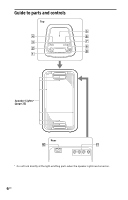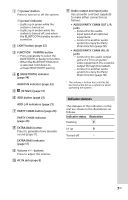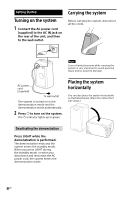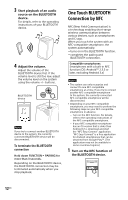Sony GTK-XB5 Operating Instructions - Page 7
Indicator status, Illustration - bluetooth
 |
View all Sony GTK-XB5 manuals
Add to My Manuals
Save this manual to your list of manuals |
Page 7 highlights
(power) button Press to turn on or off the system. (power) indicator --Lights up in green while the system is turned on. --Lights up in amber while the system is turned off, and when the BLUETOOTH standby mode is turned on. LIGHT button (page 23) FUNCTION PAIRING button --Press repeatedly to select the BLUETOOTH or Audio In function. --When the BLUETOOTH function is selected, hold down to activate BLUETOOTH pairing. (BLUETOOTH) indicator (page 14) AUDIO IN indicator (page 23) (N-Mark) (page 13) ADD button (page 21) ADD L/R indicators (page 21) PARTY CHAIN button (page 20) PARTY CHAIN indicator (page 20) EXTRA BASS button Press to generate more dynamic sound (page 17). EXTRA BASS indicator (page 17) Volume +*/- buttons Press to adjust the volume. AC IN jack (page 8) Audio output and input jacks Use an audio cord (not supplied) to make either connection as follows: •• AUDIO/PARTY CHAIN OUT L/R jacks --Connect to the audio input jacks of an optional equipment. --Connect to another audio system to enjoy the Party Chain function (page 18). •• AUDIO/PARTY CHAIN IN L/R jacks --Connect to the audio output jacks of a TV or an audio/ video equipment. The sound is output through this system. --Connect to another audio system to enjoy the Party Chain function (page 18). * The volume + button has a tactile dot. Use the tactile dot as a reference when operating the system. Indicator statuses The statuses of the indicators on the unit are shown in the illustrations as follows. Indicator status Illustration Flashing Lit up Turned off 7GB