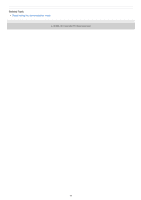Sony GTK-XB72 Help Guide - Page 19
To activate the demonstration mode
 |
View all Sony GTK-XB72 manuals
Add to My Manuals
Save this manual to your list of manuals |
Page 19 highlights
Help Guide Home Audio System GTK-XB72 Deactivating the demonstration mode The demonstration mode is set to on at the time of purchase. When you connect the system to an AC outlet using the AC power cord (mains lead), the speaker light illuminates automatically. 1 Hold down W.PARTY CHAIN/ LIGHT for more than 3 seconds while the demonstration is performed. The demonstration ends and the speaker light turns off. To activate the demonstration mode Hold down W.PARTY CHAIN/ LIGHT during the standby mode. Disconnect and reconnect the AC power cord (mains lead). 4-748-029-11(1) Copyright 2019 Sony Corporation 19

Help Guide
Home Audio System
GTK-XB72
Deactivating the demonstration mode
The demonstration mode is set to on at the time of purchase. When you connect the system to an AC outlet using the
AC power cord (mains lead), the speaker light illuminates automatically.
To activate the demonstration mode
Hold down W.PARTY CHAIN/
LIGHT during the standby mode.
Disconnect and reconnect the AC power cord (mains lead).
4-748-029-11(1) Copyright 2019 Sony Corporation
Hold down W.PARTY CHAIN/
LIGHT for more than 3 seconds while the demonstration is performed.
The demonstration ends and the speaker light turns off.
1
19