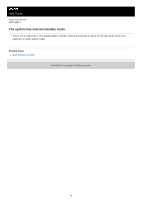Sony GTK-XB72 Help Guide - Page 74
What can I do to solve a problem?
 |
View all Sony GTK-XB72 manuals
Add to My Manuals
Save this manual to your list of manuals |
Page 74 highlights
Help Guide Home Audio System GTK-XB72 What can I do to solve a problem? If the system does not function as expected, try the following steps to resolve the issue. Find the symptoms of the issue in this Help Guide and try any corrective actions listed. Reset the system. (See System does not operate properly..) Look up information on the issue on the customer support website. Access the support websites to get support information about your system. Related Topic Customer support websites System does not operate properly. 4-748-029-11(1) Copyright 2019 Sony Corporation 74

Help Guide
Home Audio System
GTK-XB72
What can I do to solve a problem?
If the system does not function as expected, try the following steps to resolve the issue.
Find the symptoms of the issue in this Help Guide and try any corrective actions listed.
Reset the system. (See
System does not operate properly.
.)
Look up information on the issue on the customer support website.
Access the support websites to get support information about your system.
Related Topic
Customer support websites
System does not operate properly.
4-748-029-11(1) Copyright 2019 Sony Corporation
74