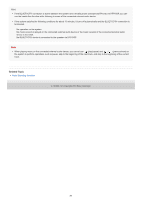Sony GTK-XB72 Help Guide - Page 30
Selecting the BLUETOOTH audio streaming playback quality Codec
 |
View all Sony GTK-XB72 manuals
Add to My Manuals
Save this manual to your list of manuals |
Page 30 highlights
Help Guide Home Audio System GTK-XB72 Selecting the BLUETOOTH audio streaming playback quality (Codec) This system enables you to perform playback settings of, not only SBC, but also AAC and LDAC, so that you can enjoy high quality sound via BLUETOOTH connection. 1 Hold down FUNCTION/ PAIRING and + (volume) for more than 5 seconds. When the codec is switched to [SBC], the Audio IN indicator flashes once. When the codec is switched to [Auto], the Audio IN indicator flashes 3 times. 2 Launch "Sony | Music Center" and follow the on-screen instructions. You can select an audio codec option from the following two settings by using the system or "Sony | Music Center." At the time of purchase, this setting is set to [AUTO]. [AUTO]: The system detects the codec used on the source device and automatically selects the optimal codec from "SBC," "AAC"* or "LDAC."* [SBC]: "SBC" is always applied regardless of the codec used on the source device. * Available only when the codec is supported by your BLUETOOTH device. Hint LDAC is an audio coding technology developed by Sony that enables the transmission of High-Resolution (Hi-Res) Audio content, even over a BLUETOOTH connection. Unlike other BLUETOOTH compatible coding technologies such as SBC, it operates without any down-conversion of the Hi-Res Audio content*1, and allows approximately three times more data*2 than those other technologies to be transmitted over a BLUETOOTH wireless network with unprecedented sound quality, by means of efficient coding and optimized packetization. *1 Excluding DSD format contents. *2 In comparison with SBC (Subband Codec) when the bitrate of 990 kbps (96/48 kHz) or 909 kbps (88.2/44.1 kHz) is selected. Note You can enjoy higher sound quality when the source device is compatible with AAC/LDAC and this function is set to [AUTO]. However, the sound may be interrupted depending on the conditions of the BLUETOOTH communication. If this happens, set the function to [SBC]. Related Topic Using the BLUETOOTH standby function 4-748-029-11(1) Copyright 2019 Sony Corporation 30