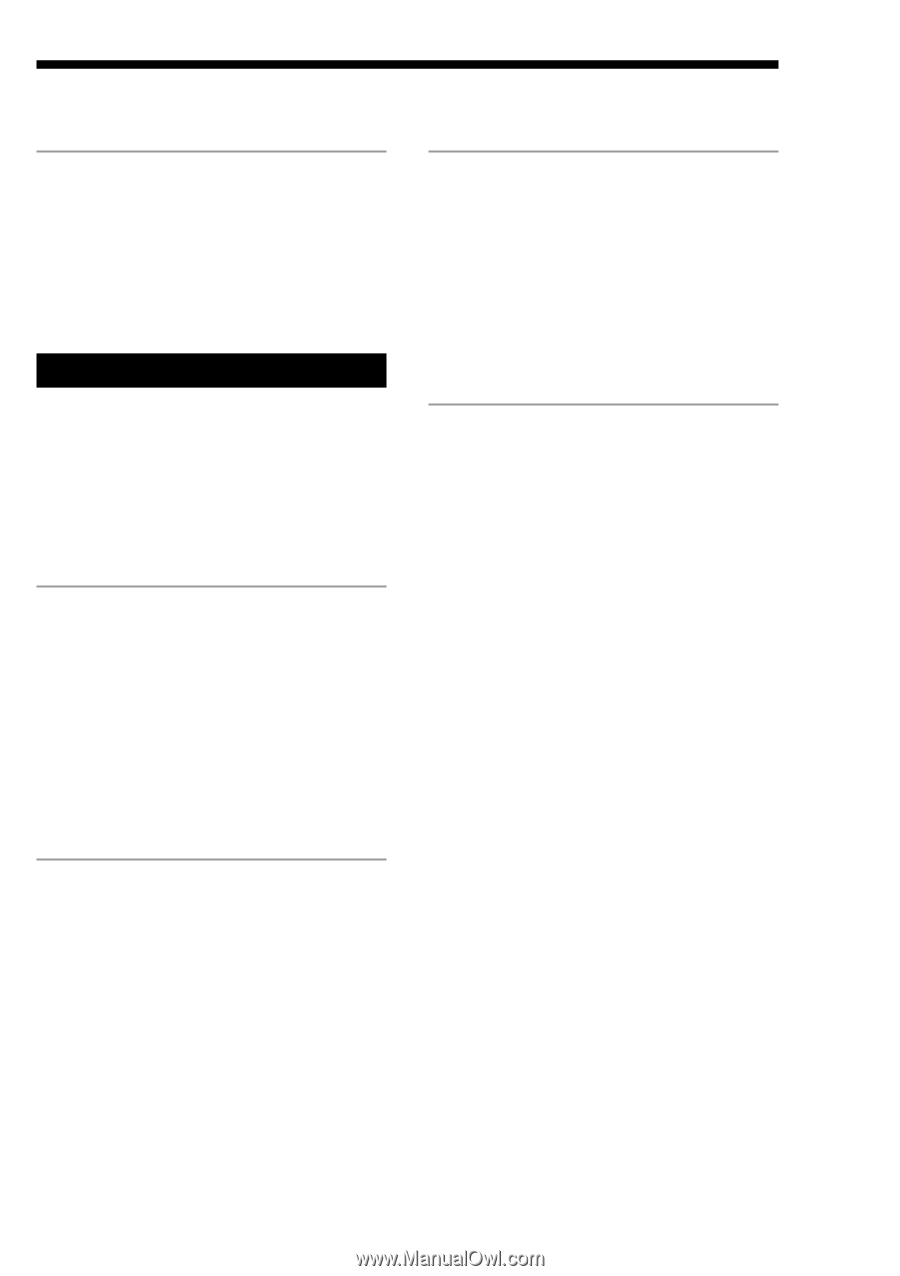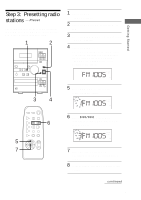Sony HCD-CP11 Operating Instructions - Page 3
Table of Contents
 |
View all Sony HCD-CP11 manuals
Add to My Manuals
Save this manual to your list of manuals |
Page 3 highlights
Table of Contents Getting Started Step 1: Hooking up the system 4 Step 2: Setting the time 6 Step 3: Presetting radio stations - Preset 7 Connecting optional components 8 Basic Operations Playing a CD - Normal Play 11 Recording from a CD to a tape - CD Synchro Recording 12 Listening to the radio - Preset Tuning .. 13 Recording from the radio 15 Playing a tape 16 The CD Player Checking the remaining playing time on the CD 18 Playing CD tracks repeatedly - Repeat Play 18 Playing CD tracks in random order - Shuffle Play 19 Playing CD tracks in a favorite order -- Program Play 20 Other Features Adjusting the sound 23 Using the Radio Data System (RDS)* .... 24 Falling asleep to music - Sleep Timer 24 Waking up to music - Daily Timer ....... 25 Timer-activated recording of radio programs - REC Timer 26 Additional Information Precautions 28 Troubleshooting 29 Specifications 31 Parts identification for the remote 33 Index 34 * European model only The Tape Deck Recording to a tape manually 21 Recording your favorite CD tracks to a tape - Program Edit 22 3