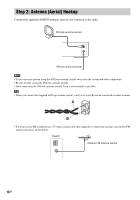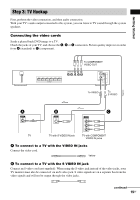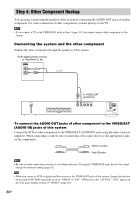Sony HCD-DZ100 Operating Instructions - Page 23
If the color system of the TV is PAL, You need to hold
 |
View all Sony HCD-DZ100 manuals
Add to My Manuals
Save this manual to your list of manuals |
Page 23 highlights
Getting Started If the color system of the TV is PAL To set the system to PAL from NTSC, turn on the system by pressing "/1 while pressing X on the system. You need to hold X until the set powers on. To reset to NTSC, turn off the system and then turn on again by pressing "/1 while pressing and holding X on the system. If the color system of the TV is NTSC Do the same operation above to set the system to NTSC from PAL. 23GB

Getting Started
23
GB
If the color system of the TV is PAL
To set the system to PAL from NTSC, turn on the system by pressing
"
/
1
while pressing
X
on the
system.
You need to hold
X
until the set powers on.
To reset to NTSC, turn off the system and then turn on again by pressing
"
/
1
while pressing and
holding
X
on the system.
If the color system of the TV is NTSC
Do the same operation above to set the system to NTSC from PAL.