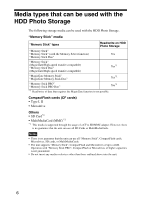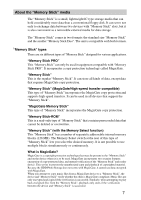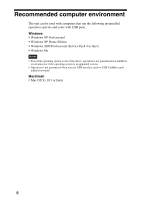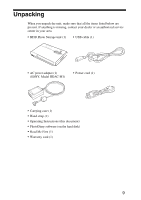Sony HDPS-M10 Operating Instructions - Page 11
Memory Stick Slot HOLD Switch
 |
UPC - 027242678392
View all Sony HDPS-M10 manuals
Add to My Manuals
Save this manual to your list of manuals |
Page 11 highlights
H Eject button (page 19) Ejects the CompactFlash card. I CompactFlash slot (page 19) Accepts a CompactFlash card. J Slot cover (page 12) K "Memory Stick" Slot (page 17) Accepts a "Memory stick". L HOLD Switch (page 12) Lock the controls to prevent accidental button presses while carrying the unit. M ! (POWER) button (page 21) Turns the unit on and off. LCD 12 3 45 6 A Battery indicator (page 14) B AC power adapter indicator (page 16) C CompactFlash/Microdrive indicator (page 19) D "Memory Stick" indicator (page 17) E HDD capacity indicator (page 23) F Character information display 11

11
H
Eject button (page 19)
Ejects the CompactFlash card.
I
CompactFlash slot (page 19)
Accepts a CompactFlash card.
J
Slot cover (page 12)
K
“Memory Stick” Slot (page 17)
Accepts a “Memory stick”.
L
HOLD Switch (page 12)
Lock the controls to prevent accidental button presses while carrying the
unit.
M
!
(POWER) button (page 21)
Turns the unit on and off.
LCD
A
Battery indicator (page 14)
B
AC power adapter indicator (page 16)
C
CompactFlash/Microdrive indicator (page 19)
D
“Memory Stick” indicator (page 17)
E
HDD capacity indicator (page 23)
F
Character information display
6
5
4
3
2
1