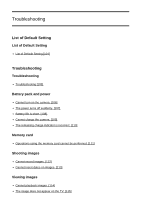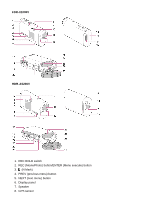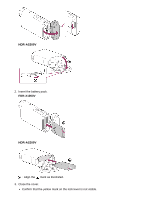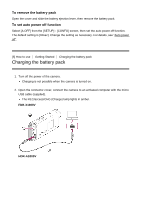Sony HDR-AS200V Help Guide - Page 10
Screen display - external mic
 |
View all Sony HDR-AS200V manuals
Add to My Manuals
Save this manual to your list of manuals |
Page 10 highlights
9. REC/LIVE lamp 10. IR remote receiver 11. Lens 12. Microphones 13. Connector cover (HDMI OUT jack, Multi/Micro USB Terminal) (FDR-X1000V only) 14. REC/access/CHG (Charge) lamp 15. Lock lever 16. Battery pack/memory card cover 17. Connector cover (Mic jack) (FDR-X1000V only) 18. Attachment screw hole for the accessory (FDR-X1000V only) Tripod adaptor attachment hole (HDR-AS200V only) 19. Mic jack* 20. Screw of the Tripod Adaptor (FDR-X1000V only) 21. Battery ejection lever 22. Battery insertion slot 23. Multi/Micro USB Terminal* 24. Memory card insertion slot 25. HDMI OUT jack 26. Connector cover (HDMI OUT jack, Expansion connector, Mic jack) (HDR-AS200V only) 27. Expansion connector (HDR-AS200V only) 28. Connector cover (Multi/Micro USB Terminal) (HDR-AS200V only) * When an external microphone (sold separately) is connected, audio cannot be recorded through the built-in microphone. [2] How to use Read This First Screen display Screen display The indicators described below are displayed on this camera. Display icon at 1