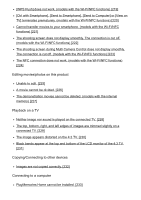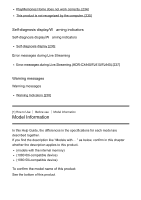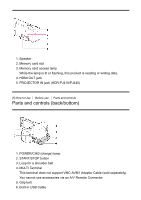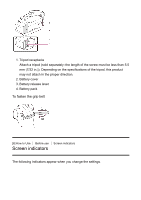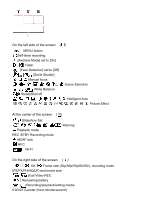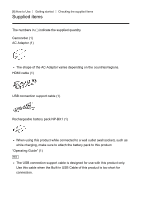Sony HDR-CX405 Help Guide - Page 19
Screen indicators - tripod
 |
View all Sony HDR-CX405 manuals
Add to My Manuals
Save this manual to your list of manuals |
Page 19 highlights
1. Tripod receptacle Attach a tripod (sold separately: the length of the screw must be less than 5.5 mm (7/32 in.)). Depending on the specifications of the tripod, this product may not attach in the proper direction. 2. Battery cover 3. Battery release lever 4. Battery pack To fasten the grip belt [6] How to Use Before use Screen indicators Screen indicators The following indicators appear when you change the settings.

1. Tripod receptacle
Attach a tripod (sold separately: the length of the screw must be less than 5.5
mm (7/32 in.)). Depending on the specifications of the tripod, this product
may not attach in the proper direction.
2. Battery cover
3. Battery release lever
4. Battery pack
To fasten the grip belt
[6] How to Use
Before use
Screen indicators
Screen indicators
The following indicators appear when you change the settings.