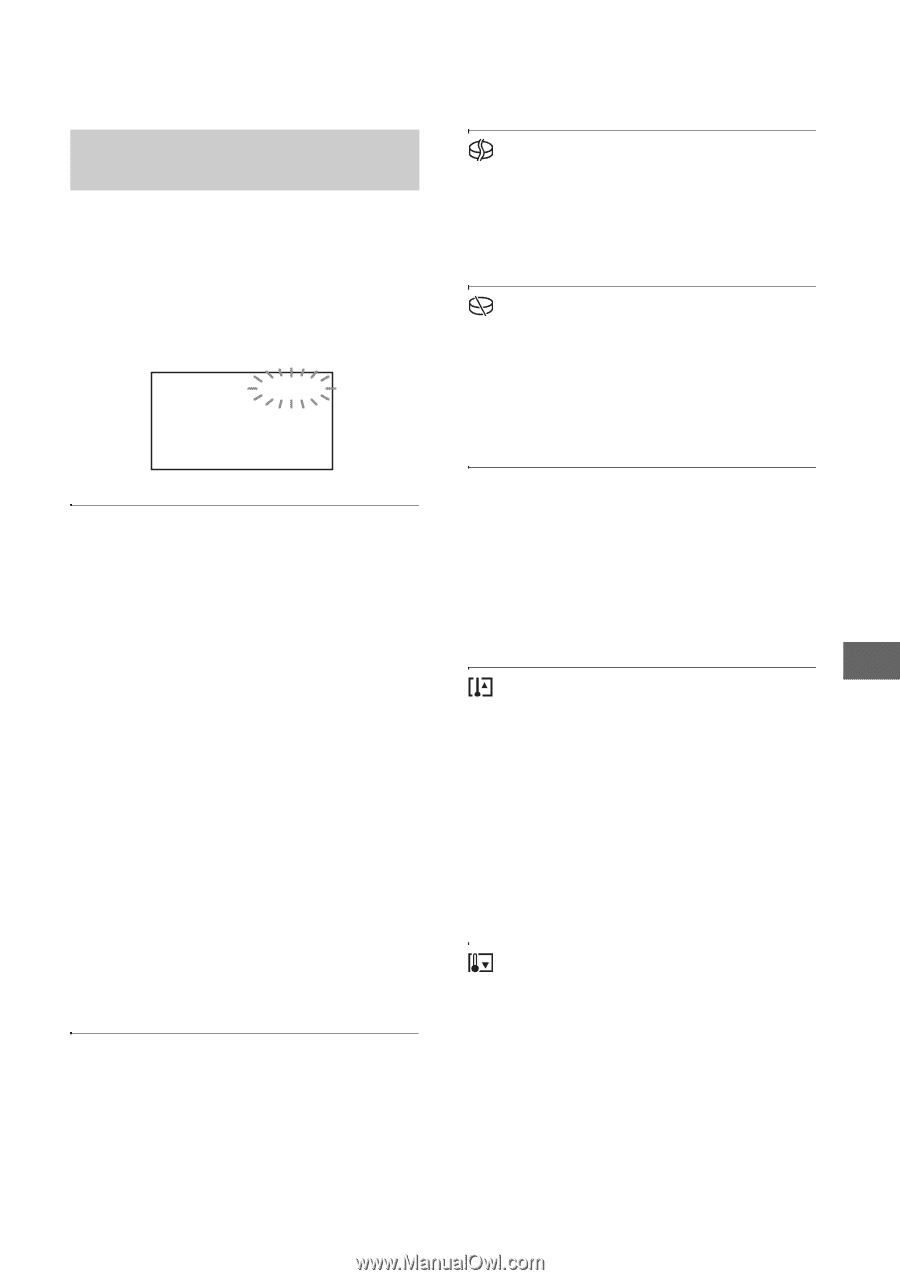Sony HDR-SR10D Handycam® Handbook - Page 93
Self-diagnosis display/Warning indicators, Slow flashing
 |
View all Sony HDR-SR10D manuals
Add to My Manuals
Save this manual to your list of manuals |
Page 93 highlights
Troubleshooting Troubleshooting Self-diagnosis display/Warning indicators If indicators appear on the LCD screen, check the following. If the problem persists even after you have tried to fix a couple of times, contact your Sony dealer or local authorized Sony service facility. C:04:00 C:(or E:) ss:ss (Self-diagnosis display) C:04:ss • The battery pack is not an "InfoLITHIUM" battery pack (H series). Use an "InfoLITHIUM" battery pack (H series) (p.101). • Connect the DC plug of the AC Adaptor to the DC IN jack of the Handycam Station or your camcorder securely (p.16). C:13:ss / C:32:ss • Remove the power source. Reconnect it and operate your camcorder again. E:20:ss / E:31:ss / E:61:ss / E:62:ss / E:91:ss / E:94:ss • A malfunction that you cannot service has occurred. Contact your Sony dealer or local authorized Sony service facility. Inform them of the 5-digit code, which starts from "E". 101-0001 (Warning indicator pertaining to files) Slow flashing • The file is damaged. • The file is unreadable. (Warning on the hard disk of the camcorder)* Fast flashing • An error may have occurred with the hard disk drive in your camcorder. (Warning on the hard disk of the camcorder)* Fast flashing • The hard disk of the camcorder is full. • An error may have occurred with the hard disk drive in your camcorder. E (Battery level warning) Slow flashing • The battery pack is nearly used up. • Depending on the operating environment or battery conditions, E may flash, even if there are approximately 20 minutes remaining. (High temperature warning) Slow flashing • The temperature of your camcorder is getting higher. Turn off your camcorder and leave it for a while in a cool place. Fast flashing* • The temperature of your camcorder is extremely high. Turn off your camcorder and leave it for a while in a cool place. (Low temperature warning)* Fast flashing • The temperature of your camcorder is extremely low. Make the camcorder warm. 93