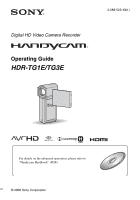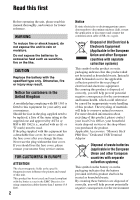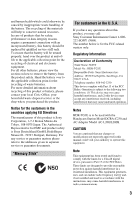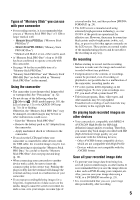Sony HDR TG1E Operation Guide
Sony HDR TG1E - Handycam Camcorder - 1080i Manual
 |
View all Sony HDR TG1E manuals
Add to My Manuals
Save this manual to your list of manuals |
Sony HDR TG1E manual content summary:
- Sony HDR TG1E | Operation Guide - Page 1
Digital HD Video Camera Recorder Operating Guide HDR-TG1E/TG3E 3-288-523-13(1) For details on the advanced operations, please refer to "Handycam Handbook" (PDF). © 2008 Sony Corporation - Sony HDR TG1E | Operation Guide - Page 2
your nearest Sony service station. FOR CUSTOMERS IN EUROPE ATTENTION The electromagnetic fields at the specific frequencies may influence service or the shop where you purchased the product. Applicable Accessories: "Memory Stick PRO Duo," Dedicated USB Terminal Adaptor Disposal of waste batteries - Sony HDR TG1E | Operation Guide - Page 3
. "Memory Stick" N50 For customers in the U.S.A. If you have any questions about this product, you may call: Sony Customer Information Center 1-800222-SONY (7669). The number below is for the FCC related matters only. Regulatory Information Declaration of Conformity Trade Name: SONY Model No.: HDR - Sony HDR TG1E | Operation Guide - Page 4
adaptor (1) For the models with the mark printed on their bottom surfaces only. • Rechargeable battery pack NP-FH50 (1) • Wrist strap (1) • CD-ROM "Handycam Application Software" (1) (p. 26) - Picture Motion Browser (Software) - PMB Guide - Handycam Handbook (PDF) • "Operating Guide" (This manual - Sony HDR TG1E | Operation Guide - Page 5
Memory Stick PRO Duo" - Remove the battery pack or AC Adaptor from the camcorder. - Apply mechanical shock or vibration to the camcorder. • If you close the LCD panel when your camcorder with HD (high definition) image quality on your camcorder with the following devices; - Other AVCHD format - Sony HDR TG1E | Operation Guide - Page 6
computer. • Refer also to "Handycam Handbook" (PDF) and "PMB Guide." 6 Read this first 2 Getting Started Step 1: Charging the battery pack... 7 Step 2: Turning the power on, and setting the date and time 10 Changing the language setting 11 Step 3: Inserting a "Memory Stick PRO Duo 12 Recording - Sony HDR TG1E | Operation Guide - Page 7
Adaptor and the wall outlet (wall socket). 3 Make sure that the LCD panel is closed. 4 Insert the battery. 1 Open the battery/Memory Stick Duo cover. 2 Insert the battery pack all the way in until it clicks. 3 Close the battery/Memory Stick Duo cover. 5 Place the camcorder on the Handycam Station - Sony HDR TG1E | Operation Guide - Page 8
charging the battery pack. To remove the battery pack Turn off your camcorder and open the battery/Memory Stick Duo cover. Slide the battery eject lever. Be sure not to drop the battery pack. Battery eject lever b Notes • When you remove the battery pack or disconnect the AC Adaptor, make sure - Sony HDR TG1E | Operation Guide - Page 9
can use your camcorder in any countries/ regions using the AC Adaptor supplied with your camcorder. Also, you can charge the battery pack. Use a commercially available AC plug adaptor, if necessary, depending on the design of the wall outlet (wall socket). See "Handycam Handbook" (PDF) for details - Sony HDR TG1E | Operation Guide - Page 10
the power on, and setting the date and time When using the camcorder for the first time, the [CLOCK SET] screen appears on the LCD screen. (HOME) POWER button Touch the button on the LCD screen. (Movie) / (Still) select switch 1 Open the LCD panel. Your camcorder turns on. To turn on your - Sony HDR TG1E | Operation Guide - Page 11
close the LCD panel, then press POWER. Otherwise, close the LCD panel or press POWER. z Tips • The date and time do not appear during recording, but they are automatically recorded on the "Memory Stick PRO Duo," and can be displayed during playback. • You can turn off the operation beeps by touching - Sony HDR TG1E | Operation Guide - Page 12
Duo" from the camcorder - Remove the battery pack or AC Adaptor - Shake or knock your camcorder • Do not open the battery/Memory Stick Duo cover during recording. • If you force the "Memory Stick PRO Duo" into the slot in the wrong direction, the "Memory Stick PRO Duo," the Memory Stick Duo slot, or - Sony HDR TG1E | Operation Guide - Page 13
To record still images 3 Start recording. Movies Still Images Press START/STOP A. To stop recording, press START/STOP A again. • See "Handycam Handbook" (PDF) to display the image of SD (standard definition) image quality. Press PHOTO B lightly to adjust the focus A (a beep sounds), then press - Sony HDR TG1E | Operation Guide - Page 14
"Memory Stick PRO Duo" capacity, 1 GB equals 1 billion bytes, a portion of which is used for data management. • Check the number of recordable still images on the LCD screen of your camcorder (p. 19). • You can capture still images from recorded movies (HDR-TG1E). See "Handycam Handbook" (PDF - Sony HDR TG1E | Operation Guide - Page 15
recording screen 7 Displays movies with HD (high definition) image quality* 8 Displays still images 9 Searches for images by date 0 (OPTION) * appears when you select the movie with SD (standard definition) image quality. 1 Open the LCD panel to turn on your camcorder. 2 Touch (VIEW IMAGES). The - Sony HDR TG1E | Operation Guide - Page 16
to the instruction manuals of the TV. r Connect your camcorder and TV referring to [TV CONNECT Guide]. Touch (HOME) t (OTHERS) t [TV CONNECT Guide]. r Make the required output settings on your camcorder. Open the jack cover. A/V Remote Connector Open the jack cover. Handycam Station b Notes - Sony HDR TG1E | Operation Guide - Page 17
are not explained in other chapters, are explained here. Handycam Station Recording/Playback A Flash The flash will flash automatically The flashing stops and the power turns off automatically if you do not operate your camcorder for a certain period during sleep mode ([QUICK ON STBY], p. 22). D - Sony HDR TG1E | Operation Guide - Page 18
by connecting the camcorder to a computer, etc. For details, see "PMB Guide" (p. 28). Q Interface connector (Handycam Station) Connect to the interface connector on your camcorder when you attach your camcorder to the Handycam Station. R (USB) jack Connect with the USB cable. • For HDR-TG3E: output - Sony HDR TG1E | Operation Guide - Page 19
recording/playback Recording movies Recording still images Viewing movies Viewing still images A HOME button B Remaining battery (approx.) C Recording status ([STBY] (standby) or [REC] (recording)) D Recording quality (HD/SD) and Recording mode (FH/HQ/SP/LP) E Media F Counter (hour/minute/second - Sony HDR TG1E | Operation Guide - Page 20
playback to indicate the settings of your camcorder. Upper left Center Upper right Bottom off Meaning Picture effect Digital effect Manual focus SCENE SELECTION n See "Handycam Handbook" (PDF) for details. • The recording date and time are recorded automatically on the "Memory Stick PRO Duo - Sony HDR TG1E | Operation Guide - Page 21
screen by touching (HOME)/ (OPTION). For details of the menu items, see "Handycam Handbook" (PDF) (p. 26). (HOME) To see the explanation of the HOME MENU (HELP) Using the OPTION MENU The OPTION MENU appears just like the pop-up window that appears when you right-click the mouse on a computer. Press - Sony HDR TG1E | Operation Guide - Page 22
cannot be used during Easy Handycam operation. Items of the HOME MENU (CAMERA) category MOVIE* PHOTO* SMTH SLW REC (VIEW IMAGES) category VISUAL INDEX* INDEX* INDEX* PLAYLIST (OTHERS) category DELETE* [ DELETE], [ DELETE] PHOTO CAPTURE (HDR-TG1E) EDIT [ DELETE], [ DELETE], [DIVIDE - Sony HDR TG1E | Operation Guide - Page 23
SLIDE SHOW SET], [COPIES], [DATE/TIME], [SIZE] Due to the limited capacity of the "Memory Stick PRO Duo," make sure that you save the image data to some type of external media such as a DVD-R or the hard disk of a computer. You can save the images recorded on the camcorder as described below. Using - Sony HDR TG1E | Operation Guide - Page 24
Deleting images Connecting with the USB cable You can dub to movie dubbing compatible DVD writers, etc., with HD (high definition) image quality. Select the image quality of the movie you want to delete before the operation. 1 Touch (HOME) t (OTHERS) t [DELETE]. 2 Touch [ DELETE]. 3 Touch [ - Sony HDR TG1E | Operation Guide - Page 25
Recording/Playback b Notes • Formatting will delete all data recorded on the "Memory Stick PRO Duo." 25 - Sony HDR TG1E | Operation Guide - Page 26
software "Picture Motion Browser" is not supported by Macintosh computers. To use a Macintosh computer connected to your camcorder, see the following website for details. http://guide.d-imaging.sony.co.jp/mac/ms/us/ Installing and viewing "Handycam Handbook" (PDF) To view "Handycam Handbook" (PDF - Sony HDR TG1E | Operation Guide - Page 27
"Memory Stick PRO Duo." - A Memory Stick Duo adaptor is required. - A "Memory Stick PRO Duo" cannot be read in the Memory Stick slot. - Reading data from the Memory Stick slot is slow. x Installation procedure You need to install the software to your Windows computer before connecting your camcorder - Sony HDR TG1E | Operation Guide - Page 28
following the steps below. When using the Handycam Station 1 Connect the AC Adaptor to the Handycam Station and a wall outlet (wall socket). 2 Set your camcorder onto the Handycam Station, then turn on your camcorder. 3 Connect the (USB) jack of the Handycam Station (p. 18) to the computer using the - Sony HDR TG1E | Operation Guide - Page 29
Enjoying with a computer b Notes • If you close the LCD panel when your camcorder is connected to other devices with the USB cable, the recorded images may be lost. z Tips • If the [USB SELECT] screen does not appear, touch (HOME) t (OTHERS) t [USB CONNECT]. 29 - Sony HDR TG1E | Operation Guide - Page 30
table to troubleshoot the problem. If the problem persists, disconnect the power source and contact your Sony dealer. • For the symptoms of your camcorder, see "Handycam Handbook" (PDF) and for connecting to the computer, see "PMB Guide." The power does not turn on. • Insert a charged battery pack - Sony HDR TG1E | Operation Guide - Page 31
jack of the Handycam Station or your camcorder securely (p. 7). • Remove the power source. Reconnect it and operate your camcorder again. • A malfunction that you cannot service has occurred. Contact your Sony dealer or local authorized Sony service facility. Inform them of the 5-digit code, which - Sony HDR TG1E | Operation Guide - Page 32
camcorder on DC 6.8 V/7.2 V (battery pack) or DC 8.4 V (AC Adaptor). • For DC or AC operation, use the accessories recommended in these operating instructions. • Do not let your camcorder • If the battery electrolytic liquid has leaked: - consult your local authorized Sony service facility. - wash - Sony HDR TG1E | Operation Guide - Page 33
AC Adaptor, and leave it with the power turned off for more than 24 hours. System Video compression format: AVCHD (HD)/ MPEG2 (SD)/JPEG (Still images) Audio compression format: Dolby Digital 2/5.1ch Dolby Digital 5.1 Creator Video signal: PAL color, CCIR standards 1080/50i specification Recording - Sony HDR TG1E | Operation Guide - Page 34
(10 oz) including the supplied rechargeable battery pack, and a "Memory Stick PRO Duo" Handycam Station DCRA-C230 Input/Output connectors A/V OUT jack: Component/video and audio output jack USB jack: mini-B (HDR-TG3E: output only) Dedicated USB Terminal Adaptor Input/Output connectors USB jack: mini - Sony HDR TG1E | Operation Guide - Page 35
On trademarks • "Handycam" and are registered trademarks of Sony Corporation. • "AVCHD" and "AVCHD" logotype are trademarks of Matsushita Electric Industrial Co., Ltd. and Sony Corporation. • "Memory Stick," " ," "Memory Stick Duo," " ," "Memory Stick PRO Duo," " ," "Memory Stick PRO-HG - Sony HDR TG1E | Operation Guide - Page 36
GB Additional information on this product and answers to frequently asked questions can be found at our Customer Support Website. Printed on 70% or more recycled paper using VOC (Volatile Organic Compound)free vegetable oil based ink. Printed in Japan
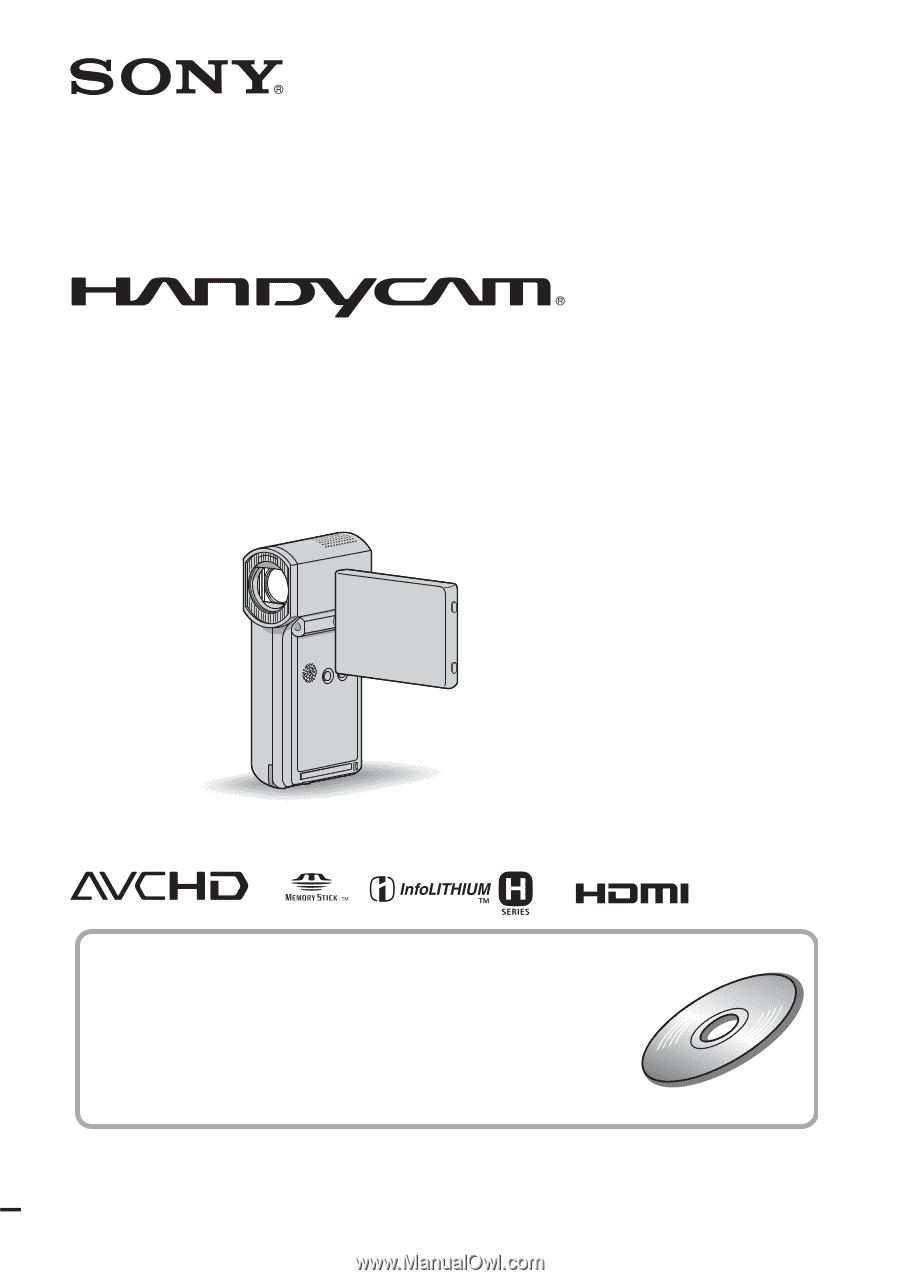
3-288-523-
13
(1)
© 2008 Sony Corporation
Digital HD Video Camera Recorder
Operating Guide
HDR-TG1E/TG3E
For details on the advanced operations, please refer to
“Handycam Handbook” (PDF).