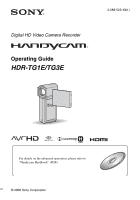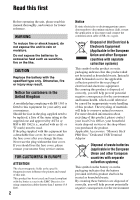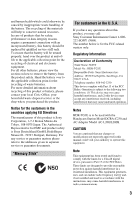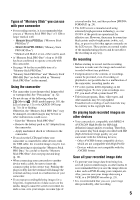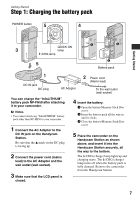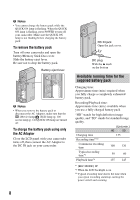Sony HDR TG1E Operation Guide - Page 4
Notes on use, Battery pack and Memory Stick PRO, Supplied items - software
 |
View all Sony HDR TG1E manuals
Add to My Manuals
Save this manual to your list of manuals |
Page 4 highlights
However, there is no guarantee that interference will not occur in a particular installation. If this equipment does cause harmful interference to radio or television reception, which can be determined by turning the equipment off and on, the user is encouraged to try to correct the interference by one or more of the following measures: - Reorient or relocate the receiving antenna. - Increase the separation between the equipment and receiver. - Connect the equipment into an outlet on a circuit different from that to which the receiver is connected. - Consult the dealer or an experienced radio/TV technician for help. The supplied interface cable must be used with the equipment in order to comply with the limits for a digital device pursuant to Subpart B of Part 15 of FCC Rules. Battery pack and "Memory Stick PRO Duo" This device complies with Part 15 of the FCC Rules. Operation is subject to the following two conditions: (1) This device may not cause harmful interference, and (2) this device must accept any interference received, including interference that may cause undesired operation. This Class B digital apparatus complies with Canadian ICES-003. Notes on use Supplied items The numbers in ( ) are the supplied quantity. • "Memory Stick PRO Duo" 4 GB (1) • AC Adaptor (1) • Power cord (Mains lead) (1) • Handycam Station (1) A • Component A/V cable (1) B • A/V connecting cable (1) C • USB cable (long) (1) D • USB cable (short) (1) E • Dedicated USB Terminal Adaptor (1) F • USB adaptor cap (1) G • 21-pin adaptor (1) For the models with the mark printed on their bottom surfaces only. • Rechargeable battery pack NP-FH50 (1) • Wrist strap (1) • CD-ROM "Handycam Application Software" (1) (p. 26) - Picture Motion Browser (Software) - PMB Guide - Handycam Handbook (PDF) • "Operating Guide" (This manual) (1) A B C D E F G * The Dedicated USB Terminal Adaptor F and the USB adaptor cap G are attached to the USB cable (short) E beforehand. 4