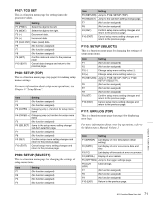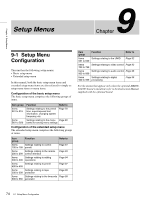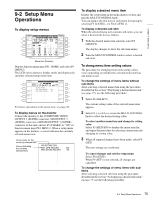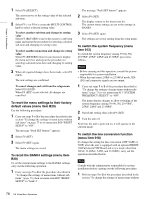Sony HDWD1800 Operation Manual - Page 71
P107: Tcg Set, P108: Setup Top, P109: Setup Select1, P110: Setup Select2, P111: Err.log Top
 |
View all Sony HDWD1800 manuals
Add to My Manuals
Save this manual to your list of manuals |
Page 71 highlights
P107: TCG SET This is a function menu page for setting timecode generator values. Item Setting F1 (PREV) Select the digit to the left. F2 (NEXT) Select the digit to the right. F3 (-) Decrement data. F4 (+) Increment data. F5 (CLR CNT) Clear (reset) data. F6 (No function assigned) F7 (No function assigned) F8 (No function assigned) F9 (SET) Confirm data and return to the previous page. F10 (EXIT) Cancel data changes and return to the previous page. P108: SETUP (TOP) This is a function menu page (top page) for making setup menus settings. For more information about setup menu operations, see Chapter 9 "Setup Menus". Item Setting F1 (No function assigned) F2 (No function assigned) F3 (CATEG -) Category jump (-) function for setup menu items F4 (CATEG +) Category jump (+) function for setup menu items F5 (No function assigned) F6 (SELECT) Jump to the setup menu setting change/ sub-item selection page. F7 (No function assigned) F8 (No function assigned) F9 (SET) Confirm setup menu setting changes and return to the previous page. F10 (EXIT) Cancel setup menu setting changes and return to the previous page. P109: SETUP (SELECT1) This is a function menu page for changing the settings of setup menu items. Item F1 F2 F3 F4 Setting (No function assigned) (No function assigned) (No function assigned) (No function assigned) Item Setting F5 (RETURN) Jump to P108: SETUP (TOP). F6 (SELECT) Jump to the sub-item setting change page. F7 (No function assigned) F8 (No function assigned) F9 (SET) Confirm setup menu setting changes and return to the previous page. F10 (EXIT) Cancel setup menu setting changes and return to the previous page. P110: SETUP (SELECT2) This is a function menu page for changing the settings of setup menu items. Item Setting F1 (No function assigned) F2 (No function assigned) F3 (-) Change setup menu setting value (-). F4 (+) Change setup menu setting value (+). F5 (RETURN) Jump to P108: SETUP (TOP) or P109: SETUP (SELECT1). F6 (No function assigned) F7 (No function assigned) F8 (No function assigned) F9 (SET) Confirm setup menu setting changes and return to the previous page. F10 (EXIT) Cancel setup menu setting changes and return to the previous page. P111: ERR.LOG (TOP) This is a function menu page (top page) for displaying error logs. For more information about error log operations, refer to the Maintenance Manual Volume 1. Item Setting F1 (ERROR) List display of error description (initial setting) F2 (DATE) List display of error occurrence date and time F3 (TC) List display of timecode at error occurrence F4 (DETAIL) Display of error details F5 (SETTING) Jump to the logger settings page. F6 (CLR LOG) Clear all logs. F7 (No function assigned) F8 (No function assigned) F9 (No function assigned) F10 (EXIT) Return to the previous page. Chapter 8 Function Menu 71 8-2 Function Menu Item List