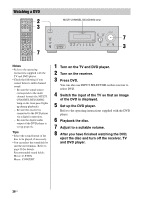Sony HT-7000DH Operating Instructions (HT-7000DH) - Page 36
To avoid damaging your, speakers, To listen to the sub woofer, Press POWER.
 |
View all Sony HT-7000DH manuals
Add to My Manuals
Save this manual to your list of manuals |
Page 36 highlights
To avoid damaging your speakers Before you turn off the receiver, be sure to turn down the volume level. To listen to the sub woofer Be sure to use the buttons on the rear panel of the sub woofer for this operation. 1 Press POWER. The POWER indicator lights up. 2 Turn LEVEL to adjust the volume. Set the volume level to suit your preference according to the selected input as slight adjustments may enhance the sound. Note Do not set the volume of the sub woofer to maximum as extraneous noise may be heard. 36US

36
US
To avoid damaging your
speakers
Before you turn off the receiver, be sure to turn
down the volume level.
To listen to the sub woofer
Be sure to use the buttons on the rear panel of
the sub woofer for this operation.
1
Press POWER.
The POWER indicator lights up.
2
Turn LEVEL to adjust the volume.
Set the volume level to suit your preference
according to the selected input as slight
adjustments may enhance the sound.
Note
Do not set the volume of the sub woofer to
maximum as extraneous noise may be heard.