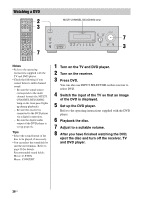Sony HT-7000DH Operating Instructions (HT-7000DH) - Page 41
Amplifier Operations
 |
View all Sony HT-7000DH manuals
Add to My Manuals
Save this manual to your list of manuals |
Page 41 highlights
Amplifier Operations Menu [Display] AUDIO (44) [5-AUDIO] Parameters [Display] Digital audio input decoding prioritya) [DEC. PRI.] Settings DEC. AUTO, DEC. PCM VIDEO (45) [6-VIDEO] SYSTEM (46) [7-SYSTEM] Digital broadcast language selectiona) [DUAL] DUAL M/S, DUAL M, DUAL S, DUAL M+S A/V Synca) [A.V. SYNC.] A.V.SYNC. Y, A.V.SYNC. N Naming inputsa) [NAME IN] Component video assigna) [COMP. V. A.] DVD-VD1, DVD-VD3, DVD-DVD, DVD-MD, DVD-CD, VD2-VD1, VD2-VD2, VD2-VD3, VD2-MD, VD2-CD HDMI assigna) [HDMI A.] DVD-VD1, DVD-VD3, DVD-DVD, DVD-MD, DVD-CD, VD2-VD1, VD2-VD2, VD2-VD3, VD2-MD, VD2-CD Naming inputsa) [NAME IN] Front speaker distancea) [FRT DIST.] DIST. 3 ft. to DIST. 23 ft. (1 ft. step) Center speaker distancea) [CNT DIST.] DIST. xx ft. between front speaker distance and 5 ft. (1 ft. step) Surround left speaker distancea) DIST. xx ft. [SL DIST.] between front speaker distance and 15 ft. (1 ft. step) A. CAL (48) [8-A. CAL] Surround right speaker distancea) [SR DIST.] Surround speaker positiona) [SUR POS.] Brightness of the displaya) [DIMMER] Auto Calibrationa) [AUTO CAL.] DIST. xx ft. between front speaker distance and 15 ft. (1 ft. step) SIDE/LO, SIDE/HI, BEHD/LO, BEHD/HI 0% dim, 40% dim, 70% dim A.CAL YES, A.CAL NO a)For details, refer to the page in the parentheses. Initial setting DEC. AUTO for: VIDEO 1, 2; DEC. PCM for: DVD DUAL M A.V.SYNC. N DVD-DVD for: DVD; VD2-VD2 for: VIDEO 2 DVD-DVD for: DVD; VD2-VD2 for: VIDEO 2 DIST. 3.0 m DIST. 3.0 m DIST. 3.0 m DIST. 3.0 m SIDE/LO 0% dim A.CAL NO 41US