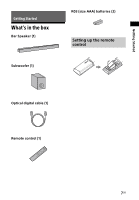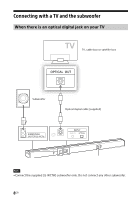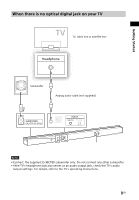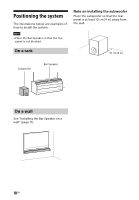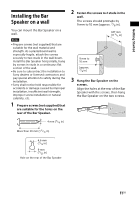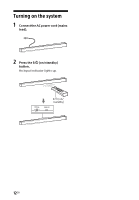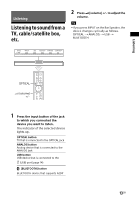Sony HT-CT80 Operating Instructions - Page 9
When there is no optical digital jack on your TV, Getting Started
 |
View all Sony HT-CT80 manuals
Add to My Manuals
Save this manual to your list of manuals |
Page 9 highlights
Getting Started When there is no optical digital jack on your TV TV, cable box or satellite box Subwoofer Analog audio cable (not supplied) Notes • Connect the supplied SS-WCT80 subwoofer only. Do not connect any other subwoofer. • If the TV's headphone jack also serves as an audio output jack, check the TV's audio output settings. For details, refer to the TV's operating instructions. 9GB

9
GB
Getting Started
• Connect
the supplied SS-WCT80 subwoofer only. Do not connect any other subwoofer.
• If the TV’s headphone jack also serves as an audio output jack, check the TV’s audio
output settings. For details, refer to the TV’s operating instructions.
When there is no optical digital jack on your TV
Notes
TV, cable box or satellite box
Analog audio cable (not supplied)
Subwoofer