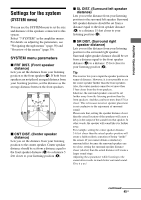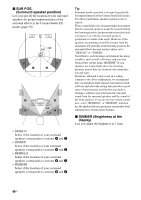Sony HT-DDW900 Operating Instructions - Page 47
Calibrating the appropriate settings automatically (A. CAL menu), Enjoying Surround Sound
 |
View all Sony HT-DDW900 manuals
Add to My Manuals
Save this manual to your list of manuals |
Page 47 highlights
Calibrating the appropriate settings automatically (A. CAL menu) For details, see "7: Calibrating the appropriate settings automatically (AUTO CALIBRATION)" (page 30). Enjoying Surround Sound Enjoying Dolby Digital and DTS Surround sound (AUTO FORMAT DIRECT) The Auto Format Direct (A.F.D.) mode allows you to listen to higher fidelity sound and select the decoding mode for listening to a 2 channel stereo sound as multi channel sound. A.F.D. 2CH A.F.D. MOVIE MUSIC 1 2 3 DUAL FM MONO MODE 4 5 6 Press A.F.D. repeatedly to select the sound field you want. For details, see "Types of A.F.D. mode" (page 48). Enjoying Surround Sound continued 47US

47
US
Enjoying Surround Sound
Calibrating the
appropriate settings
automatically
(A. CAL menu)
For details, see “7: Calibrating the appropriate
settings automatically (AUTO
CALIBRATION)” (page 30).
Enjoying Dolby Digital
and DTS Surround sound
(AUTO FORMAT DIRECT)
The Auto Format Direct (A.F.D.) mode allows
you to listen to higher fidelity sound and select
the decoding mode for listening to a 2 channel
stereo sound as multi channel sound.
Press A.F.D. repeatedly to select
the sound field you want.
For details, see “Types of A.F.D. mode” (page
48).
Enjoying Surround Sound
2CH
A.F.D.
1
2
3
4
5
6
MOVIE
MUSIC
FM
MODE
DUAL
MONO
A.F.D.
continued