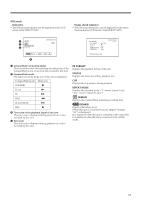Sony HVRMRC1K Operating Instructions - Page 13
Useful functions in combination with HVR-Z7/S270, Useful functions in combination, with HVR-Z7/S270
 |
UPC - 027242746770
View all Sony HVRMRC1K manuals
Add to My Manuals
Save this manual to your list of manuals |
Page 13 highlights
Useful functions in combination with HVR-Z7/S270 Tapeless external REC control Even if there is no tape in the HVR-Z7/S270, you can start or stop recording the image on this unit. Set the EXT REC CTRL setting of the HVR-Z7/S270 as follows. • REC CTRL MODE ..... EXT ONLY You can start or stop recording the image on a CompactFlash in this unit with START/STOP button only. (If there is a tape in the HVR-Z7/S270, you can start recording video data with REC button of the video camera operation part, stop recording video data with STOP button of the video camera operation part on the tape.) Tips If there is no tape in the SYNCHRONUS or RELAY settings, you can start or stop recording the image on a CompactFlash in this unit. • STBY COMMAND ..... Desired setting * For details, refer to the operating instructions for the external REC control of the HVR-Z7/S270. Set this unit as follows. • CAM LINK SEL .......... SYNCHRO • Press the CAM LINK button to set to CAM LINK [ON]. You can record the time code of the HVR-Z7/S270 without a tape in the HVR-Z7/S270. If you want to record video using the time code of the HVR-Z7/S270, set the time code setting of the HVR-Z7/S270 as follows. Time code value always advances. • TC MAKE ........ PRESET • TC RUN FREE RUN Time code value only advances during recording. • TC MAKE ........ PRESET • TC RUN REC RUN In combination with the time code settings of the HVR-Z7/ S270, this unit operates as follows. Time code of this TC MAKE TC RUN unit with a tape in the HVR-Z7/S270 Time code of this unit without a tape in the HVR-Z7/S270 REGENERATE - When starting recording on a tape, video is recorded using the time code of the tape base. If the time code of the tape base cannot be read, the time code starts from 00:00:00:01. The internal time code of this unit runs automatically. PRESET When starting When starting recording on a tape recording on or CompactFlash in CompactFlash in this unit, the time this unit, the time REC RUN code value advances code value from the preset time advances from the code of the HVR- preset time code of Z7/S270. the HVR-Z7/S270. The preset time code The preset time value advances code value FREE RUN constantly and data advances constantly is recorded using the and data is recorded data code. using the data code. • If you want to use REC RUN with a tape in the HVR-Z7/ S270, set REC CTL MODE of the HVR-Z7/S270 to [SYNCHRONOUS] and set CAM LINK SEL of this unit to [SYNCHRO]. 13