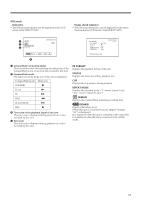Sony HVRMRC1K Operating Instructions - Page 16
Using in COMPUTER mode, Connecting to a computer, Computer requirements
 |
UPC - 027242746770
View all Sony HVRMRC1K manuals
Add to My Manuals
Save this manual to your list of manuals |
Page 16 highlights
Using in COMPUTER mode Connecting to a computer You can transfer recorded images on this unit as a file in HDV or DV format to a nonlinear editing system or computer. 1 Attach the HVRA-CR1 i.LINK cradle and optional AC adaptor to this unit. For extended use, the AC adaptor is recommended. This unit can still be operated with the battery pack attached. 2 Connect this unit to the computer via the optional i.LINK cable. 3 Slide the POWER switch of this unit to ON. Note This unit cannot receive power from the computer. 1 2 3 When this unit is set to COMPUTER mode, the following screen is displayed on the LCD screen. Computer requirements For Windows users • OS: Windows 2000 Professional (Service Pack 4 or later)/ Windows XP Home Edition (Service Pack 2 or later)/ Windows XP Professional (Service Pack 2 or later) / Windows Vista Standard installation is required. Operation is not assured if the above OS has been upgraded. For Macintosh users • OS: Mac OS X (v10.3 or later) 16