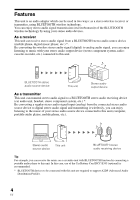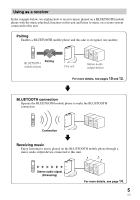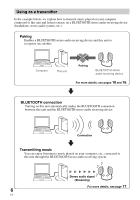Sony HWSBTA2W Operating Instructions - Page 8
Location and Function of Parts, DC IN 4.5 V jack - pairing
 |
UPC - 027242695054
View all Sony HWSBTA2W manuals
Add to My Manuals
Save this manual to your list of manuals |
Page 8 highlights
Location and Function of Parts RXTX ID SET AUDIO IN LINE OUT 1 TX/RX (transmitter / receiver) switch For switching between transmitter and receiver. 2 1 (power) button Press to turn on the unit. Press a little longer to turn off the unit. 3 1 (power) indicator 4 (communication status) indicator 5 DC IN 4.5 V jack 6 LINE OUT (audio output) jack Connects to the LINE IN jack of a stereo component system, radiocassette recorder, etc. 7 AUDIO IN (audio input) jack Connects to the headphone jack of a computer, portable audio player, etc. Note Do not connect to the LINE OUT jack of the connected device. It may cause distortion. 8 ID SET (pairing) button For pairing with other BLUETOOTH device. 8 US

8
US
ID SET
RX
TX
AUDIO IN
LINE OUT
Location and Function of Parts
1
TX/RX (transmitter / receiver)
switch
For switching between transmitter and
receiver.
2
1
(power) button
Press to turn on the unit. Press a little
longer to turn off the unit.
3
1
(power) indicator
4
(communication status)
indicator
5
DC IN 4.5 V jack
6
LINE OUT (audio output)
jack
Connects to the LINE IN jack of a
stereo component system, radio-
cassette recorder, etc.
7
AUDIO IN (audio input) jack
Connects to the headphone jack of a
computer, portable audio player, etc.
Note
Do not connect to the LINE OUT jack of
the connected device. It may cause
distortion.
8
ID SET (pairing) button
For pairing with other BLUETOOTH
device.