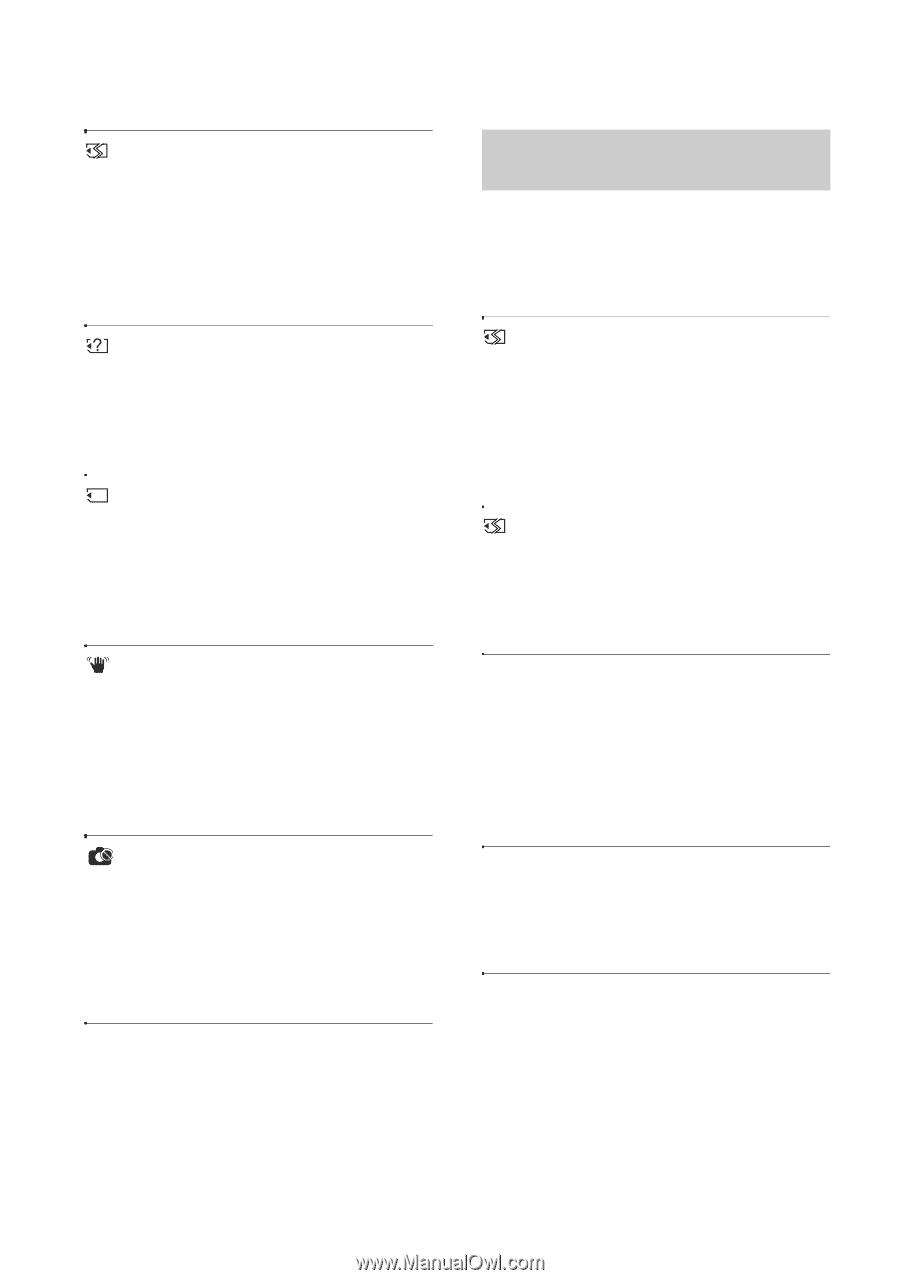Sony HXR-MC1 Operating Guide / Read This First - Page 74
Description of warning, messages, Memory Stick PRO Duo media
 |
View all Sony HXR-MC1 manuals
Add to My Manuals
Save this manual to your list of manuals |
Page 74 highlights
(Warning indicators pertaining to "Memory Stick PRO Duo" media formatting)* • The "Memory Stick PRO Duo" media is damaged. • The "Memory Stick PRO Duo" media is not formatted correctly (p. 44, 77). (Warning indicator pertaining to incompatible "Memory Stick PRO Duo" media)* • An incompatible "Memory Stick PRO Duo" media is inserted (p. 77). - (Warning indicator pertaining to the write-protect of the "Memory Stick PRO Duo" media)* • Access to the "Memory Stick PRO Duo" media was restricted on another device. (Warning indicator pertaining to camera-shake warning) • The camcorder is unsteady, so camerashake easily occurs. Hold the camcorder steady and record the image. However, note that the camera-shake warning indicator does not disappear. (Warning indicator pertaining to still image recording) • The "Memory Stick PRO Duo" media is full. • Still images cannot be recorded during processing. Wait for a while, then record. * You hear a melody when the warning indicators appear on the screen (p. 54). Description of warning messages If messages appear on the screen, follow the instructions. x "Memory Stick PRO Duo" media Reinsert the Memory Stick. • Reinsert the "Memory Stick PRO Duo" media a few times. If even then the indicator flashes, the "Memory Stick PRO Duo" media could be damaged. Try with another "Memory Stick PRO Duo" media. This Memory Stick is not formatted correctly. • Check the format, then format the "Memory Stick PRO Duo" media with your camcorder if necessary (p. 44, 77). Memory Stick folders are full. • You cannot create folders exceeding 999MSDCF. You cannot create or delete folders using your camcorder. • Format the "Memory Stick PRO Duo" media (p. 44), or delete unnecessary folders using your computer. This Memory Stick may not be able to record or play movies. • Use the recommended "Memory Stick" media (p. 2). This Memory Stick may not be able to record or play images correctly. • Use the recommended "Memory Stick" media (p. 2). • Contact your Sony dealer or local authorized Sony service facility. 74