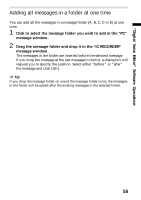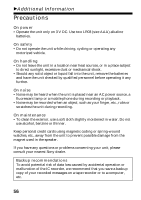Sony ICD-BP120 Primary User Manual - Page 53
About file types, ICS file Sony IC recorder Sound file/file extension: *.ics/icon
 |
View all Sony ICD-BP120 manuals
Add to My Manuals
Save this manual to your list of manuals |
Page 53 highlights
"Digital Voice Editor" Software Operations About file types You can handle the following file types on the "Digital Voice Editor". DVF file (Digital Voice File/file extension: *.dvf/icon: ) The DVF file is a sound file format used in recording messages on the Sony IC recorder equipped with an USB port. The sound data is compressed so that the size of the data is relatively small. You can edit and play back the DVF files on the Digital Voice Editor, add them to the IC recorder and play them back on the IC recorder. MSV file (Memory Stick Voice file/file extension: *.msv/icon: ) The MSV file is a sound file format used in recording messages on the Memory Stick IC recorder. The sound data is compressed so that the size of the data is relatively small. You can edit and play back the MSV files on the Sony Memory Stick Voice Editor, write them on the Memory Stick to be restored and played back on the Memory Stick IC recorder. ICS file (Sony IC recorder Sound file/file extension: *.ics/icon: ) The ICS file is Sony's original sound file format used in recording messages on the IC recorder ICD-R100. The sound data is compressed so that the size of the data is relatively small. The ICS files can be played back on the "Sony ICDPCLINK" software. By restoring the ICS files back to the IC recorder, you can also play back the files on the IC recorder ICD-R100. WAV file (WAV FILE [8kHz/11kHz/16kHz, 8 bit/16 bit monaural] file/file extension: *.wav/icon: ) The WAV file is a PCM 8kHz/11kHz/16kHz, 8 bit/16 bit monaural sound file used in recorded sound in standard Windows application software. You can play back a WAV file on Windows software such as the "Sound Recorder" supplied with Windows 98, Windows 2000 or Windows Me. To use the application compatible with a 16 bit WAV file, save the message as a WAV (16 bit) file. 53