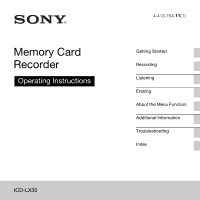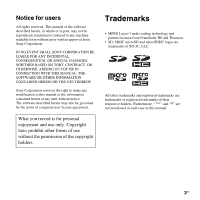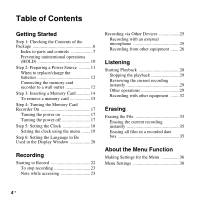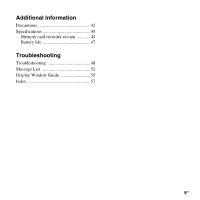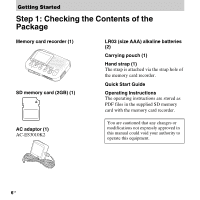Sony ICD-LX30 Operating Instructions - Page 4
Table of Contents, Getting Started, Recording, Listening, Erasing, About the Menu Function - review
 |
View all Sony ICD-LX30 manuals
Add to My Manuals
Save this manual to your list of manuals |
Page 4 highlights
Table of Contents Getting Started Step 1: Checking the Contents of the Package 6 Index to parts and controls 7 Preventing unintentional operations (HOLD 10 Step 2: Preparing a Power Source ..........11 When to replace/charge the batteries 12 Connecting the memory card recorder to a wall outlet 12 Step 3: Inserting a Memory Card 14 To remove a memory card 15 Step 4: Turning the Memory Card Recorder On 17 Turning the power on 17 Turning the power off 17 Step 5: Setting the Clock 18 Setting the clock using the menu ........19 Step 6: Setting the Language to Be Used in the Display Window 20 Recording Starting to Record 22 To stop recording 23 Note while accessing 23 Recording via Other Devices 25 Recording with an external microphone 25 Recording from other equipment ........26 Listening Starting Playback 28 Stopping the playback 29 Reviewing the current recording instantly 29 Other operations 29 Recording with other equipment ........32 Erasing Erasing the File 33 Erasing the current recording instantly 35 Erasing all files in a recorded date box 35 About the Menu Function Making Settings for the Menu 36 Menu Settings 38 4 GB