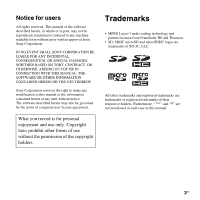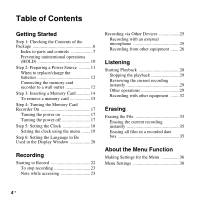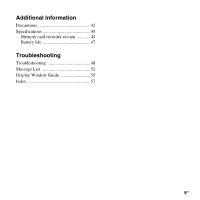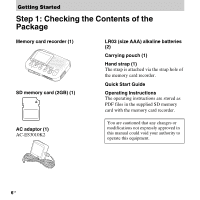Sony ICD-LX30 Operating Instructions - Page 8
SEARCH button, Speaker, VOL volume, button, REC/PAUSE button, recording indicator, STOP button
 |
View all Sony ICD-LX30 manuals
Add to My Manuals
Save this manual to your list of manuals |
Page 8 highlights
K SEARCH button L Speaker M VOL (volume) +*1/- button N z REC/PAUSE button (recording indicator) O HOLD•POWER switch P x STOP button Q > NEXT buttons *1 These buttons and the jack have a tactile dot. Use it as a reference point for operations, or to identify each terminal. *2 Connect a stereo headphones (not supplied) to the i (headphone) jack. When noise is heard, clean the plug of the headphones. *3 The strap is attached via the strap hole when you purchase the memory card recorder. Headphone (not supplied) i (headphone) jack 8 GB

8
GB
K
SEARCH button
L
Speaker
M
VOL (volume) +*
1
/– button
N
z
REC/PAUSE button
(recording indicator)
O
HOLD•POWER switch
P
x
STOP button
Q
>
NEXT buttons
*
1
These buttons and the jack have a tactile
dot. Use it as a reference point for
operations, or to identify each terminal.
*
2
Connect a stereo headphones (not
supplied) to the
i
(headphone) jack.
When noise is heard, clean the plug of
the headphones.
*
3
The strap is attached via the strap hole
when you purchase the memory card
recorder.
i
(headphone) jack
Headphone
(not supplied)