Sony ICD-PX440 Help Guide (Printable PDF)
Sony ICD-PX440 Manual
 |
View all Sony ICD-PX440 manuals
Add to My Manuals
Save this manual to your list of manuals |
Sony ICD-PX440 manual content summary:
- Sony ICD-PX440 | Help Guide (Printable PDF) - Page 1
Help Guide IC Recorder ICD-PX440 Use this Help Guide when you have any questions on how to use your IC recorder. How to Use Preparation Recording Playback Editing Menu Computer Go to Page Top - Sony ICD-PX440 | Help Guide (Printable PDF) - Page 2
Software Specifications Announcements Troubleshooting IC recorder operations Software operations (Sound Organizer) Messages System limitations List of Topics How to Use Troubleshooting Notes on use 4-534-070-11(1) Copyright 2014 Sony Corporation 1 Go to Page Top Go to Page Top Go to Page Top - Sony ICD-PX440 | Help Guide (Printable PDF) - Page 3
selection 84 Display of the file list 86 Display during MENU operation 87 Power...27 Inserting batteries...88 Disconnecting the IC recorder from your computer 89 Using a USB AC Adaptor 91 Disconnecting the IC recorder from the USB AC adaptor 92 Turning the power on 93 Turning the power off - Sony ICD-PX440 | Help Guide (Printable PDF) - Page 4
Playing...38 Playing back the recorded sound 140 Various operations while playing 142 Various operations/settings 39 Reducing noise in the playback sound and making the human voice clearer - the noise cut function 144 Adjusting the playback speed - the DPC (Digital Pitch Control) function...146 - Sony ICD-PX440 | Help Guide (Printable PDF) - Page 5
Memory 189 Selecting the clock display (Time Display 190 Turning the beep sound on or off (Beep 191 Setting the time period for the IC recorder to turn off (Auto Power Off 192 Resetting all menu items to the default setting (Reset All Settings 193 Formatting the memory (Format 194 Checking - Sony ICD-PX440 | Help Guide (Printable PDF) - Page 6
220 Battery life...223 Announcements...9 Notes on use...53 Precautions...225 Safety regulations...54 Safety regulations...227 Copyrights/Trademarks 55 Trademarks...229 Notice for users...230 Support website...56 Customer support websites 231 Troubleshooting...ii IC recorder operations - Sony ICD-PX440 | Help Guide (Printable PDF) - Page 7
the noise cut function is active...239 Power...59 The IC recorder cannot be turned on. The IC recorder does not operate, even if you press any button 240 The IC recorder cannot be turned off 241 The IC recorder is powered off automatically 242 The battery life is short 243 General operations - Sony ICD-PX440 | Help Guide (Printable PDF) - Page 8
recording...263 The "File Full" animation is displayed and you cannot operate the IC recorder recorder is Software operations (Sound Organizer 11 Installation...68 The Sound Organizer software cannot be installed 272 Connections...69 The IC recorder software 'hangs' when the Sound Organizer software - Sony ICD-PX440 | Help Guide (Printable PDF) - Page 9
Help Guide How to Use IC Recorder ICD-PX440 Back Back to Top Preparation Parts description Display window Power Memory card Clock setting Language setting Selecting items on the display HOLD AVLS (Automatic Volume Limiter System) Notes on use Go to Page Top 1 - Sony ICD-PX440 | Help Guide (Printable PDF) - Page 10
Help Guide How to Use IC Recorder ICD-PX440 Back Back to Top Recording Recording Various operations/settings Recording via other devices Using external devices Notes on use 4-534-070-11(1) Copyright 2014 Sony Corporation Go to Page Top 2 - Sony ICD-PX440 | Help Guide (Printable PDF) - Page 11
Help Guide How to Use IC Recorder ICD-PX440 Back Back to Top Playback Playing Various operations/settings Using a calendar Setting an alarm Notes on use 4-534-070-11(1) Copyright 2014 Sony Corporation Go to Page Top 3 - Sony ICD-PX440 | Help Guide (Printable PDF) - Page 12
Help Guide How to Use IC Recorder ICD-PX440 Back Back to Top Editing Erasing files Organizing files Track marks Dividing files Protecting files Notes on use 4-534-070-11(1) Copyright 2014 Sony Corporation Go to Page Top 4 - Sony ICD-PX440 | Help Guide (Printable PDF) - Page 13
Help Guide How to Use IC Recorder ICD-PX440 Back Back to Top Menu Using menus Menu items Notes on use 4-534-070-11(1) Copyright 2014 Sony Corporation Go to Page Top 5 - Sony ICD-PX440 | Help Guide (Printable PDF) - Page 14
Help Guide How to Use IC Recorder ICD-PX440 Back Back to Top Computer Using the IC recorder with a computer Notes on use 4-534-070-11(1) Copyright 2014 Sony Corporation Go to Page Top 6 - Sony ICD-PX440 | Help Guide (Printable PDF) - Page 15
Help Guide How to Use IC Recorder ICD-PX440 Back Back to Top Software Sound Organizer Notes on use 4-534-070-11(1) Copyright 2014 Sony Corporation Go to Page Top 7 - Sony ICD-PX440 | Help Guide (Printable PDF) - Page 16
Help Guide How to Use IC Recorder ICD-PX440 Back Back to Top Specifications Specifications Notes on use 4-534-070-11(1) Copyright 2014 Sony Corporation Go to Page Top 8 - Sony ICD-PX440 | Help Guide (Printable PDF) - Page 17
Help Guide How to Use IC Recorder ICD-PX440 Back Back to Top Announcements Notes on use Safety regulations Copyrights/Trademarks Support website Notes on use 4-534-070-11(1) Copyright 2014 Sony Corporation Go to Page Top 9 - Sony ICD-PX440 | Help Guide (Printable PDF) - Page 18
Help Guide Troubleshooting IC Recorder ICD-PX440 Back Back to Top IC recorder operations If you have problems Noise Power General operations Recording Playback Editing Clock Display Files Computer 10 - Sony ICD-PX440 | Help Guide (Printable PDF) - Page 19
Help Guide Troubleshooting IC Recorder ICD-PX440 Back Back to Top Software operations (Sound Organizer) Installation Connections Operations Notes on use 4-534-070-11(1) Copyright 2014 Sony Corporation Go to Page Top 11 - Sony ICD-PX440 | Help Guide (Printable PDF) - Page 20
Help Guide Troubleshooting IC Recorder ICD-PX440 Back Back to Top Messages Messages list Notes on use 4-534-070-11(1) Copyright 2014 Sony Corporation Go to Page Top 12 - Sony ICD-PX440 | Help Guide (Printable PDF) - Page 21
Help Guide Troubleshooting IC Recorder ICD-PX440 Back Back to Top System limitations System limitations Notes on use 4-534-070-11(1) Copyright 2014 Sony Corporation Go to Page Top 13 - Sony ICD-PX440 | Help Guide (Printable PDF) - Page 22
Help Guide List of Topics IC Recorder ICD-PX440 Back Back to Top How to Use Preparation Parts description Parts and controls Display window Display when stopped Display when recording batteries Disconnecting the IC recorder from your computer Using a USB AC Adaptor Disconnecting the IC recorder - Sony ICD-PX440 | Help Guide (Printable PDF) - Page 23
function on or off Recording Recording Recording sound from the built-in microphones About the recording level guide Monitoring sound while recording Various operations while recording Various operations/settings Selecting a recording scene for each situation Registering recording settings in "My - Sony ICD-PX440 | Help Guide (Printable PDF) - Page 24
Playback Playing Playing back the recorded sound Various operations while playing Various operations/settings Reducing noise in the playback sound and making the human voice clearer - the noise cut function Adjusting the playback speed - the DPC (Digital Pitch Control) function Playing back - Sony ICD-PX440 | Help Guide (Printable PDF) - Page 25
your computer Copying a music file from your computer to the IC recorder (drag and drop) Playing back music files copied from your computer using the IC recorder Using the IC Recorder as USB memory Software Sound Organizer What you can do using Sound Organizer (for Windows only) System requirements - Sony ICD-PX440 | Help Guide (Printable PDF) - Page 26
System requirements Design and specifications Battery life Announcements Notes on use Precautions Safety regulations Safety regulations Copyrights/Trademarks Trademarks Notice for users Support website Customer support websites Notes on use 4-534-070-11(1) Copyright 2014 Sony Corporation Go to Page - Sony ICD-PX440 | Help Guide (Printable PDF) - Page 27
Help Guide List of Topics IC Recorder ICD-PX440 Back Back to Top Troubleshooting IC recorder operations If you have problems Troubleshooting Noise The recorded file is noisy and is hard to understand. The recorded file is noisy and you want to record with less noise in your recording. A rustling - Sony ICD-PX440 | Help Guide (Printable PDF) - Page 28
displayed in unreadable characters. It takes a long time to copy a file. The IC recorder is not recognized by your computer. A folder/file cannot be transferred from your computer. cannot start. Software operations (Sound Organizer) Installation The Sound Organizer software cannot be installed. 20 - Sony ICD-PX440 | Help Guide (Printable PDF) - Page 29
Connections The IC recorder cannot be properly connected. Operations Playback sound from the does not work during saving, adding, or deleting of files. The software 'hangs' when the Sound Organizer software starts up. Messages Messages list Messages list System limitations System limitations System - Sony ICD-PX440 | Help Guide (Printable PDF) - Page 30
Help Guide IC Recorder ICD-PX440 Back Back to Top Notes on use Print June 2013 Before use browser for the noted devices running the following operating systems. Android™ 2.3 or later: Xperia series, Walkman running Android iOS 4 or later: iPhone, iPod touch, iPad JavaScript JavaScript is used - Sony ICD-PX440 | Help Guide (Printable PDF) - Page 31
will not be affected. Cookies This content uses cookies. To use services incorporating cookies, you need to set your browser to allow cookies. Handling of personal information obtained from websites Sony may use cookies, web beacons or similar technologies to make statistical analysis of customers' - Sony ICD-PX440 | Help Guide (Printable PDF) - Page 32
Help Guide How to Use IC Recorder ICD-PX440 Back Back to Top Parts description Parts and controls Explains the name of parts, such as buttons and switches, on the IC recorder. Notes on use 4-534-070-11(1) Copyright 2014 Sony Corporation Go to Page Top 24 - Sony ICD-PX440 | Help Guide (Printable PDF) - Page 33
Help Guide How to Use IC Recorder ICD-PX440 Back Back to Top Display window Display when stopped Explains the items and icons that appear on the display window while the IC recorder is stopped. Display when recording Explains the items and icons that appear on the display window while the IC - Sony ICD-PX440 | Help Guide (Printable PDF) - Page 34
Display during MENU operation Explains the display that appears when you operate menu items. Notes on use 4-534-070-11(1) Copyright 2014 Sony Corporation Go to Page Top 26 - Sony ICD-PX440 | Help Guide (Printable PDF) - Page 35
Help Guide How to Use IC Recorder ICD-PX440 Back Back to Top Power Inserting batteries Explains how to insert batteries. Disconnecting the IC recorder from your computer Explains how to disconnect the IC recorder from your computer. Using a USB AC Adaptor Explains how to use a USB AC Adaptor. - Sony ICD-PX440 | Help Guide (Printable PDF) - Page 36
Help Guide How to Use IC Recorder ICD-PX440 Back Back to Top Memory card Inserting a memory card Explains how to insert or remove a memory card. Selecting the memory Explains how to select the - Sony ICD-PX440 | Help Guide (Printable PDF) - Page 37
Help Guide How to Use IC Recorder ICD-PX440 Back Back to Top Clock setting Setting the clock Explains how to set the clock when the clock setting window appears. Setting the clock using the menu Explains how to set the clock from the menu. Notes on use 4-534-070-11(1) Copyright 2014 Sony Corporation - Sony ICD-PX440 | Help Guide (Printable PDF) - Page 38
Help Guide How to Use IC Recorder ICD-PX440 Back Back to Top Language setting Setting the display language Explains how to select the language to be used for messages, menus, folder names, etc. Notes on use 4-534-070-11(1) Copyright 2014 Sony Corporation Go to Page Top 30 - Sony ICD-PX440 | Help Guide (Printable PDF) - Page 39
Help Guide How to Use IC Recorder ICD-PX440 Back Back to Top Selecting items on the display Selecting a folder and a file Explains how to select a file or a folder in the display window. Selecting a - Sony ICD-PX440 | Help Guide (Printable PDF) - Page 40
Help Guide How to Use IC Recorder ICD-PX440 Back Back to Top HOLD Preventing unintentional operations (HOLD) Explains how to disable all button operations to to release the HOLD function to enable button operations. Notes on use 4-534-070-11(1) Copyright 2014 Sony Corporation Go to Page Top 32 - Sony ICD-PX440 | Help Guide (Printable PDF) - Page 41
Help Guide How to Use IC Recorder ICD-PX440 Back Back to Top AVLS (Automatic Volume Limiter System) About the AVLS function (European models only) Explains how to off Explains how to turn the AVLS function on or off. Notes on use 4-534-070-11(1) Copyright 2014 Sony Corporation Go to Page Top 33 - Sony ICD-PX440 | Help Guide (Printable PDF) - Page 42
Help Guide How to Use IC Recorder ICD-PX440 Back Back to Top Recording Recording sound from the built-in microphones Explains the basic recording procedures using the built-in microphone. About the recording level guide Explains the recording level guide. It appears during recording and shows the - Sony ICD-PX440 | Help Guide (Printable PDF) - Page 43
Help Guide How to Use IC Recorder ICD-PX440 Back Back to Top Various operations/settings Selecting a recording scene for each situation Explains how to select the recording settings that match to various recording scenes, such as during meeting or interview (Scene Select). Registering recording - Sony ICD-PX440 | Help Guide (Printable PDF) - Page 44
Help Guide How to Use IC Recorder ICD-PX440 Back Back to Top Recording via other devices Recording with an external microphone Explains how to record with an external microphone that is connected to the IC recorder and selects the input mode with the "Select Input" menu. Recording from external - Sony ICD-PX440 | Help Guide (Printable PDF) - Page 45
Help Guide How to Use IC Recorder ICD-PX440 Back Back to Top Using external devices Recording the playback sound of the IC recorder on external equipment Explains how to record the playback sound of the IC recorder on external equipment. Notes on use 4-534-070-11(1) Copyright 2014 Sony Corporation - Sony ICD-PX440 | Help Guide (Printable PDF) - Page 46
Help Guide How to Use IC Recorder ICD-PX440 Back Back to Top Playing Playing back the recorded sound Explains how to play back the recorded sound with the speaker of the IC recorder. Various operations while playing Introduces various operations you can perform while playing. Notes on use 4-534-070- - Sony ICD-PX440 | Help Guide (Printable PDF) - Page 47
Help Guide How to Use IC Recorder ICD-PX440 Back Back to Top Various operations/settings Reducing noise in the playback sound and making the human voice clearer - the noise cut function Explains how to reduce ambient noise, which makes the human voice clearer when playing back a file. Adjusting the - Sony ICD-PX440 | Help Guide (Printable PDF) - Page 48
Help Guide How to Use IC Recorder ICD-PX440 Back Back to Top Using a calendar Selecting a recording date from the calendar and playing back Explains how to play back a file recorded using the IC recorder by searching for it from the calendar. Go to Page Top Notes on use 4-534-070-11(1) Copyright - Sony ICD-PX440 | Help Guide (Printable PDF) - Page 49
Help Guide How to Use IC Recorder ICD-PX440 Back Back to Top Setting an alarm Playing back a file at a desired time with an alarm Explains how to start playing back a file with alarm sound at a desired time you set. Notes on use 4-534-070-11(1) Copyright 2014 Sony Corporation Go to Page Top 41 - Sony ICD-PX440 | Help Guide (Printable PDF) - Page 50
Help Guide How to Use IC Recorder ICD-PX440 Back Back to Top Erasing files Erasing a file Explains how to erase a file stored on the IC recorder. Erasing all files in a folder Explains how to erase all files in a selected folder at once. Notes on use 4-534-070-11(1) Copyright 2014 Sony Corporation - Sony ICD-PX440 | Help Guide (Printable PDF) - Page 51
Help Guide How to Use IC Recorder ICD-PX440 Back Back to Top Organizing files Moving a file to a different folder Explains how to move a selected file to a and forth between the built-in memory and a memory card. Notes on use 4-534-070-11(1) Copyright 2014 Sony Corporation Go to Page Top 43 - Sony ICD-PX440 | Help Guide (Printable PDF) - Page 52
Help Guide How to Use IC Recorder ICD-PX440 Back Back to Top Track marks Adding a track mark Explains how to add track marks to make it easier for you to find how to erase all track marks in the selected file at once. Notes on use 4-534-070-11(1) Copyright 2014 Sony Corporation Go to Page Top 44 - Sony ICD-PX440 | Help Guide (Printable PDF) - Page 53
Help Guide How to Use IC Recorder ICD-PX440 Back Back to Top Dividing files Dividing a file at the current position Explains how to divide a file into two Explains how to divide a file at all track mark positions. Notes on use 4-534-070-11(1) Copyright 2014 Sony Corporation Go to Page Top 45 - Sony ICD-PX440 | Help Guide (Printable PDF) - Page 54
Help Guide How to Use IC Recorder ICD-PX440 Back Back to Top Protecting files Protecting a file Explains how to protect a file so that you cannot erase or edit it. Notes on use 4-534-070-11(1) Copyright 2014 Sony Corporation Go to Page Top 46 - Sony ICD-PX440 | Help Guide (Printable PDF) - Page 55
Help Guide How to Use IC Recorder ICD-PX440 Back Back to Top Using menus Using the menu Explains how to set menus. Menu list Introduces the menus in each tab and in which operation mode the IC recorder can make changes to the menu. It also includes a link to each menu topic. Go to Page Top - Sony ICD-PX440 | Help Guide (Printable PDF) - Page 56
Help Guide How to Use IC Recorder ICD-PX440 Back Back to Top Menu items Selecting the recording mode (REC Mode) Explains how to set the recording mode for the file to be recorded. Selecting the microphone sensitivity (Mic Sensitivity) Explains how to set the microphone sensitivity for the built-in - Sony ICD-PX440 | Help Guide (Printable PDF) - Page 57
Off) Explains how to set the Auto Power Off function which turns the IC recorder off automatically when no operation has made and the duration of time set for how to check the model name of your IC recorder, software version and user name. Go to Page Top Notes on use 4-534-070-11(1) Copyright 2014 - Sony ICD-PX440 | Help Guide (Printable PDF) - Page 58
Help Guide How to Use IC Recorder ICD-PX440 Back Back to Top Using the IC recorder with a computer Connecting the IC recorder to your computer Explains how to exchange files between the IC recorder and the computer connected. Structure of folders and files Explains the structure of folders and files - Sony ICD-PX440 | Help Guide (Printable PDF) - Page 59
Help Guide How to Use IC Recorder ICD-PX440 Back Back to Top Sound Organizer What you can do using Sound Organizer (for Windows only) Introduces the functions or operations you can perform using the Sound Organizer software. System requirements for using Sound Organizer Shows a list of the system - Sony ICD-PX440 | Help Guide (Printable PDF) - Page 60
Help Guide How to Use IC Recorder ICD-PX440 Back Back to Top Specifications About compatible memory cards Explains the types of memory cards you can use with your IC recorder. System requirements Shows a list of the system environments that are required to use the IC recorder (such as the version of - Sony ICD-PX440 | Help Guide (Printable PDF) - Page 61
Help Guide How to Use IC Recorder ICD-PX440 Back Back to Top Notes on use Precautions Explains notes on operations, such as the places you use the IC recorder, and information on handling or maintenance. Go to Page Top Notes on use 4-534-070-11(1) Copyright 2014 Sony Corporation 53 - Sony ICD-PX440 | Help Guide (Printable PDF) - Page 62
Help Guide How to Use IC Recorder ICD-PX440 Back Back to Top Safety regulations Safety regulations Describes important information (warnings or notes) for your safety. Notes on use 4-534-070-11(1) Copyright 2014 Sony Corporation Go to Page Top 54 - Sony ICD-PX440 | Help Guide (Printable PDF) - Page 63
Help Guide How to Use IC Recorder ICD-PX440 Back Back to Top Copyrights/Trademarks Trademarks List of trademarks/registered trademarks Notice for users Important notice on copyrights Notes on use 4-534-070-11(1) Copyright 2014 Sony Corporation Go to Page Top 55 - Sony ICD-PX440 | Help Guide (Printable PDF) - Page 64
Help Guide How to Use IC Recorder ICD-PX440 Back Back to Top Support website Customer support websites Introduces URLs of the customer support websites. Notes on use 4-534-070-11(1) Copyright 2014 Sony Corporation Go to Page Top 56 - Sony ICD-PX440 | Help Guide (Printable PDF) - Page 65
Help Guide Troubleshooting IC Recorder ICD-PX440 Back Back to Top If you have problems Troubleshooting Notes on use 4-534-070-11(1) Copyright 2014 Sony Corporation Go to Page Top 57 - Sony ICD-PX440 | Help Guide (Printable PDF) - Page 66
Help Guide Troubleshooting IC Recorder ICD-PX440 Back Back to Top Noise The recorded file is noisy and is hard to understand. The recorded file is noisy and you want to record with less noise in your recording. A rustling noise is recorded. A buzzing or humming noise is recorded. Noise is recorded - Sony ICD-PX440 | Help Guide (Printable PDF) - Page 67
Help Guide Troubleshooting IC Recorder ICD-PX440 Back Back to Top Power The IC recorder cannot be turned on. The IC recorder does not operate, even if you press any button. The IC recorder cannot be turned off. The IC recorder is powered off automatically. The battery life is short. Go to Page Top - Sony ICD-PX440 | Help Guide (Printable PDF) - Page 68
Help Guide Troubleshooting IC Recorder ICD-PX440 Back Back to Top General operations The IC recorder does not operate correctly. The operation indicator does not light. Notes on use 4-534-070-11(1) Copyright 2014 Sony Corporation Go to Page Top 60 - Sony ICD-PX440 | Help Guide (Printable PDF) - Page 69
Help Guide Troubleshooting IC Recorder ICD-PX440 Back Back to Top Recording You cannot record a file. Recording is interrupted. When recording from other equipment, the input level is too strong or not strong enough. You cannot add a recording or an overwrite recording. Go to Page Top Notes on use - Sony ICD-PX440 | Help Guide (Printable PDF) - Page 70
Help Guide Troubleshooting IC Recorder ICD-PX440 Back Back to Top Playback The playback volume is low. No sound comes from the speaker. Sound comes from the . Playback sound is not good when a music file is played back. Notes on use 4-534-070-11(1) Copyright 2014 Sony Corporation Go to Page Top 62 - Sony ICD-PX440 | Help Guide (Printable PDF) - Page 71
Help Guide Troubleshooting IC Recorder ICD-PX440 Back Back to Top Editing You cannot divide a file. You cannot move a file. You cannot copy a file to another memory. Notes on use 4-534-070-11(1) Copyright 2014 Sony Corporation Go to Page Top 63 - Sony ICD-PX440 | Help Guide (Printable PDF) - Page 72
Help Guide Troubleshooting IC Recorder ICD-PX440 Back Back to Top Clock "--:--" is displayed. The recording date of a file appears as "--y--m--d" or "--:--." The clock setting is reset. Notes on use 4-534-070-11(1) Copyright 2014 Sony Corporation Go to Page Top 64 - Sony ICD-PX440 | Help Guide (Printable PDF) - Page 73
Help Guide Troubleshooting IC Recorder ICD-PX440 Back Back to Top Display There are fewer menu items displayed in the menu mode. The remaining time displayed in the display window is shorter than that displayed on the computer. Go to Page Top Notes on use 4-534-070-11(1) Copyright 2014 Sony - Sony ICD-PX440 | Help Guide (Printable PDF) - Page 74
Help Guide Troubleshooting IC Recorder ICD-PX440 Back Back to Top Files The "Memory Full" animation is displayed and you cannot start recording. The "File Full" animation is displayed and you cannot operate the IC recorder. The memory card is not recognized. Notes on use 4-534-070-11(1) Copyright - Sony ICD-PX440 | Help Guide (Printable PDF) - Page 75
Help Guide Troubleshooting IC Recorder ICD-PX440 Back Back to Top Computer Even after you change a menu setting, the change is not applied to the menu. A character in a folder or file name is displayed in unreadable characters. It takes a long time to copy a file. The IC recorder is not recognized - Sony ICD-PX440 | Help Guide (Printable PDF) - Page 76
Help Guide Troubleshooting IC Recorder ICD-PX440 Back Back to Top Installation The Sound Organizer software cannot be installed. Notes on use 4-534-070-11(1) Copyright 2014 Sony Corporation Go to Page Top 68 - Sony ICD-PX440 | Help Guide (Printable PDF) - Page 77
Help Guide Troubleshooting IC Recorder ICD-PX440 Back Back to Top Connections The IC recorder cannot be properly connected. Notes on use 4-534-070-11(1) Copyright 2014 Sony Corporation Go to Page Top 69 - Sony ICD-PX440 | Help Guide (Printable PDF) - Page 78
Help Guide Troubleshooting IC Recorder ICD-PX440 Back Back to Top Operations Playback sound from the work during saving, adding, or deleting of files. The software 'hangs' when the Sound Organizer software starts up. Notes on use 4-534-070-11(1) Copyright 2014 Sony Corporation Go to Page Top 70 - Sony ICD-PX440 | Help Guide (Printable PDF) - Page 79
Help Guide Troubleshooting IC Recorder ICD-PX440 Back Back to Top Messages list Messages list Notes on use 4-534-070-11(1) Copyright 2014 Sony Corporation Go to Page Top 71 - Sony ICD-PX440 | Help Guide (Printable PDF) - Page 80
Help Guide Troubleshooting IC Recorder ICD-PX440 Back Back to Top System limitations System limitations Notes on use 4-534-070-11(1) Copyright 2014 Sony Corporation Go to Page Top 72 - Sony ICD-PX440 | Help Guide (Printable PDF) - Page 81
Help Guide How to Use IC Recorder ICD-PX440 Back Back to Top Parts and controls Print 1. Operation indicator 2. Built-in microphones (stereo) (L) 3. Built-in microphones (stereo) (R) 4. Display window 5. REC/PAUSE (record/pause) button 6. STOP button 7. Control button ( , , (review/fast backward - Sony ICD-PX440 | Help Guide (Printable PDF) - Page 82
22. HOLD・POWER ON/OFF switch 23. DPC (SPEED CTRL) switch 24. Battery compartment *1 These buttons and the jack have a tactile dot. Use it as a reference point for operations, or to identify each terminal. *2 In this Help Guide, M2™ and microSD cards are generally referred to as a "memory card." The - Sony ICD-PX440 | Help Guide (Printable PDF) - Page 83
Help Guide How to Use IC Recorder ICD-PX440 Back Back to Top Display when stopped transferred from the Sound Organizer software. 2. Scene Select indicator Displays the currently selected scene used for recording. Appears when a scene is set. : Meeting : Lecture : Voice Notes : Interview : Music - Sony ICD-PX440 | Help Guide (Printable PDF) - Page 84
Operating guide for Recording filter indicator Displays the recording filter setting. : Appears when the recording filter is set to "NCF(Noise Cut)." : Appears when the recording filter is set to "LCF(Low Cut)." 16. Battery indicator 17. Remaining recording time Displays the remaining recording - Sony ICD-PX440 | Help Guide (Printable PDF) - Page 85
than 10 minutes time remaining, the time is displayed in minutes and seconds. Go to Page Top Notes on use 4-534-070-11(1) Copyright 2014 Sony Corporation 77 - Sony ICD-PX440 | Help Guide (Printable PDF) - Page 86
Help Guide How to Use IC Recorder ICD-PX440 Back Back to Top Display when recording Print Note The window shown above displays indications, numbers or items for explanatory purposes. The actual window may differ from those displayed here. 1. Recording level guide display Displays the recording - Sony ICD-PX440 | Help Guide (Printable PDF) - Page 87
Help Guide How to Use IC Recorder ICD-PX440 Back Back to Top Display during playback Print Note The cannot be switched when the DPC (SPEED CTRL) switch is set to "ON." A file recorded using the IC recorder is displayed as follows. or . The file information : Folder name: FOLDER01 - FOLDER05 ( - Sony ICD-PX440 | Help Guide (Printable PDF) - Page 88
: review/fast backward, cue/fast forward : going backward/forward continuously 3. Counter information You can select the display mode in the menu. Elapsed Time: The elapsed time of a file Remain Time: The remaining time of a file REC Date: Date recorded REC Time: Time recorded 4. Recording - Sony ICD-PX440 | Help Guide (Printable PDF) - Page 89
Help Guide How to Use IC Recorder ICD-PX440 Back Back to Top Display when the HOLD function is set Print Note The window shown above displays indications, numbers or items POWER ON/OFF switch in the direction of "HOLD." Go to Page Top Notes on use 4-534-070-11(1) Copyright 2014 Sony Corporation 81 - Sony ICD-PX440 | Help Guide (Printable PDF) - Page 90
Help Guide How to Use IC Recorder ICD-PX440 Back Back to Top Display in the HOLD status Print Message displayed while HOLD function is on. Appears when you attempt to operate the IC recorder while the HOLD function is set to prevent unintentional operations. All button operations are disabled. - Sony ICD-PX440 | Help Guide (Printable PDF) - Page 91
Help Guide How to Use IC Recorder ICD-PX440 Back Back to Top Display of the current file information recorded. Recording Filter: Displays the recording filter setting in effect when the file was recorded. VOR: Displays the VOR (Voice Operated Recording) setting in effect when the file was recorded. - Sony ICD-PX440 | Help Guide (Printable PDF) - Page 92
Help Guide How to Use IC Recorder ICD-PX440 Back Back to Top Display during FOLDER selection Print Note The window shown above displays indications, numbers or items for explanatory purposes. The actual window may differ from those displayed here. 1. Tabs Displays the types (recordable or - Sony ICD-PX440 | Help Guide (Printable PDF) - Page 93
recorder, those folders will not be displayed in the display window of the IC recorder. Folders displayed on the tab of the IC recorder Folders for files recorded using the IC recorder (folders under the VOICE displayed on the tab of the IC recorder Folders for podcast files transferred from a - Sony ICD-PX440 | Help Guide (Printable PDF) - Page 94
Help Guide How to Use IC Recorder ICD-PX440 Back Back to Top Display of the file list Print Note The window shown above displays indications, numbers or items for File list The list of files stored in the folder. Go to Page Top Notes on use 4-534-070-11(1) Copyright 2014 Sony Corporation 86 - Sony ICD-PX440 | Help Guide (Printable PDF) - Page 95
Help Guide How to Use IC Recorder ICD-PX440 Back Back to Top Display during MENU operation Print Note The window shown above displays indications, numbers or items for explanatory purposes. The actual window may differ from those displayed here. 1. Menu tabs Displays the menu tabs. : Recording : - Sony ICD-PX440 | Help Guide (Printable PDF) - Page 96
Help Guide How to Use IC Recorder ICD-PX440 Back Back to Top Inserting batteries Print 1. Insert batteries. Slide and lift the battery compartment lid, insert LR03 (size AAA) alkaline batteries with correct polarity, and close the lid. Note The IC recorder itself cannot charge the nickel metal - Sony ICD-PX440 | Help Guide (Printable PDF) - Page 97
Help Guide How to Use IC Recorder ICD-PX440 Back Back to Top Disconnecting the IC recorder from your computer Print Follow the procedures below; otherwise, when the IC recorder contains data files, the files may be damaged or become unplayable. 1. Make sure that the operation indicator does not - Sony ICD-PX440 | Help Guide (Printable PDF) - Page 98
Related Topic Connecting the IC recorder to your computer Notes on use 4-534-070-11(1) Copyright 2014 Sony Corporation Go to Page Top 90 - Sony ICD-PX440 | Help Guide (Printable PDF) - Page 99
Help Guide How to Use IC Recorder ICD-PX440 Back Back to Top Using a USB AC Adaptor Print You can use the IC recorder while it is connected to an AC outlet using a USB AC adaptor (not supplied). This is useful when you want to record for a long time. A: USB AC adaptor (not supplied) 1. Connect a - Sony ICD-PX440 | Help Guide (Printable PDF) - Page 100
Help Guide How to Use IC Recorder ICD-PX440 Back Back to Top Disconnecting the IC recorder from the USB AC adaptor Print Follow the procedures below; otherwise, when the IC recorder contains data files, the files may be damaged or become unplayable. 1. If you are recording or playing back a file, - Sony ICD-PX440 | Help Guide (Printable PDF) - Page 101
Help Guide How to Use IC Recorder ICD-PX440 Back Back to Top Turning the power on Print 1. Slide and hold the HOLD・POWER ON/OFF switch in the direction of "POWER ON/OFF" until the window display appears. The "Accessing..." animation is displayed, and the IC recorder is turned on. Hint When the - Sony ICD-PX440 | Help Guide (Printable PDF) - Page 102
Help Guide How to Use IC Recorder ICD-PX440 Back Back to Top Turning the power off Print 1. Slide and hold the HOLD・POWER ON/OFF switch in the direction of "POWER ON/OFF" until the "Power Off" animation is displayed. The IC recorder is turned off. Hint When the IC recorder is in the stop mode, - Sony ICD-PX440 | Help Guide (Printable PDF) - Page 103
How to Use IC Recorder ICD-PX440 Back Back to Top Inserting a memory card Print In addition to the built-in memory, you can record files on a memory card. Note In this Help Guide, M2™ and microSD cards are generally referred to as a "memory card." The M2™/microSD memory card slot is referred - Sony ICD-PX440 | Help Guide (Printable PDF) - Page 104
of the memory card slot, the cover may be detached. In this case, you can reattach the cover to its previous location on the IC recorder. Go to Page Top Related Topic Formatting the memory (Format) Structure of folders and files About compatible memory cards Selecting the memory using the menu - Sony ICD-PX440 | Help Guide (Printable PDF) - Page 105
Help Guide How to Use IC Recorder ICD-PX440 Back Back to Top Selecting the memory Print . (Built-in memory) or (Memory card) tab will appear when you insert a memory card into the IC recorder. 3. Press . The memory selection window is displayed. 4. Press or to select "Built-In Memory" or "Memory - Sony ICD-PX440 | Help Guide (Printable PDF) - Page 106
Related Topic Inserting a memory card Selecting the memory using the menu (Select Memory) Formatting the memory (Format) Notes on use 4-534-070-11(1) Copyright 2014 Sony Corporation Go to Page Top 98 - Sony ICD-PX440 | Help Guide (Printable PDF) - Page 107
Help Guide How to Use IC Recorder ICD-PX440 Back Back to Top Setting the clock Print You need to set the clock to use the alarm function or record the date and time. When you insert batteries for the first time, or when you re-insert batteries or replace batteries with new ones, the "Set Date& - Sony ICD-PX440 | Help Guide (Printable PDF) - Page 108
you last operated the IC recorder before replacing the batteries is displayed. Set the recorder is stopped, the current time will be displayed. You can set the clock using the menu as well. Go to Page Top Related Topic Setting the clock using the menu Notes on use 4-534-070-11(1) Copyright 2014 Sony - Sony ICD-PX440 | Help Guide (Printable PDF) - Page 109
Help Guide How to Use IC Recorder ICD-PX440 Back Back to Top Setting the clock using the menu While the IC recorder is stopped, you can set the clock using the menu. Print 1. Select MENU - the tab - "Date&Time," and then press . 2. Press or to select "Auto(Synchronizing)" or "Manual," and then - Sony ICD-PX440 | Help Guide (Printable PDF) - Page 110
connected to the IC recorder and on which the Sound Organizer software is started. When you select "Manual," proceed to the next steps. 3. Press or to select the date display and then press . 4. Set year, month, day, hour and minute. Press or to set the year (the last two digits of the year), and - Sony ICD-PX440 | Help Guide (Printable PDF) - Page 111
Help Guide How to Use IC Recorder ICD-PX440 Back Back to Top Setting the display language You can select the language to be used for messages, and the default setting differ depending on the country or region you purchased your IC recorder. Go to Page Top Notes on use 4-534-070-11(1) Copyright 2014 - Sony ICD-PX440 | Help Guide (Printable PDF) - Page 112
Help Guide How to Use IC Recorder ICD-PX440 Back Back to Top Selecting a folder and a file You can select a folder and a file for recording, playing or editing. Print 1. In the stop mode, press FOLDER. The folder selection window is displayed. 2. Select a folder. Press or to select the desired - Sony ICD-PX440 | Help Guide (Printable PDF) - Page 113
When the stop mode window is displayed, you can switch files by pressing and . Notes on use 4-534-070-11(1) Copyright 2014 Sony Corporation Go to Page Top 105 - Sony ICD-PX440 | Help Guide (Printable PDF) - Page 114
Help Guide How to Use IC Recorder ICD-PX440 Back Back to Top Selecting a tab Print The recordable area and the playback-only area of folders stored on the IC recorder are managed separately, and are displayed with tabs. When you select a folder, you can move between areas by switching the tabs. - Sony ICD-PX440 | Help Guide (Printable PDF) - Page 115
selected tab are displayed. 4. Select a folder and a file. Related Topic Selecting a folder and a file Playing back music files copied from your computer using the IC recorder Notes on use 4-534-070-11(1) Copyright 2014 Sony Corporation Go to Page Top Go to Page Top 107 - Sony ICD-PX440 | Help Guide (Printable PDF) - Page 116
Help Guide How to Use IC Recorder ICD-PX440 Back Back to Top Preventing unintentional operations (HOLD) Print You can disable all the buttons (HOLD) in order to prevent unintentional operations when you carry the IC recorder, etc. 1. Slide the HOLD・POWER ON/OFF switch in the direction of "HOLD" - Sony ICD-PX440 | Help Guide (Printable PDF) - Page 117
(24 hour-clock) / 12:00 PM (12 hour-clock)) Related Topic Releasing the HOLD function Notes on use 4-534-070-11(1) Copyright 2014 Sony Corporation Go to Page Top Go to Page Top 109 - Sony ICD-PX440 | Help Guide (Printable PDF) - Page 118
Help Guide How to Use IC Recorder ICD-PX440 Back Back to Top Releasing the HOLD function Print If you operate buttons on the IC recorder when the HOLD function is set, "HOLD. Slide HOLD Switch to Activate." appears on the display. Release the HOLD function when you operate the IC recorder. 1. - Sony ICD-PX440 | Help Guide (Printable PDF) - Page 119
Help Guide How to Use IC Recorder ICD-PX440 Back Back to Top About the AVLS function (European models to a level that exceeds the limit. Note "AVLS" is set to "ON" when you purchase the IC recorder. If you want to turn off the function and play back files at the original volume, use the menu to - Sony ICD-PX440 | Help Guide (Printable PDF) - Page 120
Help Guide How to Use IC Recorder ICD-PX440 Back Back to Top Turning the AVLS function on or off Print When the AVLS function is set to "ON," the "AVLS" indicator lights and - Sony ICD-PX440 | Help Guide (Printable PDF) - Page 121
When you listen to the sound using headphones for the specific period of time, the AVLS function is automatically turned on even if you set "AVLS" is set to "OFF" in the menu. Go to Page Top Notes on use 4-534-070-11(1) Copyright 2014 Sony Corporation 113 - Sony ICD-PX440 | Help Guide (Printable PDF) - Page 122
Help Guide How to Use IC Recorder ICD-PX440 Back Back to Top Recording sound from the built-in microphones Print The following steps are the basic recording procedures using the specified microphone sensitivity and recording mode. Note Noise may be recorded if an object, such as your finger, etc - Sony ICD-PX440 | Help Guide (Printable PDF) - Page 123
recording, the recording level guide ( ) is displayed. 5. Press STOP to stop recording. The "Accessing..." animation appears and the IC recorder stops at the beginning of the current recording file. Note The IC recorder is recording the IC recorder is accessing data, do not remove the batteries or - Sony ICD-PX440 | Help Guide (Printable PDF) - Page 124
Releasing the HOLD function Selecting a folder and a file About the recording level guide Various operations while recording Notes on use 4-534-070-11(1) Copyright 2014 Sony Corporation Go to Page Top 116 - Sony ICD-PX440 | Help Guide (Printable PDF) - Page 125
Help Guide How to Use IC Recorder ICD-PX440 Back Back to Top About the recording level guide During recording, the recording level guide ( ) is displayed. Print The upper meter shows the current input level. The white bar in the lower meter shows the optimum input level for recording. Please - Sony ICD-PX440 | Help Guide (Printable PDF) - Page 126
Help Guide How to Use IC Recorder ICD-PX440 Back Back to Top Monitoring sound while recording If you connect headphones to the (headphones) jack, you can monitor the recording. Print 1. Connect headphones to the (headphones) jack. 2. Press VOL -/+ to adjust the monitoring volume. Monitoring volume - Sony ICD-PX440 | Help Guide (Printable PDF) - Page 127
Help Guide How to Use IC Recorder ICD-PX440 Back Back to Top Various operations while recording Print You can perform the following operations while recording. To pause recording Press REC/PAUSE. During recording pause, the operation indicator flashes in red and " " begins to flash in the - Sony ICD-PX440 | Help Guide (Printable PDF) - Page 128
The Sound Organizer window (for Windows only) Notes on use 4-534-070-11(1) Copyright 2014 Sony Corporation Go to Page Top 120 - Sony ICD-PX440 | Help Guide (Printable PDF) - Page 129
Help Guide How to Use IC Recorder ICD-PX440 Back Back to Top Selecting a recording scene for each situation Print According to various recording scene, you can change the items for recording, such as "REC Mode," "Mic Sensitivity," etc., to the recommended settings in bulk (Scene Select). You can - Sony ICD-PX440 | Help Guide (Printable PDF) - Page 130
your mouth. Interview: To record human voice at a distance of 1 to 2 meters (40 in. to 80 in.). Music: To record chorus lessons or musical instruments, keep your favorite recording settings, such as "REC Mode" and "Mic Sensitivity." My Scene 2: Use to keep your favorite recording settings, such as - Sony ICD-PX440 | Help Guide (Printable PDF) - Page 131
Help Guide How to Use IC Recorder ICD-PX440 Back Back to Top Registering recording settings in "My Scene" Print You can register recording settings you want to use in "My Scene 1" or "My Scene 2" in the "Scene Select" menu. 1. Set the "Scene Select" menu to "OFF." 2. Set the following recording - Sony ICD-PX440 | Help Guide (Printable PDF) - Page 132
" menu Selecting the recording mode (REC Mode) Selecting the microphone sensitivity (Mic Sensitivity) Reducing noise when recording (Recording Filter) Starting to record automatically in response to sound - the VOR function Notes on use 4-534-070-11(1) Copyright 2014 Sony Corporation Go to Page - Sony ICD-PX440 | Help Guide (Printable PDF) - Page 133
Help Guide How to Use IC Recorder ICD-PX440 Back Back to Top Tips for better recording Print Recording at a meeting By placing the IC recorder on a handkerchief, etc. substituting for a stand, you can record with clear, low-noise sound, without vibration noise from the desk. When you use the " - Sony ICD-PX440 | Help Guide (Printable PDF) - Page 134
. When you use the "Scene Select" function, select "Interview." Recording a music performance You can obtain dynamic stereo recording. When you record a music performance, place the IC recorder close to the musical instruments. If you record a piano performance, for example, make sure not to place - Sony ICD-PX440 | Help Guide (Printable PDF) - Page 135
Help Guide How to Use IC Recorder ICD-PX440 Back Back to Top Default settings for the "Scene Select" menu The setting items for the "Scene Select" menu are set as follows by default. Meeting REC Mode: MP3 192kbps Mic Sensitivity: Medium VOR: OFF Recording Filter: NCF(Noise Cut) Lecture REC Mode: - Sony ICD-PX440 | Help Guide (Printable PDF) - Page 136
: MP3 192kbps Mic Sensitivity: Medium VOR: OFF Recording Filter: OFF My Scene 2 REC Mode: MP3 192kbps Mic Sensitivity: Medium VOR: OFF Recording Filter: OFF Related Topic Selecting a recording scene for each situation Notes on use 4-534-070-11(1) Copyright 2014 Sony Corporation Go to Page Top Go to - Sony ICD-PX440 | Help Guide (Printable PDF) - Page 137
Help Guide How to Use IC Recorder ICD-PX440 Back Back to Top Adding a new segment to a previously recorded file Print When "Add/Overwrite" in the menu is set to "Add," Add," and then press . "Add/Overwrite" is set to "OFF" when you purchase the IC recorder. 3. Press STOP to exit the menu mode. 129 - Sony ICD-PX440 | Help Guide (Printable PDF) - Page 138
). You cannot add a segment to an MP3 file that was not recorded using the IC recorder. Moreover, when you edit files using the Sound Organizer software, adding a segment to the files may not be possible. The recording mode of an additional recording is the same as the added file. If 10 minutes have - Sony ICD-PX440 | Help Guide (Printable PDF) - Page 139
Help Guide How to Use IC Recorder ICD-PX440 Back Back to Top Adding an overwrite recording during playback Print When "Add/Overwrite" in the menu is set to "Overwrite," you can add an overwrite recording after a selected point in a recorded file. The part of the file after the selected point is - Sony ICD-PX440 | Help Guide (Printable PDF) - Page 140
to an MP3 file which was not recorded using the IC recorder. Moreover, when you edit files using the Sound Organizer software, adding an overwrite recording to the files may not be possible. The recording mode of an additional overwrite recording is the same as the added file. If 10 minutes - Sony ICD-PX440 | Help Guide (Printable PDF) - Page 141
Help Guide How to Use IC Recorder ICD-PX440 Back Back to Top Starting to record automatically in response to sound - the VOR function Print You can set the VOR (Voice Operated Recording) function to "ON," to make the IC recorder start recording when the IC recorder detects sound, and pause when - Sony ICD-PX440 | Help Guide (Printable PDF) - Page 142
Related Topic Using the menu Notes on use 4-534-070-11(1) Copyright 2014 Sony Corporation Go to Page Top Go to Page Top 134 - Sony ICD-PX440 | Help Guide (Printable PDF) - Page 143
Help Guide How to Use IC Recorder ICD-PX440 Back Back to Top Recording with an external microphone Print You can record sound using an externally connected microphone. 1. Connect an external microphone ( ) to the (microphone) jack when the IC recorder is in the stop mode. "Select Input" appears - Sony ICD-PX440 | Help Guide (Printable PDF) - Page 144
Related Topic Selecting the input mode (Select Input) Notes on use 4-534-070-11(1) Copyright 2014 Sony Corporation Go to Page Top 136 - Sony ICD-PX440 | Help Guide (Printable PDF) - Page 145
Help Guide How to Use IC Recorder ICD-PX440 Back Back to Top Recording from external equipment Print You can make music files without using the computer by recording sound/music from other equipment such as a radio cassette recorder, a tape recorder, etc. connected to the IC recorder. Hint If the - Sony ICD-PX440 | Help Guide (Printable PDF) - Page 146
Hint To stop recording, press STOP. Related Topic Recording the playback sound of the IC recorder on external equipment Selecting the input mode (Select Input) Notes on use 4-534-070-11(1) Copyright 2014 Sony Corporation Go to Page Top Go to Page Top 138 - Sony ICD-PX440 | Help Guide (Printable PDF) - Page 147
Help Guide How to Use IC Recorder ICD-PX440 Back Back to Top Recording the playback sound of the IC recorder on external equipment Print You can record the playback sound of the IC recorder with an externally connected equipment. Before you start recording, we recommend you make a trial recording - Sony ICD-PX440 | Help Guide (Printable PDF) - Page 148
Help Guide How to Use IC Recorder ICD-PX440 Back Back to Top Playing back the recorded sound Print 1. Slide the HOLD・POWER ON/OFF switch in the direction of "POWER ON/OFF" to turn on the IC recorder, or towards the center to release the IC recorder from the HOLD status. The stop mode window - Sony ICD-PX440 | Help Guide (Printable PDF) - Page 149
Hint Press STOP to stop playback. Related Topic Turning the power on Releasing the HOLD function Selecting a folder and a file Various operations while playing Notes on use 4-534-070-11(1) Copyright 2014 Sony Corporation Go to Page Top Go to Page Top 141 - Sony ICD-PX440 | Help Guide (Printable PDF) - Page 150
Help Guide How to Use IC Recorder ICD-PX440 Back Back to Top Various operations while playing Print You can perform the following operations while the IC recorder is playing. To stop at the current position (Playback Pause function) Press . To resume playback from that point, press again. To go - Sony ICD-PX440 | Help Guide (Printable PDF) - Page 151
Adding a track mark Searching the desired point quickly (Easy Search) Notes on use 4-534-070-11(1) Copyright 2014 Sony Corporation Go to Page Top 143 - Sony ICD-PX440 | Help Guide (Printable PDF) - Page 152
Help Guide How to Use IC Recorder ICD-PX440 Back Back to Top Reducing noise in the playback sound and making the human voice clearer - the noise cut function Print The noise cut function reduces ambient noise other than the human voice, which makes the human voice clearer when you listen to the - Sony ICD-PX440 | Help Guide (Printable PDF) - Page 153
noise cut level automatically, however, when you play a file recorded with the "Scene Select" menu set to "Meeting," "Lecture," "Voice Notes," or "Interview," the noise cut function will switch to "Medium" automatically. Go to Page Top Notes on use 4-534-070-11(1) Copyright 2014 Sony Corporation 145 - Sony ICD-PX440 | Help Guide (Printable PDF) - Page 154
Help Guide How to Use IC Recorder ICD-PX440 Back Back to Top Adjusting the playback speed - the DPC (Digital Pitch Control) function Print You can adjust the playback speed in a range from 0.50 times to 2.00 times. The file is played back in natural tones by means of a digital processing function - Sony ICD-PX440 | Help Guide (Printable PDF) - Page 155
Help Guide How to Use IC Recorder ICD-PX440 Back Back to Top Playing back all files in a folder continuously - the continuous play 1. In the stop or playback mode, select MENU - the tab - "Continuous - Sony ICD-PX440 | Help Guide (Printable PDF) - Page 156
Help Guide How to Use IC Recorder ICD-PX440 Back Back to Top Playing back a file repeatedly 1. During playback, press and hold until " 1" Playing back a specified section repeatedly (A-B repeat) Notes on use 4-534-070-11(1) Copyright 2014 Sony Corporation Print Go to Page Top Go to Page Top 148 - Sony ICD-PX440 | Help Guide (Printable PDF) - Page 157
Help Guide How to Use IC Recorder ICD-PX440 Back Back to Top Playing back a specified section repeatedly (A-B repeat) Print normal playback, press A-B again. To stop A-B repeat playback, press STOP. The IC recorder is stopped but the A-B repeat setting remains. Press STOP again to release the A-B - Sony ICD-PX440 | Help Guide (Printable PDF) - Page 158
Help Guide How to Use IC Recorder ICD-PX440 Back Back to Top Listening with better sound quality Print active or passive speaker (not supplied) to the (headphones) jack. The built-in speaker will be automatically disconnected. Go to Page Top Notes on use 4-534-070-11(1) Copyright 2014 Sony - Sony ICD-PX440 | Help Guide (Printable PDF) - Page 159
Help Guide How to Use IC Recorder ICD-PX440 Back Back to Top Searching forward/backward during playback (Cue/Review) Print To search forward (Cue): Press and hold during playback and release it at the point you wish to resume playback. To search backward (Review Copyright 2014 Sony Corporation 151 - Sony ICD-PX440 | Help Guide (Printable PDF) - Page 160
Help Guide How to Use IC Recorder ICD-PX440 Back Back to Top Searching the desired point quickly ( 10 seconds by pressing once. This function is useful when attempting to locate desired point in a long recording. OFF: The easy search function does not work. By pressing or , you can move the playback - Sony ICD-PX440 | Help Guide (Printable PDF) - Page 161
Help Guide How to Use IC Recorder ICD-PX440 Back Back to Top Selecting a recording date from the calendar and playing back You can play back a file recorded using the IC recorder by searching for it from the calendar. 1. In the stop mode, select MENU - the tab - "Calendar," and then press . Print - Sony ICD-PX440 | Help Guide (Printable PDF) - Page 162
cancel the selection of a recording date from the calendar and the accompanying playback, press STOP before step 4. Go to Page Top Related Topic Setting the clock Setting the clock using the menu Structure of folders and files Notes on use 4-534-070-11(1) Copyright 2014 Sony Corporation Go to Page - Sony ICD-PX440 | Help Guide (Printable PDF) - Page 163
Help Guide How to Use IC Recorder ICD-PX440 Back Back to Top Playing back a file at a desired time with an alarm Print You can sound an alarm and start playback of a selected file - Sony ICD-PX440 | Help Guide (Printable PDF) - Page 164
and time comes, the IC recorder is automatically turned on and recorder will stop automatically. (When the alarm pattern is set to "Beep&Play" or "Play," the IC recorder during recording. The alarm will start playing after you stop the recording. If the HOLD function is activated, you can stop the - Sony ICD-PX440 | Help Guide (Printable PDF) - Page 165
Help Guide How to Use IC Recorder ICD-PX440 Back Back to Top Erasing a file You can select a file and erase it. Note Once a file has been erased, you cannot retrieve it. Print 1. Slide the HOLD・POWER ON/OFF switch in the direction of "POWER ON/OFF" to turn on the IC recorder, or towards the center - Sony ICD-PX440 | Help Guide (Printable PDF) - Page 166
on Releasing the HOLD function Selecting a folder and a file Dividing a file at the current position Protecting a file Notes on use 4-534-070-11(1) Copyright 2014 Sony Corporation Go to Page Top 158 - Sony ICD-PX440 | Help Guide (Printable PDF) - Page 167
Help Guide How to Use IC Recorder ICD-PX440 Back Back to Top Erasing all files in a folder Print You can erase all files in the selected folder. Press FOLDER to return to the - Sony ICD-PX440 | Help Guide (Printable PDF) - Page 168
Protecting a file Selecting a folder and a file Erasing a file Notes on use 4-534-070-11(1) Copyright 2014 Sony Corporation Go to Page Top 160 - Sony ICD-PX440 | Help Guide (Printable PDF) - Page 169
Help Guide How to Use IC Recorder ICD-PX440 Back Back to Top Moving a file to a different folder Moves the selected file to the selected folder. 1. Select the file you want to move. 2. In - Sony ICD-PX440 | Help Guide (Printable PDF) - Page 170
Related Topic Protecting a file Selecting a folder and a file Notes on use 4-534-070-11(1) Copyright 2014 Sony Corporation Go to Page Top Go to Page Top 162 - Sony ICD-PX440 | Help Guide (Printable PDF) - Page 171
Help Guide How to Use IC Recorder ICD-PX440 Back Back to Top Copying a file to the other memory Print You can copy the selected file from the built-in memory to the desired - Sony ICD-PX440 | Help Guide (Printable PDF) - Page 172
To cancel the copy operation during copying, press STOP while the "Copying..." animation is displayed in step 4. Go to Page Top Related Topic Selecting the memory Inserting a memory card Notes on use 4-534-070-11(1) Copyright 2014 Sony Corporation Go to Page Top 164 - Sony ICD-PX440 | Help Guide (Printable PDF) - Page 173
Help Guide How to Use IC Recorder ICD-PX440 Back Back to Top Adding a track mark Print You can add a track mark at a point at which you would like to divide a file later or locate during playback. You can add a maximum of 98 track marks to each file. 1. During recording, playing back, or - Sony ICD-PX440 | Help Guide (Printable PDF) - Page 174
To locate a track mark and start playback at the track mark, press or in the stop mode. When the (Track mark) indicator flashes once, press . Go to Page Top Related Topic Protecting a file Notes on use 4-534-070-11(1) Copyright 2014 Sony Corporation Go to Page Top 166 - Sony ICD-PX440 | Help Guide (Printable PDF) - Page 175
Help Guide How to Use IC Recorder ICD-PX440 Back Back to Top Erasing a track mark You can erase the track mark that is located at just before the current position. 1. Stop at a position - Sony ICD-PX440 | Help Guide (Printable PDF) - Page 176
To cancel erasing, select "Cancel" in step 3, and then press . Related Topic Protecting a file Notes on use 4-534-070-11(1) Copyright 2014 Sony Corporation Go to Page Top Go to Page Top 168 - Sony ICD-PX440 | Help Guide (Printable PDF) - Page 177
Help Guide How to Use IC Recorder ICD-PX440 Back Back to Top Erasing all the track marks in the selected file at one time You can erase all the track marks of the - Sony ICD-PX440 | Help Guide (Printable PDF) - Page 178
Protecting a file Notes on use 4-534-070-11(1) Copyright 2014 Sony Corporation Go to Page Top 170 - Sony ICD-PX440 | Help Guide (Printable PDF) - Page 179
Help Guide How to Use IC Recorder ICD-PX440 Back Back to Top Dividing a file at the current position file, you can easily find the point from which you want to play back when you make a long recording such as at a meeting. You can divide a file until the total number of files in the folder reaches - Sony ICD-PX440 | Help Guide (Printable PDF) - Page 180
podcast files. Hint To cancel dividing, select "Cancel" in step 3, and then press . Related Topic Protecting a file Notes on use 4-534-070-11(1) Copyright 2014 Sony Corporation Go to Page Top Go to Page Top 172 - Sony ICD-PX440 | Help Guide (Printable PDF) - Page 181
Help Guide How to Use IC Recorder ICD-PX440 Back Back to Top Dividing a file at all the track mark positions You can divide a file at all the track mark positions. 1. Select the file - Sony ICD-PX440 | Help Guide (Printable PDF) - Page 182
divided, press STOP while the "Dividing..." animation is displayed. Go to Page Top Related Topic Protecting a file Notes on use 4-534-070-11(1) Copyright 2014 Sony Corporation Go to Page Top 174 - Sony ICD-PX440 | Help Guide (Printable PDF) - Page 183
Help Guide How to Use IC Recorder ICD-PX440 Back Back to Top Protecting a file Print To prevent a file from being accidentally erased or edited, you can protect an important file. A protected file is - Sony ICD-PX440 | Help Guide (Printable PDF) - Page 184
Help Guide How to Use IC Recorder ICD-PX440 Back Back to Top Using the menu Print 1. Press MENU to enter the menu mode. The menu mode window will be displayed. 2. Press , press or - Sony ICD-PX440 | Help Guide (Printable PDF) - Page 185
, press during menu mode. To exit the menu mode, press STOP or MENU. Go to Page Top Notes on use 4-534-070-11(1) Copyright 2014 Sony Corporation 177 - Sony ICD-PX440 | Help Guide (Printable PDF) - Page 186
Help Guide How to Use IC Recorder ICD-PX440 Back Back to Top Menu list Print The list below shows the menu items in each tab and in which operation mode the IC recorder can make changes to the menus. Menu items in the (Recording) tab Scene Select: Stop mode Selecting a recording scene for each - Sony ICD-PX440 | Help Guide (Printable PDF) - Page 187
the operation indicator on or off (LED) Menu items in the (IC recorder setting) tab Select Memory: Stop mode Selecting the memory using the menu ( ) Auto Power Off: Stop mode Setting the time period for the IC recorder to turn off (Auto Power Off) Reset All Settings: Stop mode Resetting all menu - Sony ICD-PX440 | Help Guide (Printable PDF) - Page 188
Format: Stop mode Formatting the memory (Format) System Information: Stop mode Checking the system information (System Information) * For the European models only Notes on use 4-534-070-11(1) Copyright 2014 Sony Corporation Go to Page Top 180 - Sony ICD-PX440 | Help Guide (Printable PDF) - Page 189
Help Guide How to Use IC Recorder ICD-PX440 Back Back to Top Selecting the recording mode (REC Mode) You can set the recording mode for the files to be recorded. Set this menu item before you start recording. 1. In the stop mode, select MENU - the tab - "REC Mode," and then press . Print 2. Press - Sony ICD-PX440 | Help Guide (Printable PDF) - Page 190
Help Guide How to Use IC Recorder ICD-PX440 Back Back to Top Selecting the microphone sensitivity (Mic Sensitivity) Print You can set the microphone sensitivity for the built-in microphone. Set this menu item before you start recording. 1. In the stop or recording mode, select MENU - the tab - " - Sony ICD-PX440 | Help Guide (Printable PDF) - Page 191
The microphone sensitivity is disabled when "Select Input" in the menu is set to "Audio IN." Go to Page Top Notes on use 4-534-070-11(1) Copyright 2014 Sony Corporation 183 - Sony ICD-PX440 | Help Guide (Printable PDF) - Page 192
Help Guide How to Use IC Recorder ICD-PX440 Back Back to Top Reducing noise when recording (Recording Filter) You can record with less noise in the recorded sound by using the "Recording Filter" function. 1. In the stop or recording mode, select MENU - the tab - "Recording Filter," and then press . - Sony ICD-PX440 | Help Guide (Printable PDF) - Page 193
other equipment to the (microphone) jack, the recording filter function does not work. If you set "Recording Filter" when "Scene Select" is set to other will be canceled. Hint Select "OFF" in step 2 to cancel the recording filter function ("OFF" is the initial setting). Go to Page Top Related - Sony ICD-PX440 | Help Guide (Printable PDF) - Page 194
Help Guide How to Use IC Recorder ICD-PX440 Back Back to Top Selecting the input mode (Select Input) You can select the external input to be recorded that is connected to the (microphone) jack. 1. In the stop mode, select MENU - the tab - "Select Input," and then press . Print 2. Press or to - Sony ICD-PX440 | Help Guide (Printable PDF) - Page 195
Help Guide How to Use IC Recorder ICD-PX440 Back Back to Top Selecting the display mode (Display) You can set which information to be displayed in the display window. 1. Select MENU - the tab - " - Sony ICD-PX440 | Help Guide (Printable PDF) - Page 196
Help Guide How to Use IC Recorder ICD-PX440 Back Back to Top Turning the operation indicator on or ) OFF: The operation indicator does not light or flash, even during operation. Note When the IC recorder is connected to a computer, the operation indicator lights or flashes even if "LED" is set to - Sony ICD-PX440 | Help Guide (Printable PDF) - Page 197
Help Guide How to Use IC Recorder ICD-PX440 Back Back to Top Selecting the memory using the menu ( can select one of the menu items available. Built-In Memory: The built-in memory of the IC recorder is selected. (Initial setting) Memory Card: The memory card inserted in the memory card slot is - Sony ICD-PX440 | Help Guide (Printable PDF) - Page 198
Help Guide How to Use IC Recorder ICD-PX440 Back Back to Top Selecting the clock display (Time Display) You can select from 12 hour-clock 00 = midnight, 12:00 = noon Note The default setting differs depending on the area you purchased your IC recorder. Notes on use 4-534-070-11(1) Go to Page Top 190 - Sony ICD-PX440 | Help Guide (Printable PDF) - Page 199
Help Guide How to Use IC Recorder ICD-PX440 Back Back to Top Turning the beep sound on or off (Beep) You can turn the operation beep on or off. 1. In the stop mode, - Sony ICD-PX440 | Help Guide (Printable PDF) - Page 200
Help Guide How to Use IC Recorder ICD-PX440 Back Back to Top Setting the time period for the IC recorder to turn off (Auto Power Off) Print You can set the IC recorder to turn off automatically after a designated length of time. The auto power off function then takes effect when the IC recorder - Sony ICD-PX440 | Help Guide (Printable PDF) - Page 201
Help Guide How to Use IC Recorder ICD-PX440 Back Back to Top Resetting all menu items to the default setting (Reset All Settings) You can re-set all menu items to the default - Sony ICD-PX440 | Help Guide (Printable PDF) - Page 202
Help Guide How to Use IC Recorder ICD-PX440 Back Back to Top Formatting the memory (Format) Print built-in memory, all data stored there will be erased. (Protected files, the Help Guide and the Sound Organizer software will also be erased.) Note that once the files are erased, you cannot retrieve - Sony ICD-PX440 | Help Guide (Printable PDF) - Page 203
Selecting the memory using the menu (Select Memory) Notes on use 4-534-070-11(1) Copyright 2014 Sony Corporation Go to Page Top 195 - Sony ICD-PX440 | Help Guide (Printable PDF) - Page 204
Help Guide How to Use IC Recorder ICD-PX440 Back Back to Top Checking the system information (System Information) Print You can check the system information such as the IC recorder model name and the version number of the software. User name can be registered on your IC recorder using the Sound - Sony ICD-PX440 | Help Guide (Printable PDF) - Page 205
Help Guide How to Use IC Recorder ICD-PX440 Back Back to Top Connecting the IC recorder to your computer To exchange files between the IC recorder and your computer, connect the IC recorder to your computer. Print 1. Slide the USB slide lever on the back of the IC recorder, and insert the USB - Sony ICD-PX440 | Help Guide (Printable PDF) - Page 206
Related Topic Disconnecting the IC recorder from your computer Notes on use 4-534-070-11(1) Copyright 2014 Sony Corporation Go to Page Top Go to Page Top 198 - Sony ICD-PX440 | Help Guide (Printable PDF) - Page 207
Help Guide How to Use IC Recorder ICD-PX440 Back Back to Top Structure of folders and files Print The folders and files are displayed on the computer screen as shown. On a Windows screen using Explorer, and on a Mac screen using Finder, folders and files can be displayed by opening "IC RECORDER" - Sony ICD-PX440 | Help Guide (Printable PDF) - Page 208
C: Folder containing installers for the Sound Organizer software, Help Guide, etc. D: Folder transferred from your computer *1 Even if a file is transferred directly under the VOICE folder, it will not be displayed on the tab of the IC recorder. When you transfer a file from your computer to - Sony ICD-PX440 | Help Guide (Printable PDF) - Page 209
A: MEMORY CARD B: Folder for files recorded using the IC recorder C: Folder transferred from your computer microSD card When connecting the IC recorder with your computer after the destination memory media has been set to "Memory Card," the structure of folders is different from that when the - Sony ICD-PX440 | Help Guide (Printable PDF) - Page 210
A: MEMORY CARD B: Folder for files recorded using the IC recorder C: Folder transferred from your computer Related Topic Selecting the memory using the menu (Select Memory) Notes on use 4-534-070-11(1) Copyright 2014 Sony Corporation Go to Page Top Go to Page Top 202 - Sony ICD-PX440 | Help Guide (Printable PDF) - Page 211
Help Guide How to Use IC Recorder ICD-PX440 Back Back to Top Copying files from the IC recorder to your computer You can copy the files and folders from the IC recorder to your computer to store them. Print 1. Connect the IC recorder to your computer. 2. Copy files or folders you want to transfer - Sony ICD-PX440 | Help Guide (Printable PDF) - Page 212
Related Topic Connecting the IC recorder to your computer Disconnecting the IC recorder from your computer Notes on use 4-534-070-11(1) Copyright 2014 Sony Corporation Go to Page Top 204 - Sony ICD-PX440 | Help Guide (Printable PDF) - Page 213
Help Guide How to Use IC Recorder ICD-PX440 Back Back to Top Copying a music file from your computer to the IC recorder (drag and drop) Print You can copy music or the other audio files (MP3(.mp3) (*)) from your computer to the IC recorder by dragging and dropping them, and you can play them back - Sony ICD-PX440 | Help Guide (Printable PDF) - Page 214
Help Guide How to Use IC Recorder ICD-PX440 Back Back to Top Playing back music files copied from your computer using the IC recorder Print You can copy music or the other audio files (MP3(.mp3) (*)) from your computer to the IC recorder, and you can play them back using the IC recorder. * For - Sony ICD-PX440 | Help Guide (Printable PDF) - Page 215
Help Guide How to Use IC Recorder ICD-PX440 Back Back to Top Using the IC Recorder as USB memory Print When the IC recorder is connected to your computer, image data or text data on the computer, as well as files recorded using the IC recorder can be temporarily stored on the IC recorder. Your - Sony ICD-PX440 | Help Guide (Printable PDF) - Page 216
Help Guide How to Use IC Recorder ICD-PX440 Back Back to Top What you can do using Sound Organizer (for Windows only) Print You can install Sound Organizer using the set up file (SoundOrganizerInstaller_V150.exe) stored on the built-in memory of the IC recorder. Sound Organizer allows you to - Sony ICD-PX440 | Help Guide (Printable PDF) - Page 217
send a recording file attached to mail. You can use the voice recognition software Dragon NaturallySpeaking (not supplied) which is compatible with Sound Organizer to perform voice recognition for a file and convert the voice to text. Go to Page Top Notes on use 4-534-070-11(1) Copyright 2014 Sony - Sony ICD-PX440 | Help Guide (Printable PDF) - Page 218
Help Guide How to Use IC Recorder ICD-PX440 Back Back to Top System requirements for using Sound Organizer Print The following shows the system requirements for using Sound Organizer. Operating systems Windows 8.1 Windows 8.1 Pro Windows 8 Windows 8 Pro Windows 7 Ultimate Service Pack 1 or higher - Sony ICD-PX440 | Help Guide (Printable PDF) - Page 219
specifically guaranteed. Disk drive To create a music CD, you need a CD-R/RW drive. Go to Page Top Notes on use 4-534-070-11(1) Copyright 2014 Sony Corporation 211 - Sony ICD-PX440 | Help Guide (Printable PDF) - Page 220
Help Guide How to Use IC Recorder ICD-PX440 Back Back to Top Installing Sound Organizer (for Windows only) Print Install Sound Organizer on your computer. Note When installing Sound Organizer, log in to - Sony ICD-PX440 | Help Guide (Printable PDF) - Page 221
using. Windows 7 is used as an example in this Help Guide. 3. Double-click [SoundOrganizerInstaller_V150] (or [SoundOrganizerInstaller_V150.exe]). without any notice appearing on the screen. In such a case, follow the instructions that appear on the screen. 4. Make sure that you accept the terms - Sony ICD-PX440 | Help Guide (Printable PDF) - Page 222
appears, select [Standard] or [Custom], and then click [Next]. Follow the instructions on the screen and set the installation settings when you select [Custom]. 6. Topic Connecting the IC recorder to your computer Notes on use 4-534-070-11(1) Copyright 2014 Sony Corporation Go to Page Top 214 - Sony ICD-PX440 | Help Guide (Printable PDF) - Page 223
Help Guide How to Use IC Recorder ICD-PX440 Back Back to Top The Sound Organizer window (for Windows only) Print 1. Help Displays the help of Sound Organizer. For details on each operation, refer to these help files. 2. The file list of Sound Organizer (My Library) Displays a list of files - Sony ICD-PX440 | Help Guide (Printable PDF) - Page 224
. Burn CD/DVD: Displays the screen for burning discs. 7. Transfer buttons : Transfers the files of Sound Organizer to an IC recorder or memory card. : Imports the files of an IC recorder or memory card to My Library of Sound Organizer. Go to Page Top Notes on use 4-534-070-11(1) Copyright 2014 - Sony ICD-PX440 | Help Guide (Printable PDF) - Page 225
Help Guide How to Use IC Recorder ICD-PX440 Back Back to Top About compatible memory cards Print You can use the following memory cards with the IC recorder. microSD cards of up to 2 GB: supported microSDHC cards from 4 GB to 32 GB: supported microSDXC cards of 64 GB or more: not supported M2™ - Sony ICD-PX440 | Help Guide (Printable PDF) - Page 226
Help Guide How to Use IC Recorder ICD-PX440 Back Back to Top System requirements Print When you use the IC recorder connected to a computer or as a USB mass storage device, your computer must meet the operating system requirements and port environment described below. To use your - Sony ICD-PX440 | Help Guide (Printable PDF) - Page 227
Port: USB port Disk drive: To create a music CD, you need a CD-R/RW drive. Note The following systems are not supported: Operating systems other than the ones indicated in this topic Personally constructed computers or operating systems Upgraded operating systems Multi-boot environment Multi-monitor - Sony ICD-PX440 | Help Guide (Printable PDF) - Page 228
Help Guide How to Use IC Recorder ICD-PX440 Back Back to Top Design and specifications Print Capacity (User available capacity: when the built-in memory is formatted with the IC recorder (Supports variable stereo) input for plug in power, minimum input level 0.6 mV Headphone jack (minijack, stereo - Sony ICD-PX440 | Help Guide (Printable PDF) - Page 229
(size AAA) alkaline batteries Supplied accessories See "Quick Start Guide" supplied with your IC recorder. Design and specifications are subject to change without notice. *1 The playback of MP3 files recorded using the IC recorder is also supported. Not all encoders are supported. *2 Measured value - Sony ICD-PX440 | Help Guide (Printable PDF) - Page 230
8,589 h. (h.: hours/m.: minutes) *1 When you are going to record continuously for a long time, you may have to replace the batteries with new ones in the middle of recording. For details on the battery life, see "Battery life." *2 The maximum recording time in this topic for your reference only, and - Sony ICD-PX440 | Help Guide (Printable PDF) - Page 231
Help Guide How to Use IC Recorder ICD-PX440 Back Back to Top Battery life Print When using Sony LR03 (SG) (size AAA) alkaline batteries (*1) MP3 192kbps Recording: Approx. 57 h. Playback through speaker (*2): Approx. 18 h. Playback using headphones: Approx. 48 h. MP3 128kbps Recording: Approx. 57 - Sony ICD-PX440 | Help Guide (Printable PDF) - Page 232
/m.: minutes) *1 Measured value by the standard of JEITA (Japan Electronics and Information Technology Industries Association). The battery life may shorten depending on how you operate the IC recorder. *2 When playing back music through the internal speaker with the volume level set to 27 Go to - Sony ICD-PX440 | Help Guide (Printable PDF) - Page 233
Help Guide How to Use IC Recorder ICD-PX440 Back Back to Top Precautions Print On power Operate the unit only on 3.0 V or 2.4 V DC. Use two LR03 (size AAA) alkaline batteries or two NH-AAA rechargeable batteries. On safety Do not operate the unit while driving, cycling or operating any motorized - Sony ICD-PX440 | Help Guide (Printable PDF) - Page 234
technologies developed by Sony. The IC recorder does not support data recording/playback that requires MagicGate™ functions. The IC recorder does not support parallel data transfer If you have any questions or problems concerning your unit, please consult your nearest Sony dealer. Go to Page Top 226 - Sony ICD-PX440 | Help Guide (Printable PDF) - Page 235
Help Guide How to Use IC Recorder ICD-PX440 Back Back to Top Safety regulations Print WARNING Do not expose the batteries (battery pack or batteries installed) to excessive heat such as sunshine, fire or the like for a long time. CAUTION Risk of explosion if battery is replaced by an incorrect - Sony ICD-PX440 | Help Guide (Printable PDF) - Page 236
. The recycling of the materials will help to conserve natural resources. In case of products that for safety, performance or data integrity reasons require a permanent connection with an incorporated battery, this battery should be replaced by qualified service staff only. To ensure that the - Sony ICD-PX440 | Help Guide (Printable PDF) - Page 237
Help Guide How to Use IC Recorder ICD-PX440 SD-3C, LLC. Memory Stick Micro™, M2™ and are trademarks or registered trademarks of Sony Corporation. MagicGate™ is a trademark of Sony not mentioned in each case in this Help Guide. The Sound Organizer uses software modules as shown below: Windows Media - Sony ICD-PX440 | Help Guide (Printable PDF) - Page 238
Help Guide How to Use IC Recorder ICD-PX440 Back Back to Top Notice for users Print All rights reserved. This Help Guide or the software described herein, in whole or in part, may not be reproduced, translated or reduced to any machine readable form without prior written approval from Sony - Sony ICD-PX440 | Help Guide (Printable PDF) - Page 239
Help Guide How to Use IC Recorder ICD-PX440 Back Back to Top Customer support websites Print Please access the following support home page to get the support information about your IC recorder: For customers in Europe: http://support.sony-europe.com/DNA For customers in Latin America: http://www. - Sony ICD-PX440 | Help Guide (Printable PDF) - Page 240
Help Guide Troubleshooting IC Recorder ICD-PX440 Back Back to Top Troubleshooting Print Before taking the IC recorder for repair, check it as follows. Check the items listed in "Troubleshooting." Re-insert the batteries. Some problems may be solved when you re-insert the batteries. Check the Sound - Sony ICD-PX440 | Help Guide (Printable PDF) - Page 241
Help Guide Troubleshooting IC Recorder ICD-PX440 Back Back to Top The recorded file is noisy and is hard to understand. Print Noise from the recording environment other than the human voice is recorded. If you set "Noise Cut" in the menu to "Auto," "Maximum," or "Medium," the IC recorder reduces - Sony ICD-PX440 | Help Guide (Printable PDF) - Page 242
Help Guide Troubleshooting IC Recorder ICD-PX440 Back Back to Top The recorded file is noisy and you want to record with less noise in your recording. Print If you set "Recording Filter" in the menu to "NCF(Noise Cut)" or "LCF(Low Cut)" before recording, you can record a file with less noise from - Sony ICD-PX440 | Help Guide (Printable PDF) - Page 243
Help Guide Troubleshooting IC Recorder ICD-PX440 Back Back to Top A rustling noise is recorded. Print A rustling noise may be recorded if the IC recorder is rubbed by your hand or clothing while you are recording. If possible, please do not touch the IC recorder until you finish recording. Go to - Sony ICD-PX440 | Help Guide (Printable PDF) - Page 244
Help Guide Troubleshooting IC Recorder ICD-PX440 Back Back to Top A buzzing or humming noise is recorded. Print A buzzing or humming noise may be recorded if the IC recorder is placed near an AC power source, a fluorescent lamp, or a mobile phone during recording or playback. Keep the IC recorder - Sony ICD-PX440 | Help Guide (Printable PDF) - Page 245
Help Guide Troubleshooting IC Recorder ICD-PX440 Back Back to Top Noise is recorded when you record a file using an external microphone (not supplied). The plug of the connected external microphone is dirty. Clean the plug. Notes on use 4-534-070-11(1) Copyright 2014 Sony Corporation Print Go to - Sony ICD-PX440 | Help Guide (Printable PDF) - Page 246
Help Guide Troubleshooting IC Recorder ICD-PX440 Back Back to Top Noise is heard when you listen to the file using headphones. The plug of the connected headphones is dirty. Clean the plug. Notes on use 4-534-070-11(1) Copyright 2014 Sony Corporation Print Go to Page Top 238 - Sony ICD-PX440 | Help Guide (Printable PDF) - Page 247
Help Guide Troubleshooting IC Recorder ICD-PX440 Back Back to Top Noise is heard in the playback even though the noise cut function is active. Print When playing back files using the built-in speaker, the noise cut function does not work. When the noise cut function is set to " - Sony ICD-PX440 | Help Guide (Printable PDF) - Page 248
Help Guide Troubleshooting IC Recorder ICD-PX440 Back Back to Top The IC recorder cannot be turned on. The IC recorder does not operate, even if you press any button. Print The batteries are weak. The batteries have been inserted with incorrect polarity. The power of the IC recorder is off. Slide - Sony ICD-PX440 | Help Guide (Printable PDF) - Page 249
Help Guide Troubleshooting IC Recorder ICD-PX440 Back Back to Top The IC recorder cannot be turned off. Print Slide and hold the HOLD・POWER ON/OFF switch in the direction of "POWER ON/OFF" until "Power Off" animation is displayed when the IC recorder is in the stop mode. The power is turned off. - Sony ICD-PX440 | Help Guide (Printable PDF) - Page 250
Help Guide Troubleshooting IC Recorder ICD-PX440 Back Back to Top The IC recorder is powered off automatically. Print When the IC recorder is in the stop mode and you leave the IC recorder off is set to "10min" when you purchase the IC recorder.) You can select the length of time before auto power - Sony ICD-PX440 | Help Guide (Printable PDF) - Page 251
Help Guide Troubleshooting IC Recorder ICD-PX440 Back Back to Top The battery life is short. Print The battery life listed in this Help Guide is based on playback with the volume level set to 27. The battery life may shorten depending on the operation of the IC recorder. Even if you do not use - Sony ICD-PX440 | Help Guide (Printable PDF) - Page 252
Help Guide Troubleshooting IC Recorder ICD-PX440 Back Back to Top The IC recorder does not operate correctly. Take out the batteries and insert it again. You may have formatted the memory of the IC recorder using the computer. Use the IC recorder formatting function to format the memory. Related - Sony ICD-PX440 | Help Guide (Printable PDF) - Page 253
Help Guide Troubleshooting IC Recorder ICD-PX440 Back Back to Top The operation indicator does not light. "LED" is set to "OFF." Display the menu and set "LED" to "ON." Related Topic Turning the operation indicator on or off (LED) Notes on use 4-534-070-11(1) Copyright 2014 Sony Corporation Print - Sony ICD-PX440 | Help Guide (Printable PDF) - Page 254
Help Guide Troubleshooting IC Recorder ICD-PX440 Back Back to Top You cannot record a file. Print The remaining memory capacity is insufficient. You cannot record a file when you select a folder in the playback-only area (the tab and the tab). Go to Page Top Notes on use 4-534-070-11(1) - Sony ICD-PX440 | Help Guide (Printable PDF) - Page 255
Help Guide Troubleshooting IC Recorder ICD-PX440 Back Back to Top Recording is interrupted. Print The VOR function is activated. When you are not using the VOR function, set "VOR" to "OFF" in the menu. Go to Page Top Related Topic Starting to record automatically in response to sound - the VOR - Sony ICD-PX440 | Help Guide (Printable PDF) - Page 256
Help Guide Troubleshooting IC Recorder ICD-PX440 Back Back to Top When recording from other equipment, the input level is too strong or not strong enough. Print Connect the headphones jack of other equipment to the (microphone) jack of the IC recorder and adjust the volume level on the piece of - Sony ICD-PX440 | Help Guide (Printable PDF) - Page 257
Help Guide Troubleshooting IC Recorder ICD-PX440 Back Back to Top You cannot add a recording or an overwrite recording. Print "Add/ segment to a previously recorded file Adding an overwrite recording during playback Notes on use 4-534-070-11(1) Copyright 2014 Sony Corporation Go to Page Top - Sony ICD-PX440 | Help Guide (Printable PDF) - Page 258
Help Guide Troubleshooting IC Recorder ICD-PX440 Back Back to Top The playback volume is low. The built-in speaker is mainly for monitoring, and the playback volume is low. Use headphones. Notes on use 4-534-070-11(1) Copyright 2014 Sony Corporation Print Go to Page Top 250 - Sony ICD-PX440 | Help Guide (Printable PDF) - Page 259
Help Guide Troubleshooting IC Recorder ICD-PX440 Back Back to Top No sound comes from the speaker. Headphones are plugged in. Related Topic Listening with better sound quality Notes on use 4-534-070-11(1) Copyright 2014 Sony Corporation Print Go to Page Top Go to Page Top 251 - Sony ICD-PX440 | Help Guide (Printable PDF) - Page 260
Help Guide Troubleshooting IC Recorder ICD-PX440 Back Back to Top Sound comes from the speaker even when headphones are plugged in. Print If you plug in Unplug the headphones, and then insert them securely. Go to Page Top Notes on use 4-534-070-11(1) Copyright 2014 Sony Corporation 252 - Sony ICD-PX440 | Help Guide (Printable PDF) - Page 261
Help Guide Troubleshooting IC Recorder ICD-PX440 Back Back to Top Playback speed is too fast or too slow. Print . Go to Page Top Related Topic Adjusting the playback speed - the DPC (Digital Pitch Control) function Notes on use 4-534-070-11(1) Copyright 2014 Sony Corporation Go to Page Top 253 - Sony ICD-PX440 | Help Guide (Printable PDF) - Page 262
Help Guide Troubleshooting IC Recorder ICD-PX440 Back Back to Top Playback sound is not good when a music file is played Page Top Related Topic Reducing noise in the playback sound and making the human voice clearer - the noise cut function Go to Page Top Notes on use 4-534-070-11(1) Copyright 2014 - Sony ICD-PX440 | Help Guide (Printable PDF) - Page 263
Help Guide Troubleshooting IC Recorder ICD-PX440 Back Back to Top You cannot divide a file. Print You need a certain amount of free space in the memory to divide a file. 199 files have been recorded files other than those recorded using the IC recorder (e.g., a file transferred from a computer - Sony ICD-PX440 | Help Guide (Printable PDF) - Page 264
Help Guide Troubleshooting IC Recorder ICD-PX440 Back Back to Top You cannot move a file. You cannot move a (Podcast) file. You cannot move a protected file. You cannot move a file to a memory card. Notes on use 4-534-070-11(1) Copyright 2014 Sony Corporation Print Go to Page Top 256 - Sony ICD-PX440 | Help Guide (Printable PDF) - Page 265
Help Guide Troubleshooting IC Recorder ICD-PX440 Back Back to Top You cannot copy a file to another memory. You cannot copy a (Podcast) file to another memory. Notes on use 4-534-070-11(1) Copyright 2014 Sony Corporation Print Go to Page Top 257 - Sony ICD-PX440 | Help Guide (Printable PDF) - Page 266
Help Guide Troubleshooting IC Recorder ICD-PX440 Back Back to Top "--:--" is displayed. You have not set the clock. Related Topic Setting the clock Setting the clock using the menu Notes on use 4-534-070-11(1) Copyright 2014 Sony Corporation Print Go to Page Top Go to Page Top 258 - Sony ICD-PX440 | Help Guide (Printable PDF) - Page 267
Help Guide Troubleshooting IC Recorder ICD-PX440 Back Back to Top The recording date of a file appears as "--y--m--d" or "--:--." Print The date of recording will not be displayed if you recorded the file when the clock was not set. Go to Page Top Notes on use 4-534-070-11(1) Copyright 2014 - Sony ICD-PX440 | Help Guide (Printable PDF) - Page 268
Help Guide Troubleshooting IC Recorder ICD-PX440 Back Back to Top The clock setting is reset. Print When you re-insert batteries, or when replace batteries with new ones, the clock setting display appears, and the approximate time when you last operated the IC recorder before replacing the - Sony ICD-PX440 | Help Guide (Printable PDF) - Page 269
Help Guide Troubleshooting IC Recorder ICD-PX440 Back Back to Top There are fewer menu items displayed in the menu mode. During playback or recording modes, there are menu items that are not displayed. Related Topic Menu list Notes on use 4-534-070-11(1) Copyright 2014 Sony Corporation Print Go to - Sony ICD-PX440 | Help Guide (Printable PDF) - Page 270
Help Guide Troubleshooting IC Recorder ICD-PX440 Back Back to Top The remaining time displayed in the display window is shorter than that displayed on the computer. Print The IC recorder requires a certain amount of memory for system operation. That amount is subtracted from the remaining time, - Sony ICD-PX440 | Help Guide (Printable PDF) - Page 271
Help Guide Troubleshooting IC Recorder ICD-PX440 Back Back to Top The "Memory Full" animation is displayed and you cannot start recording. Print The memory is full. Erase some of the files or erase all the files after you store them on the other memory media or - Sony ICD-PX440 | Help Guide (Printable PDF) - Page 272
Help Guide Troubleshooting IC Recorder ICD-PX440 Back Back to Top The "File Full" animation is displayed and you cannot operate the IC recorder. Print 199 files have been recorded in the selected folder ( ) or 4,074 files (when there are 21 folders) in total have been recorded. Therefore you - Sony ICD-PX440 | Help Guide (Printable PDF) - Page 273
Help Guide Troubleshooting IC Recorder ICD-PX440 Back Back to Top The memory card is not recognized. Print Remove a memory card and check the side of the memory card. Then insert it with correct side and direction. Switch the memory media of the IC recorder to "Memory Card." Go to Page Top - Sony ICD-PX440 | Help Guide (Printable PDF) - Page 274
Help Guide Troubleshooting IC Recorder ICD-PX440 Back Back to Top Even after you change a menu setting, the change is not applied to the menu. Print If the batteries are removed just after the menu setting is changed, or the menu setting is changed using "IC Recorder Setting" of the Sound - Sony ICD-PX440 | Help Guide (Printable PDF) - Page 275
Help Guide Troubleshooting IC Recorder ICD-PX440 Back Back to Top A character in a folder or file name is displayed in unreadable characters. Print The IC recorder cannot support or display some special characters and symbols that are entered on a computer using Windows Explorer or the Mac Finder - Sony ICD-PX440 | Help Guide (Printable PDF) - Page 276
Help Guide Troubleshooting IC Recorder ICD-PX440 Back Back to Top It takes a long time to copy a file. Print If the file size of a file is large, it takes a considerable time to finish copying. Wait until the copying is finished. Go to Page Top Notes on use 4-534-070-11(1) Copyright 2014 Sony - Sony ICD-PX440 | Help Guide (Printable PDF) - Page 277
Help Guide Troubleshooting IC Recorder ICD-PX440 Back Back to Top Print The IC recorder is not recognized by your computer. A folder/file cannot be transferred from your computer. Disconnect the IC recorder in this Help Guide. Depending on the USB port position, the IC recorder may not be - Sony ICD-PX440 | Help Guide (Printable PDF) - Page 278
Help Guide Troubleshooting IC Recorder ICD-PX440 Back Back to Top The file transferred from your computer is not displayed or cannot be played back. Print The IC recorder can recognize up to 8 levels of folders transferred to the IC recorder. The file format may differ from those that can be - Sony ICD-PX440 | Help Guide (Printable PDF) - Page 279
Help Guide Troubleshooting IC Recorder ICD-PX440 Back Back to Top The computer cannot start. Print If you start the computer with the IC recorder connected to the computer, the computer may freeze or may not start properly. Disconnect the IC recorder from the computer and reboot the computer - Sony ICD-PX440 | Help Guide (Printable PDF) - Page 280
Help Guide Troubleshooting IC Recorder ICD-PX440 Back Back to Top The Sound Organizer software cannot be installed. Print The free disk or memory space on the computer is too small. Check the hard disk and memory space. You are trying to install the software into the computer with the operating - Sony ICD-PX440 | Help Guide (Printable PDF) - Page 281
Help Guide Troubleshooting IC Recorder ICD-PX440 Back Back to Top The IC recorder cannot be properly connected. Print Check that the installation of the software has been successful. Also check the connection as follows: When using an external USB hub, connect the IC recorder directly to the - Sony ICD-PX440 | Help Guide (Printable PDF) - Page 282
Help Guide Troubleshooting IC Recorder ICD-PX440 Back Back to Top Playback sound from the computer is low. / sound is turned down. Turn up the volume on the computer. (Refer to the instruction manual of the computer.) The volume of WAV files can be changed and saved using the "Increase Volume" feature - Sony ICD-PX440 | Help Guide (Printable PDF) - Page 283
Help Guide Troubleshooting IC Recorder ICD-PX440 Back Back to Top Stored files cannot be played back or edited. Print You cannot play back files whose file format the Sound Organizer software does not support. Depending on the file format, you cannot use part of editorial features of the software - Sony ICD-PX440 | Help Guide (Printable PDF) - Page 284
Help Guide Troubleshooting IC Recorder ICD-PX440 Back Back to Top The counter or slider moves incorrectly, or noise is heard. This happens when you play back files that you divided. Store a file on your computer first (*), and then add it to the IC recorder. * Select the saving file format that - Sony ICD-PX440 | Help Guide (Printable PDF) - Page 285
Help Guide Troubleshooting IC Recorder ICD-PX440 Back Back to Top Operation is slow when there are many files. Print When the total number of files increases, the operation becomes slower, regardless of the length of the recording time. Go to Page Top Notes on use 4-534-070-11(1) Copyright 2014 - Sony ICD-PX440 | Help Guide (Printable PDF) - Page 286
Help Guide Troubleshooting IC Recorder ICD-PX440 Back Back to Top Display does not work during saving, adding, or deleting of files. Print It takes a longer . After completing operations, the display works normally. Go to Page Top Notes on use 4-534-070-11(1) Copyright 2014 Sony Corporation 278 - Sony ICD-PX440 | Help Guide (Printable PDF) - Page 287
Help Guide Troubleshooting IC Recorder ICD-PX440 Back Back to Top The software 'hangs' when the Sound Organizer software starts up. Print Do not disconnect the IC recorder while the computer is communicating with the IC recorder. Otherwise the computer operations become unstable or the data - Sony ICD-PX440 | Help Guide (Printable PDF) - Page 288
Help Guide Troubleshooting IC Recorder ICD-PX440 Back Back to Top Messages list Print Follow the instructions below if a message appears on the display. HOLD. Slide HOLD Switch to Activate. All the button operations are disabled because the IC recorder is in the HOLD status to prevent - Sony ICD-PX440 | Help Guide (Printable PDF) - Page 289
computer to format the built-in memory or the memory card. (See "Formatting the memory (Format)") Process Error The IC recorder failed in memory access. Remove and then re-insert the batteries. Save a backup copy of your data and format the built-in memory or the memory card using the menu. (See - Sony ICD-PX440 | Help Guide (Printable PDF) - Page 290
Playing back a file at a desired time with an alarm") Unknown Data This data is not in a file format that is supported by the IC recorder. The IC recorder supports MP3 (.mp3) files. (See "Design and specifications") You cannot play back copyright protected files. Set Add/Overwrite "Add/Overwrite" in - Sony ICD-PX440 | Help Guide (Printable PDF) - Page 291
Filter" and "VOR," the setting of "Scene Select" is changed to "OFF" automatically. (See "Selecting a recording scene for each situation") System Error A system error other than the above has occurred. Remove the batteries and re-insert them. Go to Page Top Notes on use 4-534-070-11(1) Copyright - Sony ICD-PX440 | Help Guide (Printable PDF) - Page 292
Help Guide Troubleshooting IC Recorder ICD-PX440 Back Back to Top System limitations Print There are some system limitations of the IC recorder. Troubles as mentioned below are not malfunctions of the IC recorder on the IC recorder has been used. The IC recorder cannot support or display some
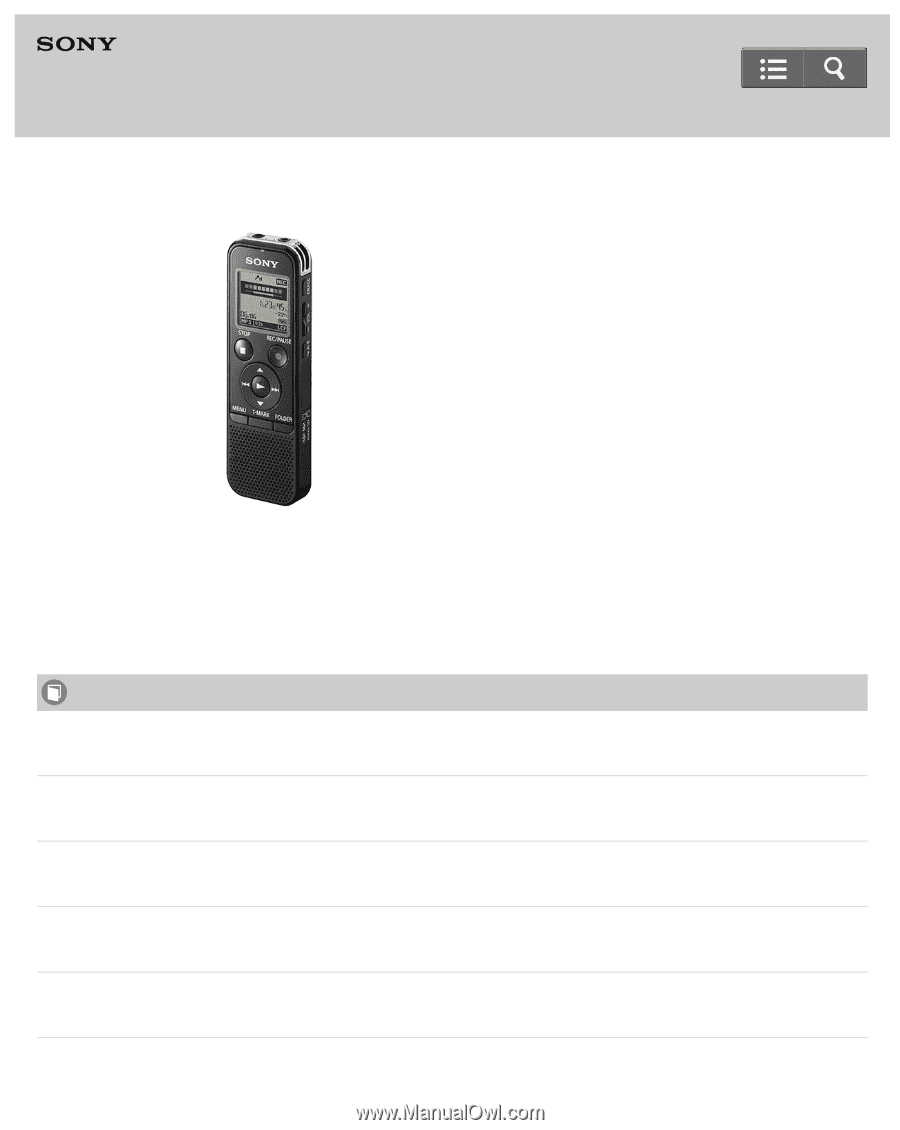
index.html[6/5/2014 9:06:17 PM
Go to Page Top
IC Recorder
ICD-PX440
Use this Help Guide when you have any questions on how to use your IC recorder.
Preparation
Recording
Playback
Editing
Menu
Computer
Help Guide
How to Use









