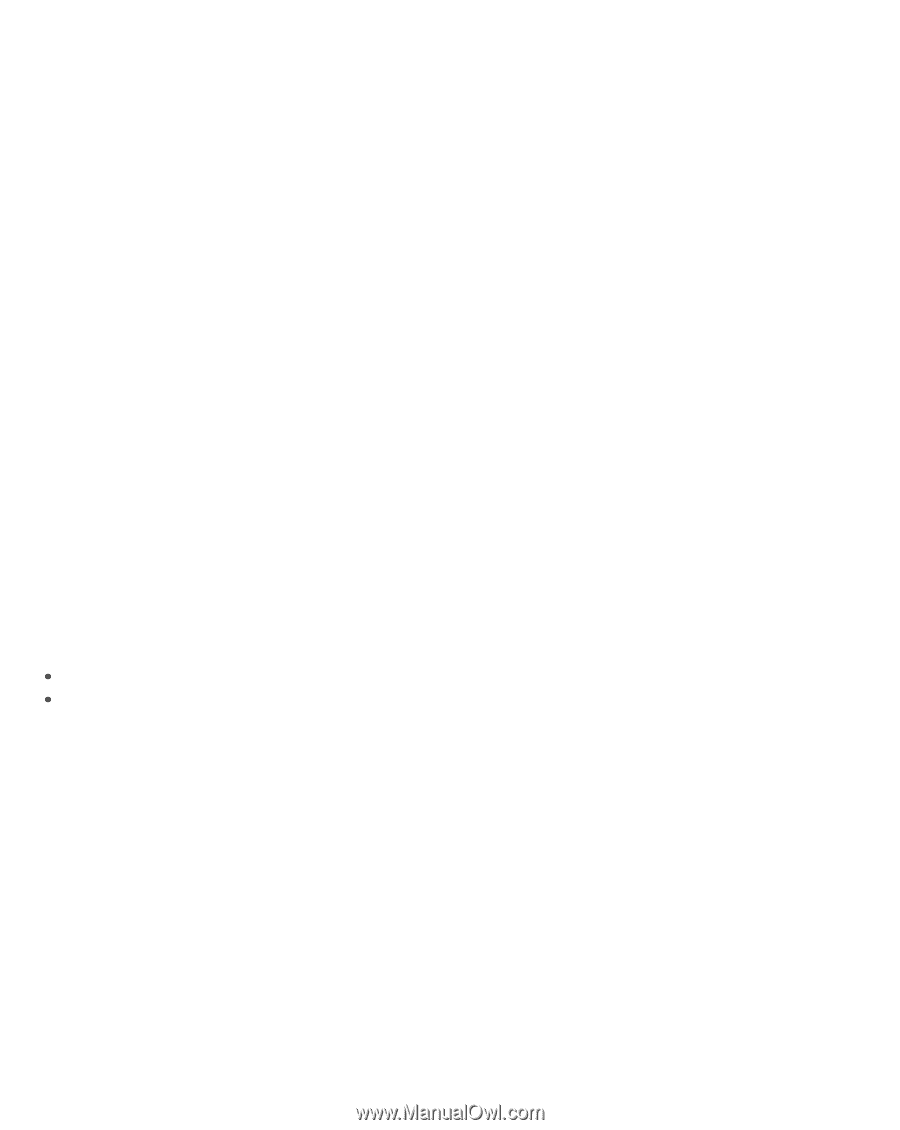Sony ICD-PX440 Help Guide (Printable PDF) - Page 217
Transferring files to an IC recorder, Burning a music CD
 |
View all Sony ICD-PX440 manuals
Add to My Manuals
Save this manual to your list of manuals |
Page 217 highlights
Dividing files You can divide one file into multiple files. Combining files You can combine multiple files into one file. Registering the user name You can register a user name (information for recognizing your IC recorder) for your IC recorder. If you record a file with a user name set, the user name will be added to the file. If you do not set a user name, the user information for the recorded file will be "My Recording." Deleting files from an IC recorder You can delete a file saved to an IC recorder. Use this operation to delete files in the IC recorder when you want to increase the amount of free space in the IC recorder or there are unnecessary files. Transferring files to an IC recorder You can transfer a file from Sound Organizer to an IC recorder or memory card. You can enjoy transferred music, podcasts, and other content on your IC recorder. Burning a music CD You can select your favorite songs from the songs imported into Sound Organizer and then burn your own original music CD. Other convenient uses You can start the mail software and send a recording file attached to mail. You can use the voice recognition software Dragon NaturallySpeaking (not supplied) which is compatible with Sound Organizer to perform voice recognition for a file and convert the voice to text. Go to Page Top Notes on use 4-534-070-11(1) Copyright 2014 Sony Corporation 209