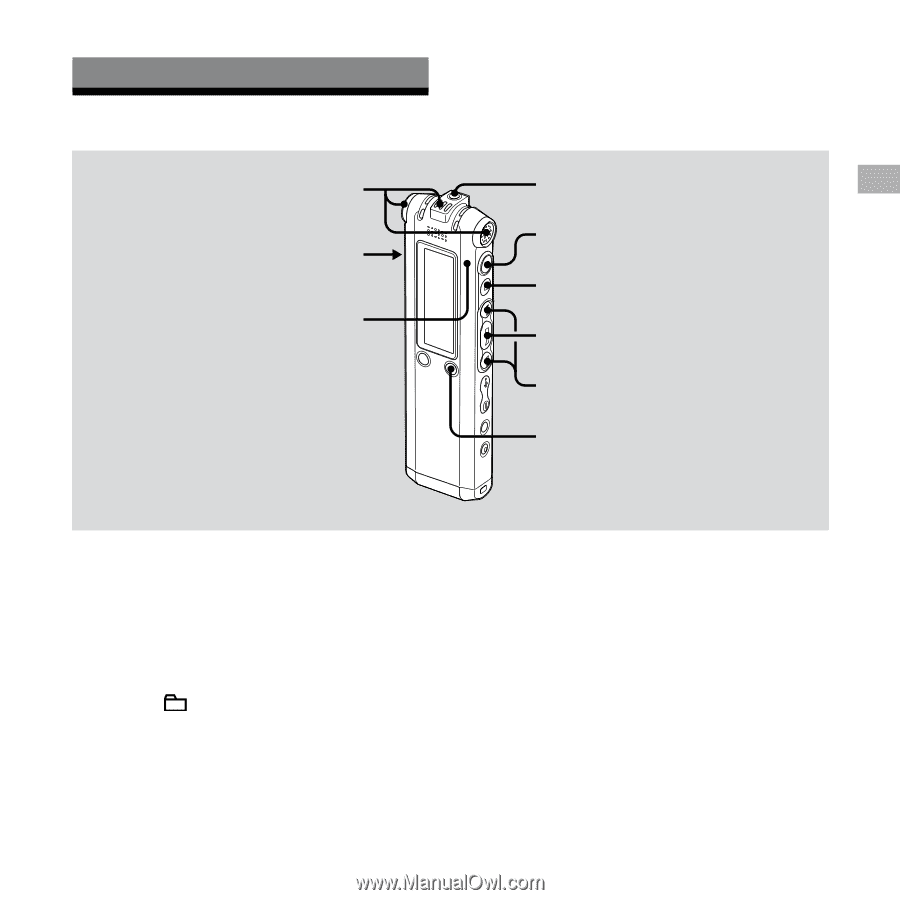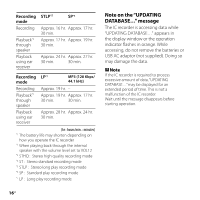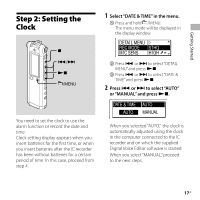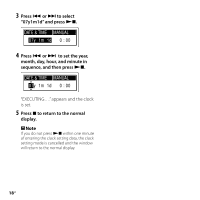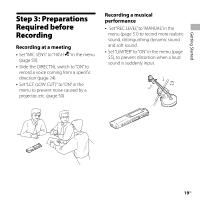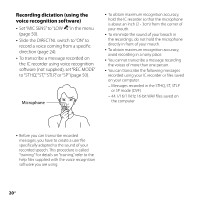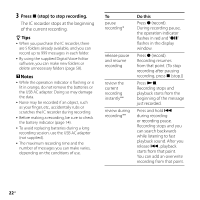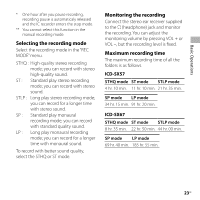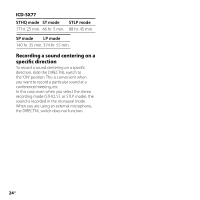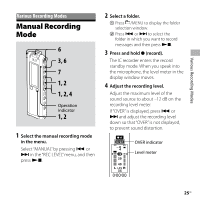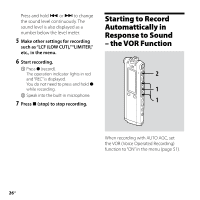Sony ICD-SX67 Operating Instructions - Page 21
Recording Messages, Basic Operations
 |
View all Sony ICD-SX67 manuals
Add to My Manuals
Save this manual to your list of manuals |
Page 21 highlights
Basic Operations Basic Operations Recording Messages Built-in microphones DIRECTNL Operation indicator (headphone) jack 2 3 1 1 1 This section explains how to record using the AUTO_AGC* setting, to which the IC recorder is preset at the factory. * Auto Gain Control 1 Select a folder. Press /MENU to display the folder selection window. Press or to select the folder in which you want to record messages, and then press . 2 Start recording. Press (record). The operation indicator lights in red and the window changes to the recording display (page 11). You do not need to press and hold (record) while recording. The new message will be automatically recorded after the last recorded message. Speak into the built-in microphone. 21GB