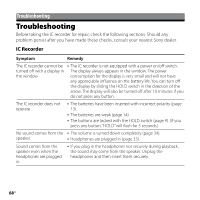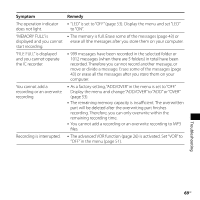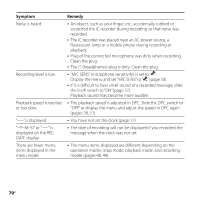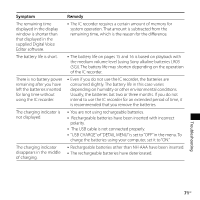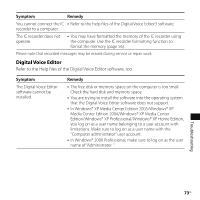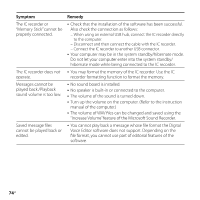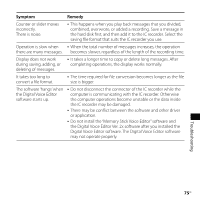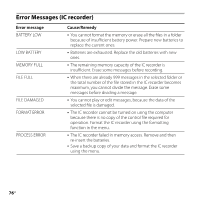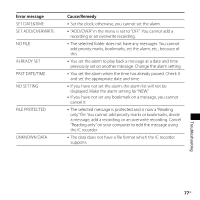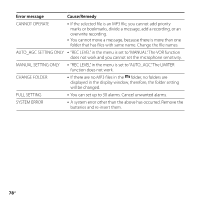Sony ICD-SX67 Operating Instructions - Page 73
Digital Voice Editor, Refer to the Help files of the Digital Voice Editor software, too.
 |
View all Sony ICD-SX67 manuals
Add to My Manuals
Save this manual to your list of manuals |
Page 73 highlights
Symptom Remedy You cannot connect the IC Refer to the help files of the Digital Voice Editor3 software. recorder to a computer. The IC recorder does not operate. You may have formatted the memory of the IC recorder using the computer. Use the IC recorder formatting function to format the memory (page 56). Please note that recorded messages may be erased during service or repair work. Digital Voice Editor Refer to the Help files of the Digital Voice Editor software, too. Symptom The Digital Voice Editor software cannot be installed. Remedy The free disk or memory space on the computer is too small. Check the hard disk and memory space. You are trying to install the software into the operating system that the Digital Voice Editor software does not support. In Windows® XP Media Center Edition 2005/Windows® XP Media Center Edition 2004/Windows® XP Media Center Edition/Windows® XP Professional/Windows® XP Home Edition, you log on as a user name belonging to a user account with limitations. Make sure to log on as a user name with the "Computer administrator" user account. In Windows® 2000 Professional, make sure to log on as the user name of "Administrator. " Troubleshooting 73GB