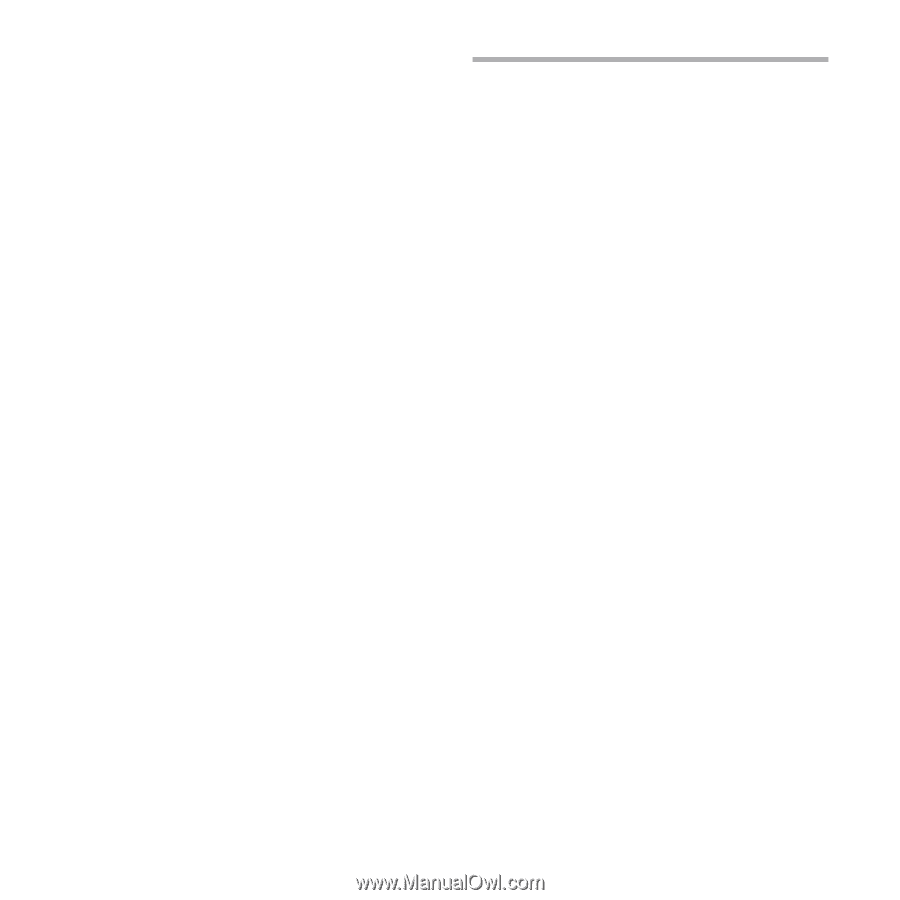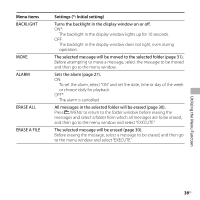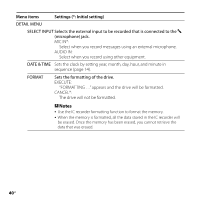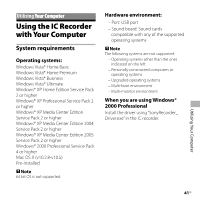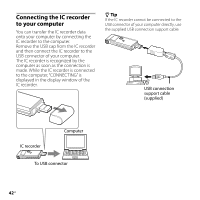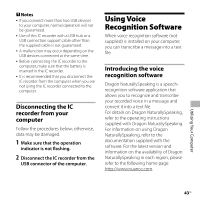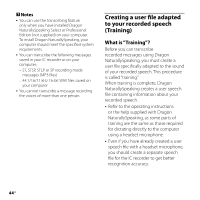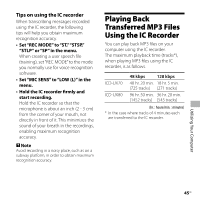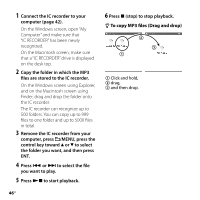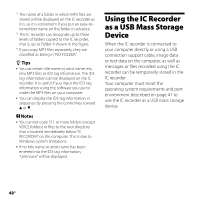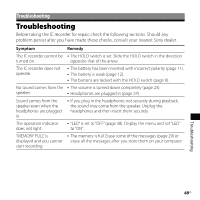Sony ICD-UX70 Operating Instructions - Page 44
Creating a user file adapted to your recorded speech (Training), What is Training? - mp3 recorder instructions
 |
UPC - 027242723870
View all Sony ICD-UX70 manuals
Add to My Manuals
Save this manual to your list of manuals |
Page 44 highlights
Notes You can use the transcribing feature only when you have installed Dragon NaturallySpeaking Select or Professional Edition (not supplied) on your computer. To install Dragon NaturallySpeaking, your computer should meet the specified system requirements. You can transcribe the following messages saved in your IC recorder or on your computer; ST, STSP, STLP or SP recording mode messages (MP3 files) 44.1/16/11 kHz 16-bit WAV files saved on your computer You cannot transcribe a message recording the voices of more than one person. Creating a user file adapted to your recorded speech (Training) What is "Training"? Before you can transcribe recorded messages using Dragon NaturallySpeaking, you must create a user file specifically adapted to the sound of your recorded speech. This procedure is called "training." When training is complete, Dragon NaturallySpeaking creates a user speech file containing information about your recorded speech. Refer to the operating instructions or the help supplied with Dragon NaturallySpeaking, as some parts of training are the same as those required for dictating directly to the computer using a headset microphone. Even if you have already created a user speech file with a headset microphone, you should create a separate speech file for the IC recorder to get better recognition accuracy. 44GB