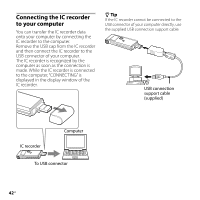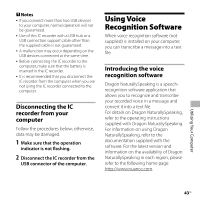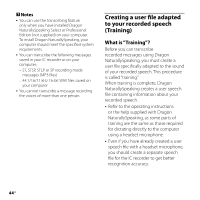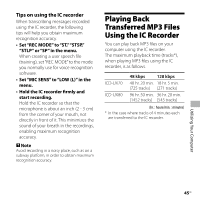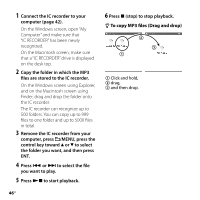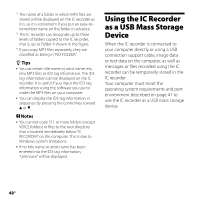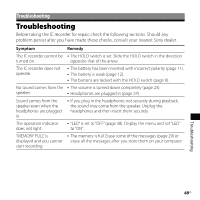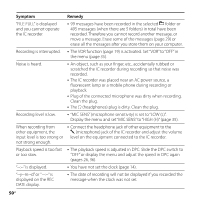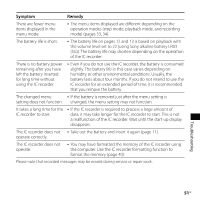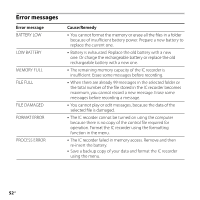Sony ICD-UX70 Operating Instructions - Page 47
Construction of folders and files, already made when you purchase - ic recorder mp3
 |
UPC - 027242723870
View all Sony ICD-UX70 manuals
Add to My Manuals
Save this manual to your list of manuals |
Page 47 highlights
Construction of folders and files The folders and files are displayed on the computer screen as shown. The folder indicators in the display window of the IC recorder are as follows: : Folder in which you can record using the IC recorder (They have been already made when you purchase the IC recorder.) : Playback only folders (They are displayed when MP3 files have been transferred to them using a computer.) Note You can record messages in up to 5 folders using the IC recorder. "IC RECORDER" Recordable folder VOICE FOLDER01 FOLDER05 Playback only folder Folder 1 *1 Folder 2 Folder 3 Folder 4 *2 Utilizing Your Computer *3 47GB
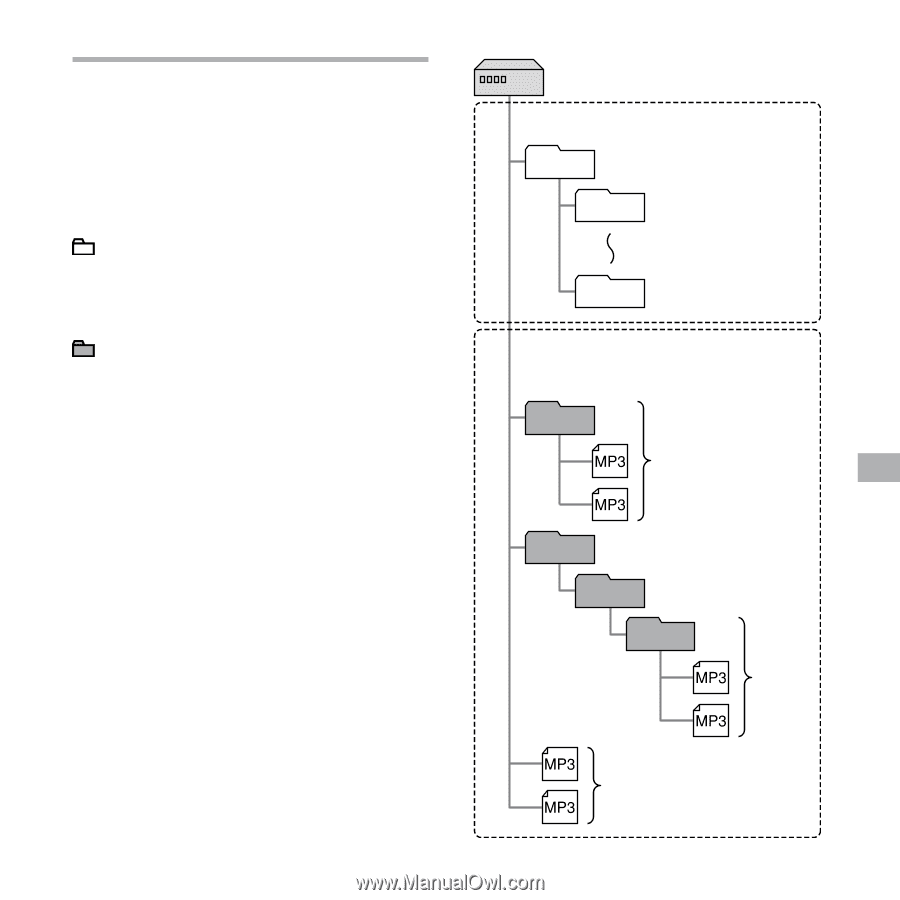
²µ
GB
Utilizing Your Computer
Construction of folders and
files
The folders and files are displayed on the
computer screen as shown.
The folder indicators in the display
window of the IC recorder are as follows:
: Folder in which you can record using
the IC recorder (They have been
already made when you purchase the
IC recorder.)
: Playback only folders (They are
displayed when MP3 files have
been transferred to them using a
computer.)
Note
You can record messages in up to 5 folders
using the IC recorder.
*1
VOICE
FOLDER01
FOLDER05
Folder 1
Folder 2
Folder 3
Folder 4
*2
“IC RECORDER”
Recordable folder
Playback only folder
*3