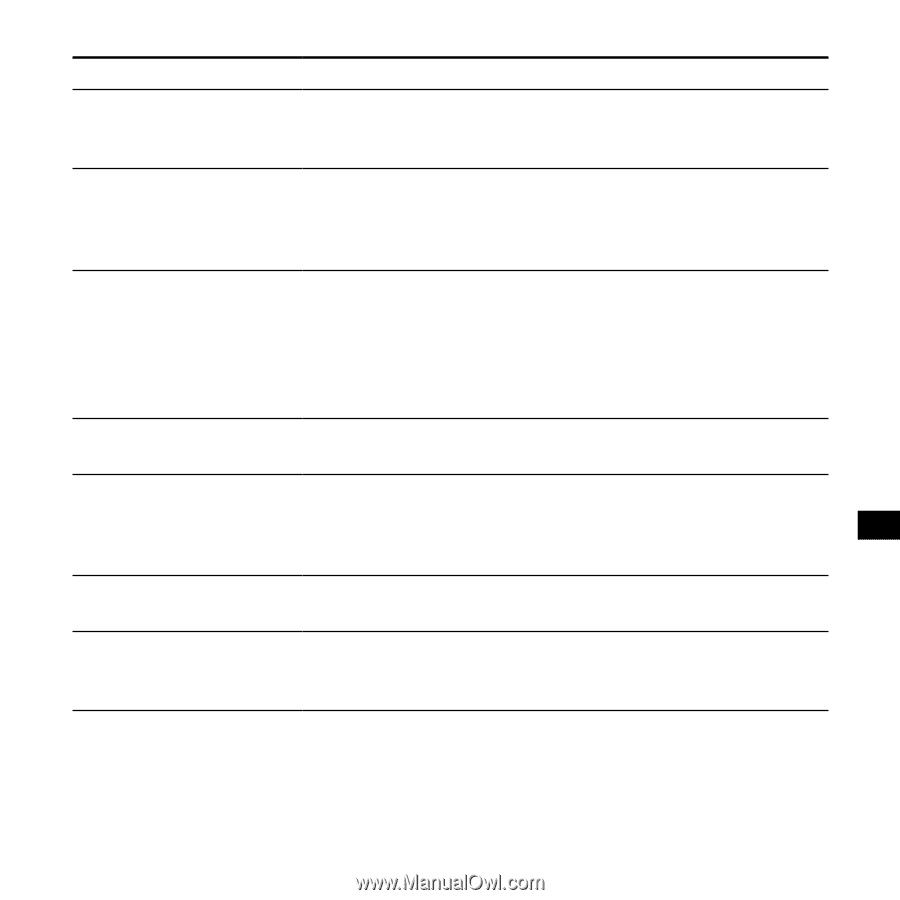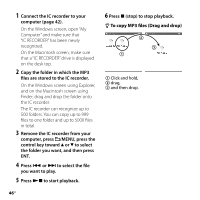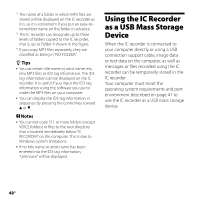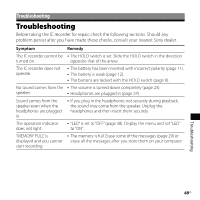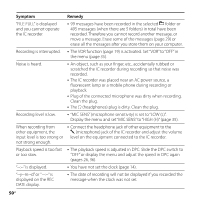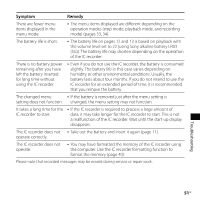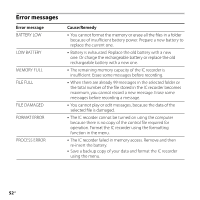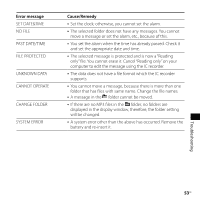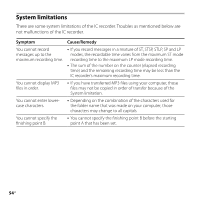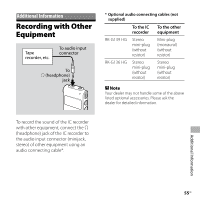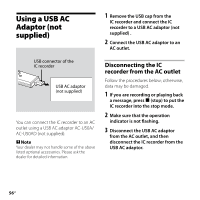Sony ICD-UX70 Operating Instructions - Page 51
If the battery is removed just after the menu setting is, changed, the menu setting may not function.
 |
UPC - 027242723870
View all Sony ICD-UX70 manuals
Add to My Manuals
Save this manual to your list of manuals |
Page 51 highlights
Symptom Remedy There are fewer menu items displayed in the menu mode. The menu items displayed are different depending on the operation modes (stop mode, playback mode, and recording mode) (pages 33, 34). The battery life is short. The battery life on pages 12 and 13 is based on playback with the volume level set to 22 (using Sony alkaline battery LR03 (SG)). The battery life may shorten depending on the operation of the IC recorder. There is no battery power remaining after you have left the battery inserted for long time without using the IC recorder. Even if you do not use the IC recorder, the battery is consumed slightly. The battery life in this case varies depending on humidity or other environmental conditions. Usually, the battery lasts about four months. If you do not intend to use the IC recorder for an extended period of time, it is recommended that you remove the battery. The changed menu If the battery is removed just after the menu setting is setting does not function. changed, the menu setting may not function. It takes a long time for the IC recorder to start. If the IC recorder is required to process a large amount of data, it may take longer for the IC recorder to start. This is not a malfunction of the IC recorder. Wait until the start-up display disappears. The IC recorder does not Take out the battery and insert it again (page 11). operate correctly. The IC recorder does not operate. You may have formatted the memory of the IC recorder using the computer. Use the IC recorder formatting function to format the memory (page 40). Please note that recorded messages may be erased during service or repair work. Troubleshooting 51GB