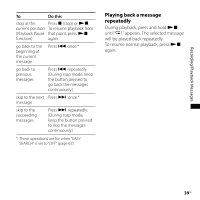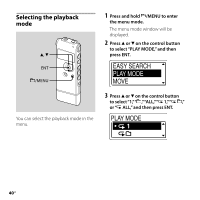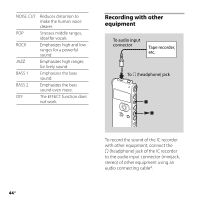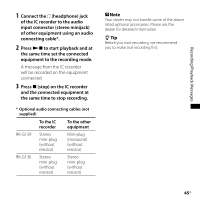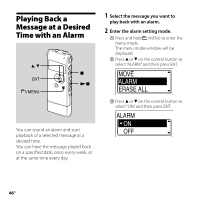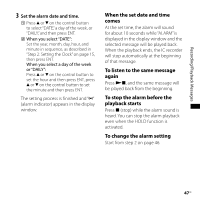Sony ICD-UX81 Operating Instructions - Page 43
Selecting the sound effect
 |
UPC - 027242739161
View all Sony ICD-UX81 manuals
Add to My Manuals
Save this manual to your list of manuals |
Page 43 highlights
Recording/Playback Messages Selecting the sound effect , ENT /MENU 1 Press and hold /MENU to enter the menu mode. The menu mode window will be displayed. 2 Press or on the control button to select "EFFECT," and then press ENT. You can set the effect you want for the playback in the menu. However, when you play back using the built-in speaker, this setting is invalid. 3 Press or on the control button to select effect you want for the playback, and then press ENT. 43GB
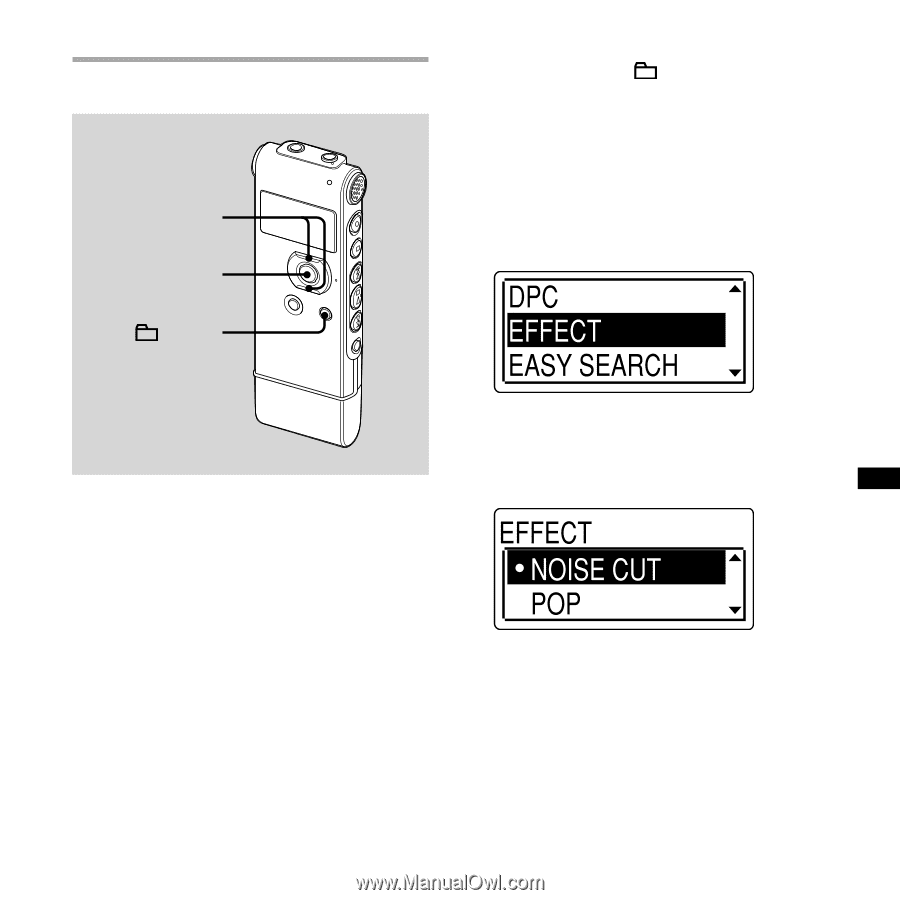
³²
GB
Recording/Playback Messages
Selecting the sound effect
,
ENT
/MENU
You can set the effect you want for the
playback in the menu. However, when
you play back using the built-in speaker,
this setting is invalid.
1
Press and hold
/MENU to enter
the menu mode.
The menu mode window will be
displayed.
2
Press
or
on the control button
to select “EFFECT,” and then press
ENT.
3
Press
or
on the control button
to select effect you want for the
playback, and then press ENT.