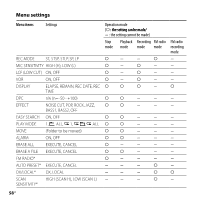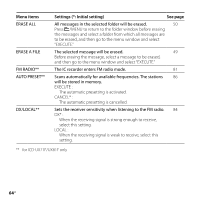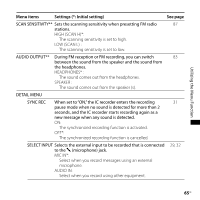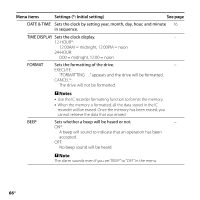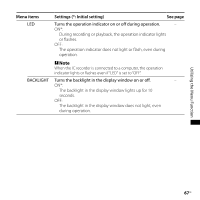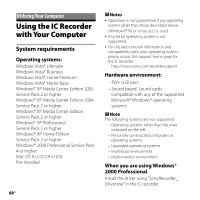Sony ICD-UX81 Operating Instructions - Page 63
PLAY MODE, Sets the playback mode., The selected message will be moved to the selected folder., ALARM
 |
UPC - 027242739161
View all Sony ICD-UX81 manuals
Add to My Manuals
Save this manual to your list of manuals |
Page 63 highlights
Utilizing the Menu Function Menu items PLAY MODE MOVE ALARM Settings (*: Initial setting) See page Sets the playback mode. 40 1: A message is played back. *: Messages in one folder are played back continuously. ALL: All the messages are played back continuously. 1: One message is played back repeatedly. : Messages in one folder are played back repeatedly. ALL: All the messages are played back repeatedly. The selected message will be moved to the selected folder. 51 Before attempting to move a message, select the message to be moved and then go to the menu window. Sets the alarm. 46 ON: To set the alarm, select "ON" and set the date, time or day of the week or choose daily for playback. OFF*: The alarm is cancelled. 63GB
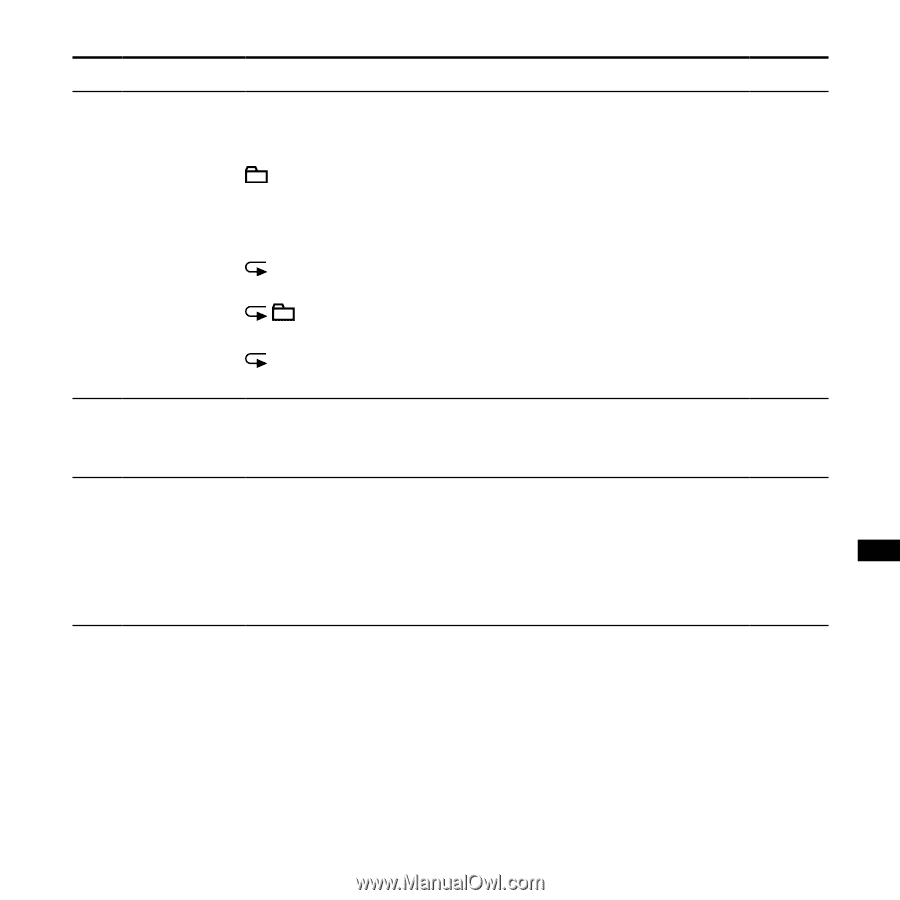
µ²
GB
Utilizing the Menu Function
Menu items
Settings (*: Initial setting)
See page
PLAY MODE
Sets the playback mode.
1:
A message is played back.
*:
Messages in one folder are played back continuously.
ALL:
All the messages are played back continuously.
1:
One message is played back repeatedly.
:
Messages in one folder are played back repeatedly.
ALL:
All the messages are played back repeatedly.
40
MOVE
The selected message will be moved to the selected folder.
Before attempting to move a message, select the message to
be moved and then go to the menu window.
51
ALARM
Sets the alarm.
ON:
To set the alarm, select “ON” and set the date, time or day of
the week or choose daily for playback.
OFF*:
The alarm is cancelled.
46